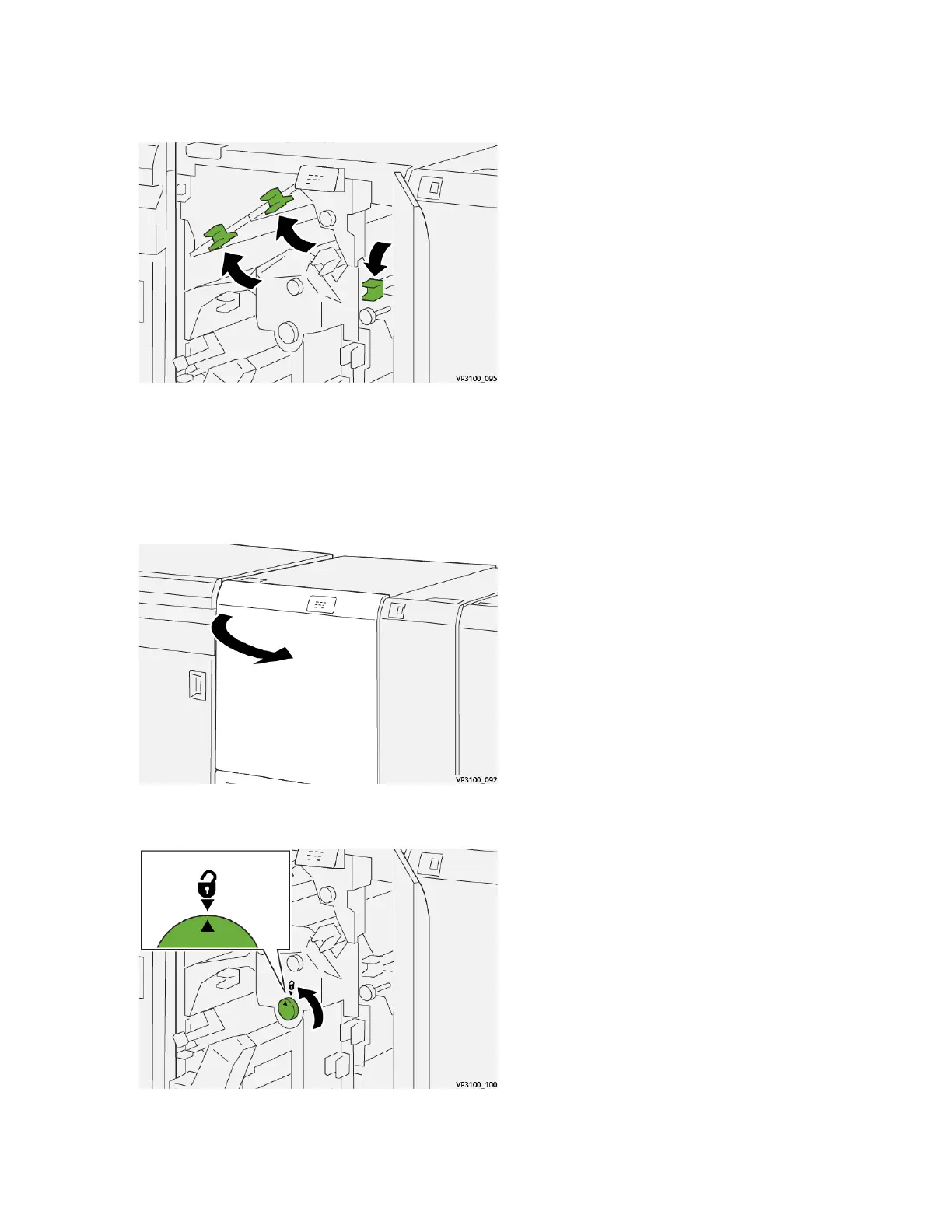4. Return levers 1a, 1b and 1d to their original positions.
5. Close the trimmer upper cover.
6. If the press indicates there are additional paper jams, follow the instructions to clear the paper and to resume
printing.
Clearing Paper Jams from Trimmer Area E2
1. Open the trimmer upper cover.
2. Rotate knob 2 counterclockwise to align the mark on the knob with the unlock position (a mark resembling an
open padlock).
Xerox
®
Versant
®
280 Press User Documentation 375
Troubleshooting
