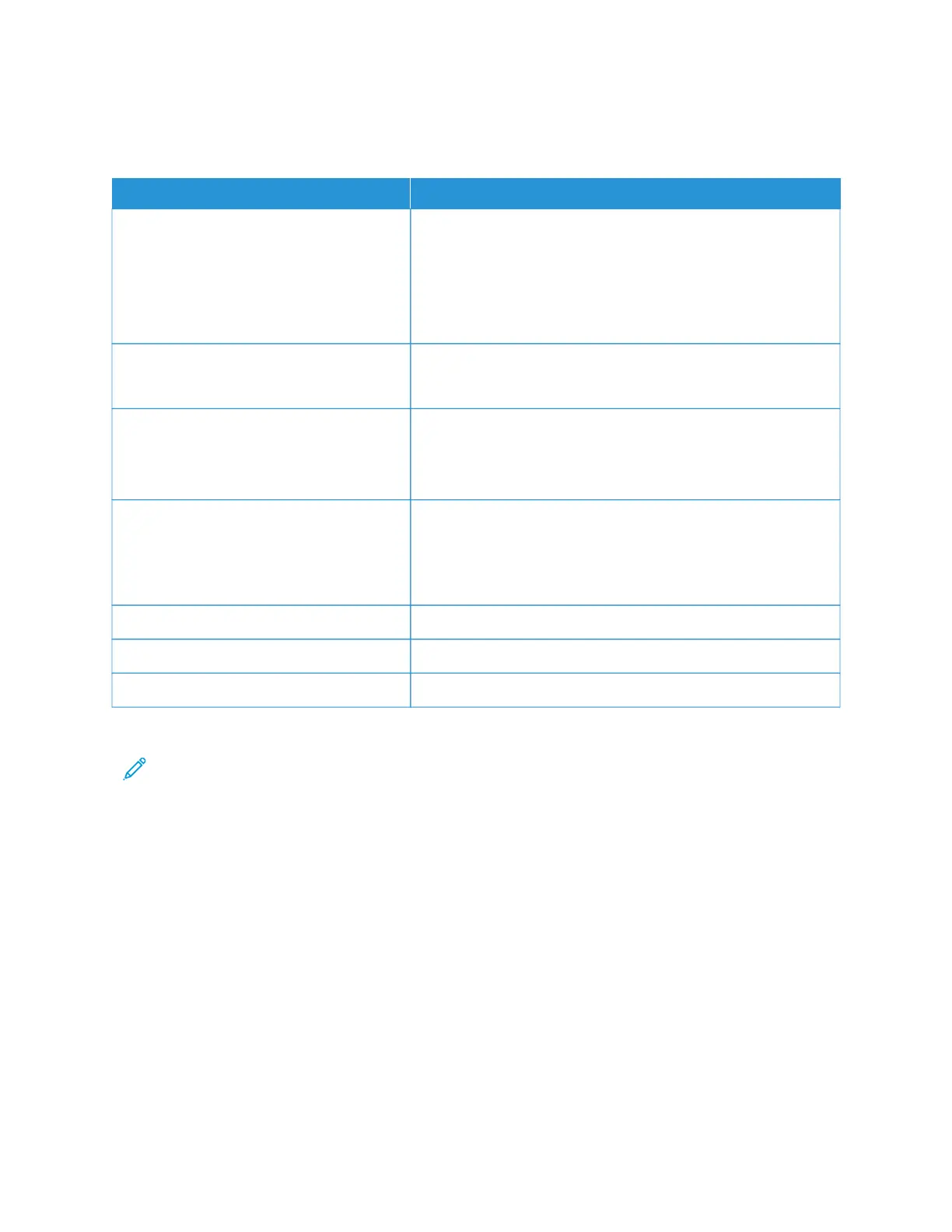MORE INFORMATION
Refer to the following sources for more information about your press and its capabilities.
RESOURCE LOCATION
Other documentation for your printer Print Server Documentation: For more information, refer to the
Fiery documentation that shipped with the print server. After
installation is complete, it is recommended that you or your
System Administrator get additional print server documentation
for later reference from www.xerox.com/VERSANT_280docs or
Fiery - Xerox Versant 280 Press.
Recommended Media List United States: www.xerox.com/rmlna
Europe: www.xerox.com/rmleu
Technical support information for your
printer; including online technical support,
Online Support Assistant, and print driver
downloads.
Go to www.xerox.com/VERSANT_280support.
Information Pages To print from the control panel, press the Machine Status
button, then touch Device Information.
To print from the CentreWare
®
Internet Services, click Support,
then on the Online Support, click Connect.
Order supplies for your printer Go to www.xerox.com/VERSANT_280supplies
Local sales and Technical Customer Support Go to www.xerox.com/office/worldcontacts
Printer registration Go to www.xerox.com/register
It is recommended that you print all customer documentation and keep it close to the machine.
Note: For the latest documentation updates for your Xerox Digital Press, go to www.xerox.com/VERSANT_
280docs or www.xerox.com/VERSANT_280support.
Before you contact Xerox for support, ensure that you have the serial number of your Xerox press. To locate the
press serial number, refer to Locating the Press Serial Number.
34
Xerox
®
Versant
®
280 Press User Documentation
Learning About
