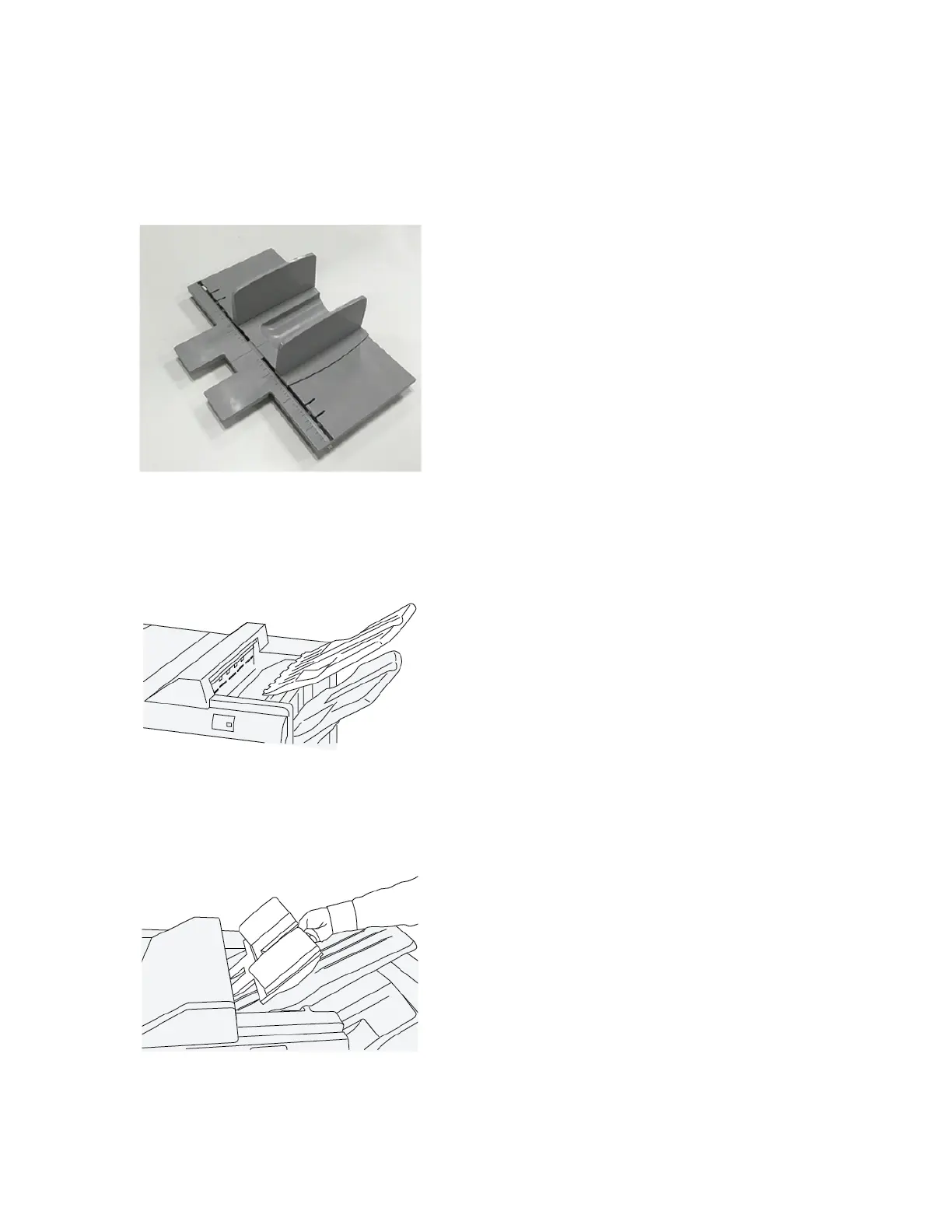Top Tray Aligner Accessory
The Xerox Top Tray Aligner Accessory is an additional component for the top tray of the Production Ready Finishers.
This accessory improves the stack quality of the Production Ready Finishers. The Top Tray Aligner Accessory aligns
any small-size stock that goes on the top tray, such as small sheets, postcards, and envelopes.
To install the Top Tray Aligner Accessory on a Production Ready Finisher, do the following:
1. Empty the top tray of the Production Ready Finisher.
2. Place the Top Tray Aligner Accessory on the top tray of the PR Finisher. Adjust the alignment between the top
tray and the Tray Aligner Accessory.
202 Xerox
®
Versant
®
280 Press User Documentation
Working With
