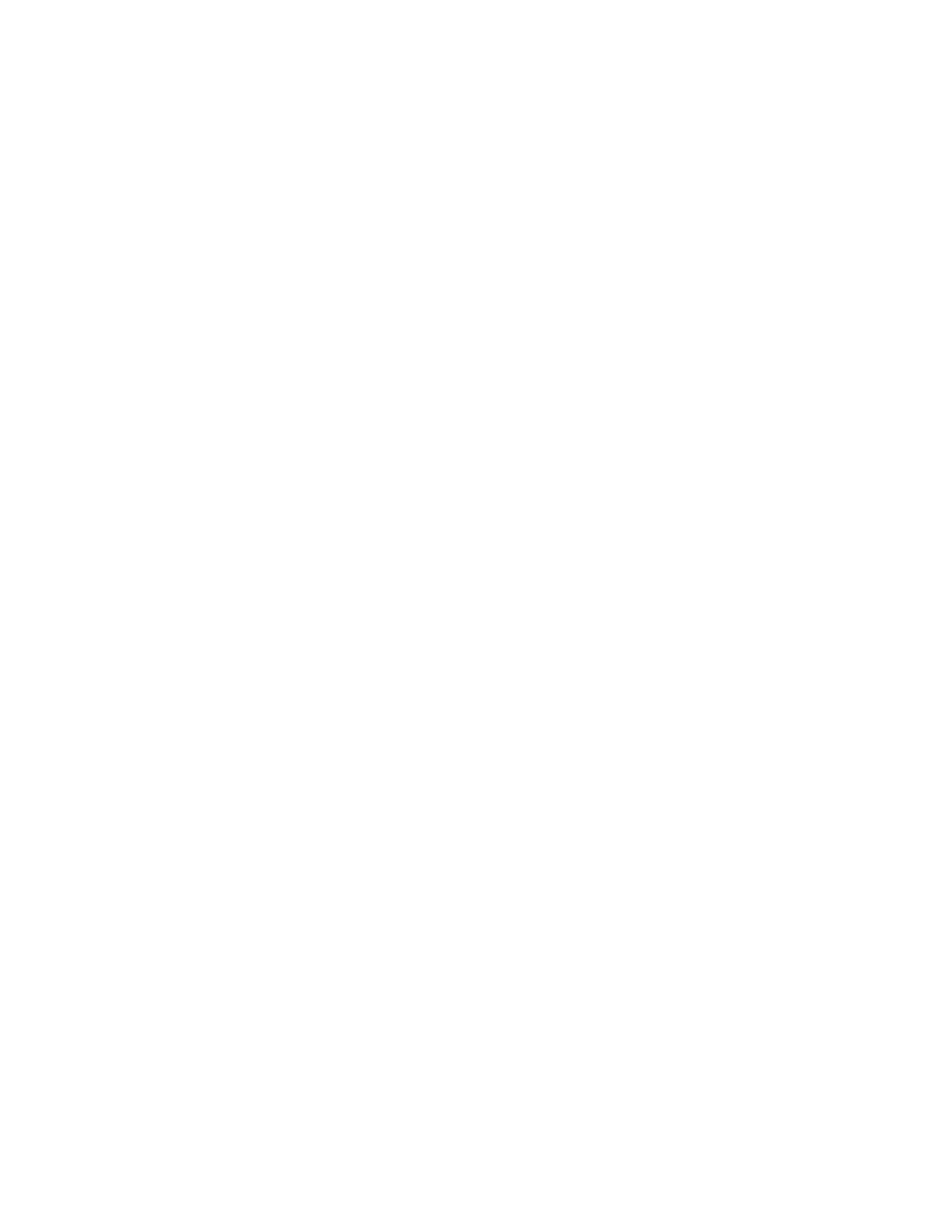Custom Paper Settings Troubleshooting
This section helps you locate and resolve specific problems through the use of the Custom Paper Settings. For more
information, refer to the System Administrator Guide.
To improve print quality, ensure that the used page is:
• Compatible with the press
• Within supported specifications
• In good condition
• Assigned to the correct Press Tray
If problem continues, contact the customer support center.
MULTIFEEDS, MISFEEDS, AND PAPER JAMS IN TRAYS 6–9
PPrroobblleemm
Multifeed or misfeed paper jams occur in Tray 6, 7, 8, or 9.
SSoolluuttiioonnss
1. Change the Adjust Air Assist Values setting:
• Use this feature to adjust the amount of air volume generated by the tray blowers which assist in separating
sheets when feeding paper. When using light-weight or heavy-weight paper, which stick together easily,
select a stronger air flow setting in order to better separate sheets and prevent paper jams or multifeeds.
• This feature can be found in Machine Status > Tools > Setup & Adjustment > Custom Paper Settings.
Select the desired Custom Paper > Change Settings > Adjust Air Assist Values > Change Settings.
296
Xerox
®
Versant
®
280 Press User Documentation
Troubleshooting
