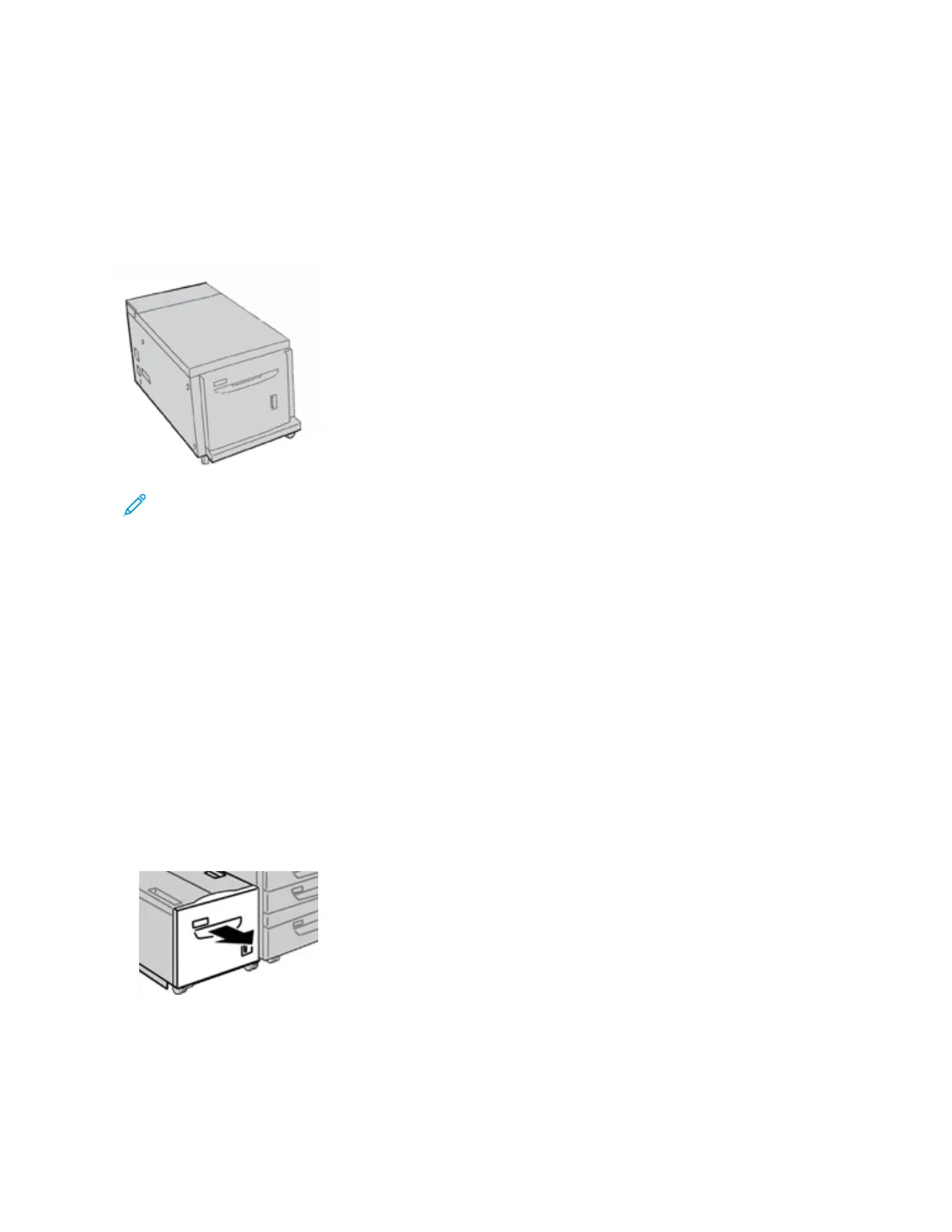Feeding Devices
HIGH CAPACITY FEEDER, TRAY 6
The 1-tray High Capacity Feeder (HCF), otherwise known as Tray 6, provides a 2,000-sheet, letter-size (8.5 x 11 in.,
A4) paper source.
Note: This tray uses only letter-size, 8.5 x 11 in. or A4 (210 x 297 mm) paper, long-edge feed (LEF).
Loading Paper in Tray 6
Tips for the 1-tray HCF (Tray 6):
• This tray accommodates A4 (8.5 x 11 in.) long-edge feed (LEF) stock.
• Additionally, the tray can accommodate B5 and Executive (7.25 x 10.5 in.), but requires an NVM change for the
default size settings. For changes to the NVM settings, contact Xerox Technical Customer Support.
• This tray supports stock weights 64–22 g/m
2
(18 lb. Bond–80 lb. Cover).
• This tray holds a maximum of 2000 sheets of 75 g/m
2
(20lb.) paper.
• Load stock in the LEF direction only.
• Do not load materials above the MAX line.
1. Select the appropriate paper for your job.
2. Pull out the tray slowly until it stops.
3. Open the ream of paper with the seam side face up.
4. Before you load the paper into the tray, fan the sheets.
5. Load the paper in the tray.
130
Xerox
®
Versant
®
280 Press User Documentation
Working With
