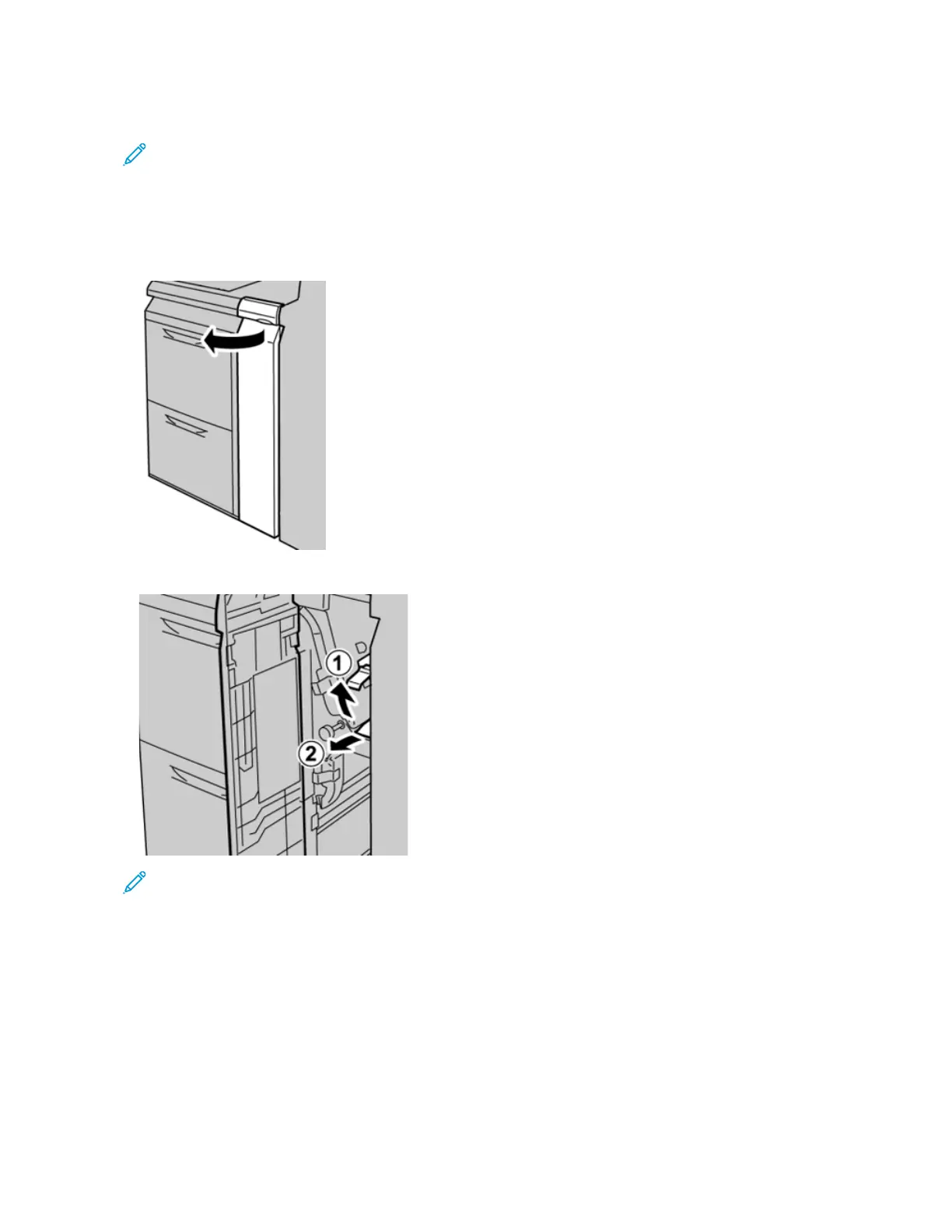4. Close the front cover of the OHCF.
Note: If the front cover of the OHCF is not completely closed, a message will appear and the machine will
not operate.
Trays 6 and 7 Paper Jams at Lever 1d and Knob 1c
1. Open the front cover of the OHCF.
2. Move the lever 1d upward and remove the jammed paper.
Note: If paper is torn, check inside the machine and remove it.
Xerox
®
Versant
®
280 Press User Documentation 331
Troubleshooting