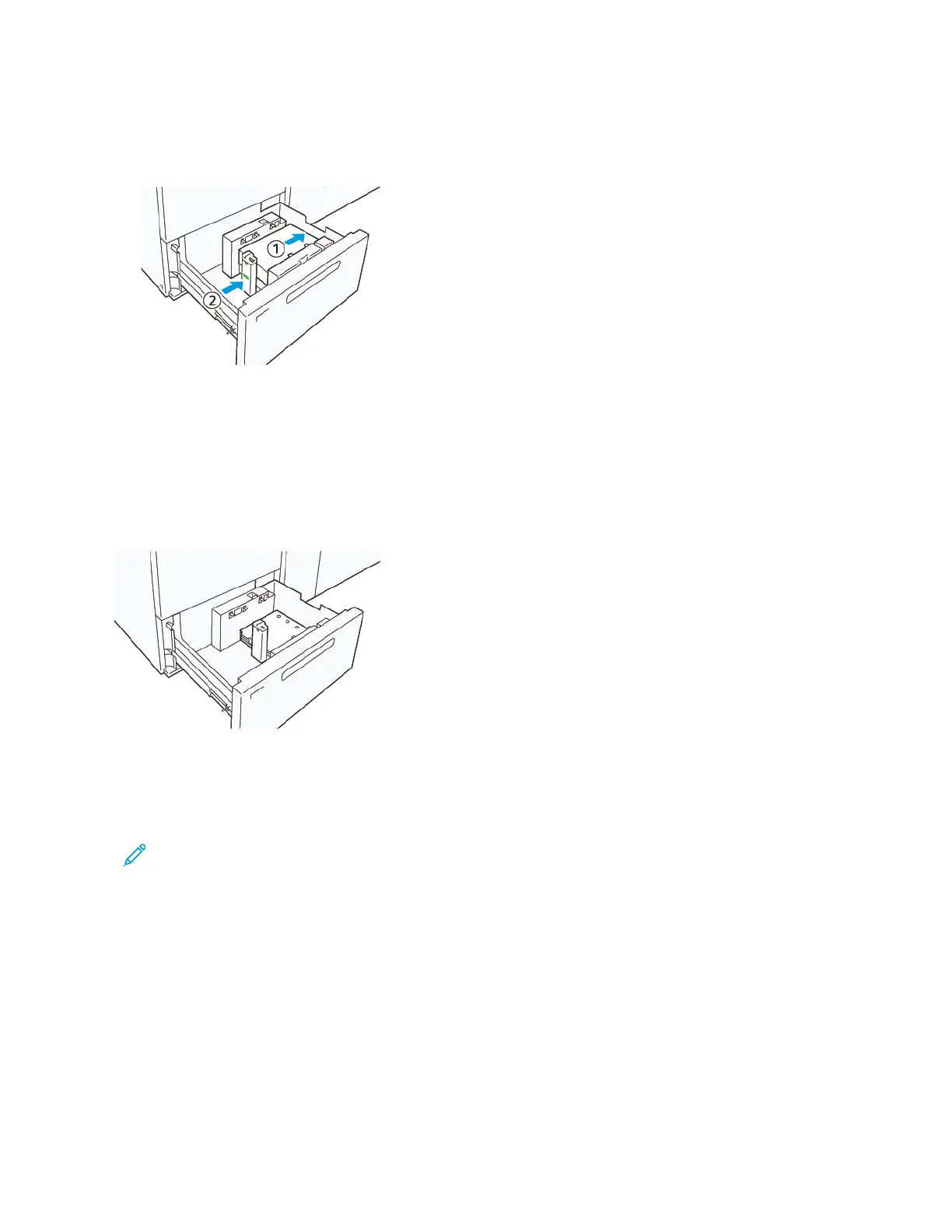5. Load the remaining sheets into the tray, then align the paper edges in the direction shown (1). To adjust the
paper guides, press in the guide release lever and move the guides carefully until they touch lightly the edges of
the paper (2).
6. Gently push the tray into the press until it stops.
Special Media
HHoollee--PPuunncchheedd PPaappeerr
For hole-punched paper, place the paper with the holes to the right when you face the front side of the High
Capacity Vacuum Feeder (HCVF).
PPrreeccuutt TTaabbss
For precut tabs, place the paper with the tabs to the left when you face the front side of the HCVF. After you load
the paper, install the appropriate tab guide on the end guide, at the short edge of the paper.
Note: Ensure that the tabs of the precut tab fit the notch of the tab guides.
152
Xerox
®
Versant
®
280 Press User Documentation
Working With
