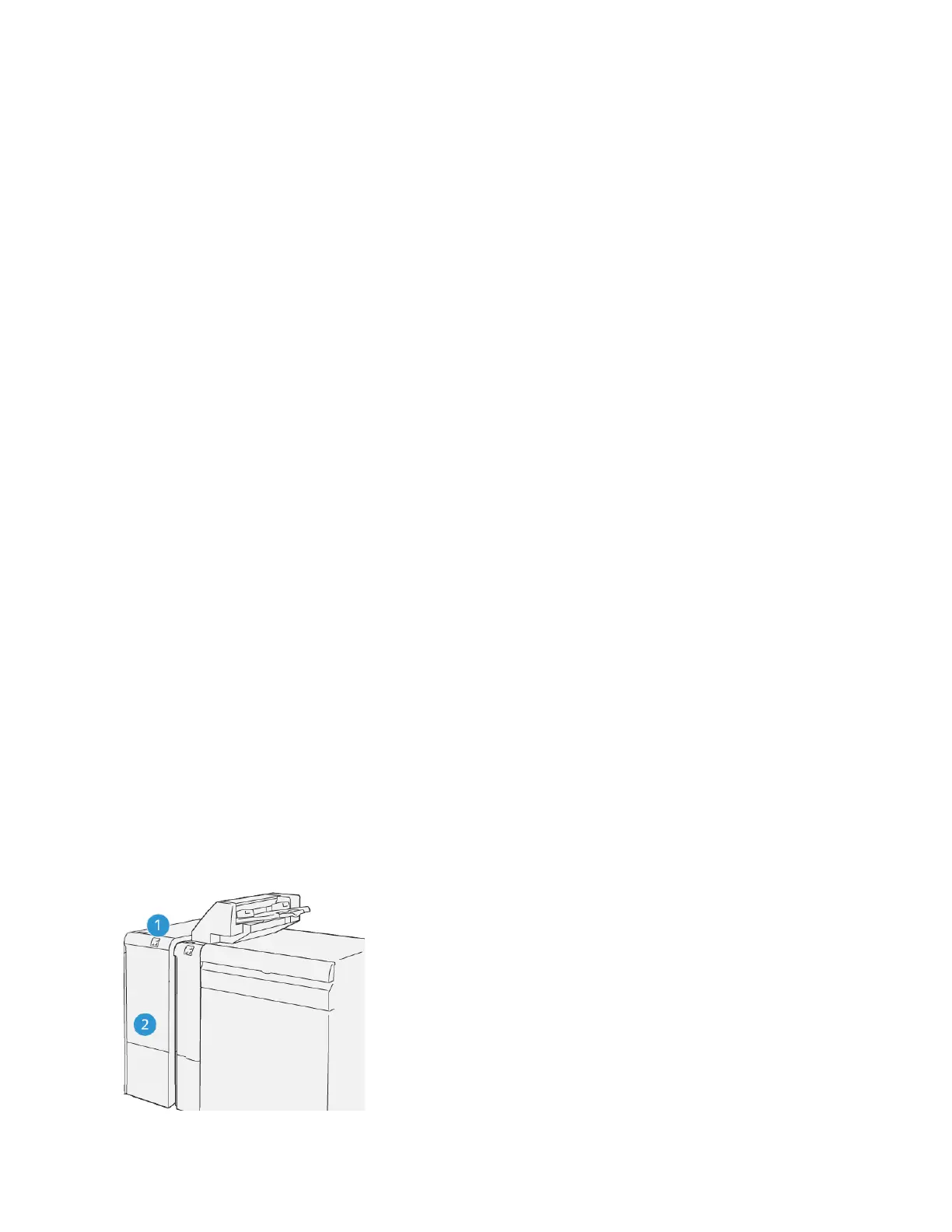CCoonnffiigguurraattiioonn IInnffoorrmmaattiioonn RReeggaarrddiinngg tthhee PPeerrffoorrmmaannccee PPaacckkaaggee
1. The Performance Package must be ordered when the press is ordered. Once the press has been configured
without the Performance Package option, it cannot be upgraded at a later time to include the package.
2. The Performance Package is not available with the Xerox EX-i 280 Print Server. Customers must order the
external Xerox EX 280 Print Server.
3. If customers configure the press with the Business Ready (BR) Finisher, the Business Ready Finisher with Booklet
Maker, or the Offset Catch Tray, then the Performance Package option is not available for the configuration.
4. When the Performance Package is ordered, the Interface Decurler Module with ILS must be used. The package
cannot be used with other Interface Decurler Modules.
5. Various finishing options are enabled when the Interface Decurler Module or the Interface Decurler Module with
Inline Spectrophotometer (ILS) is installed.
Finishing Devices that Require an Interface Decurler Module
The following finishing devices require the Interface Decurler Module or the Interface Decurler Module with Inline
Spectrophotometer (ILS):
• Inserter device
• GBC
®
AdvancedPunch
®
Pro
• High Capacity Stacker (HCS)
• Two-Sided Trimmer
• C/Z Folder
• Production Ready (PR) Finisher
• PR Booklet Maker Finisher
• PR Finisher Plus
• Xerox
®
SquareFold
®
Trimmer device, this device requires the PR Booklet Maker Finisher
• Plockmatic
®
Pro 35 and Plockmatic
®
Pro 50, this device requires the PR Finisher Plus
Interface Decurler Module Components
Xerox
®
Versant
®
280 Press User Documentation 175
Working With
