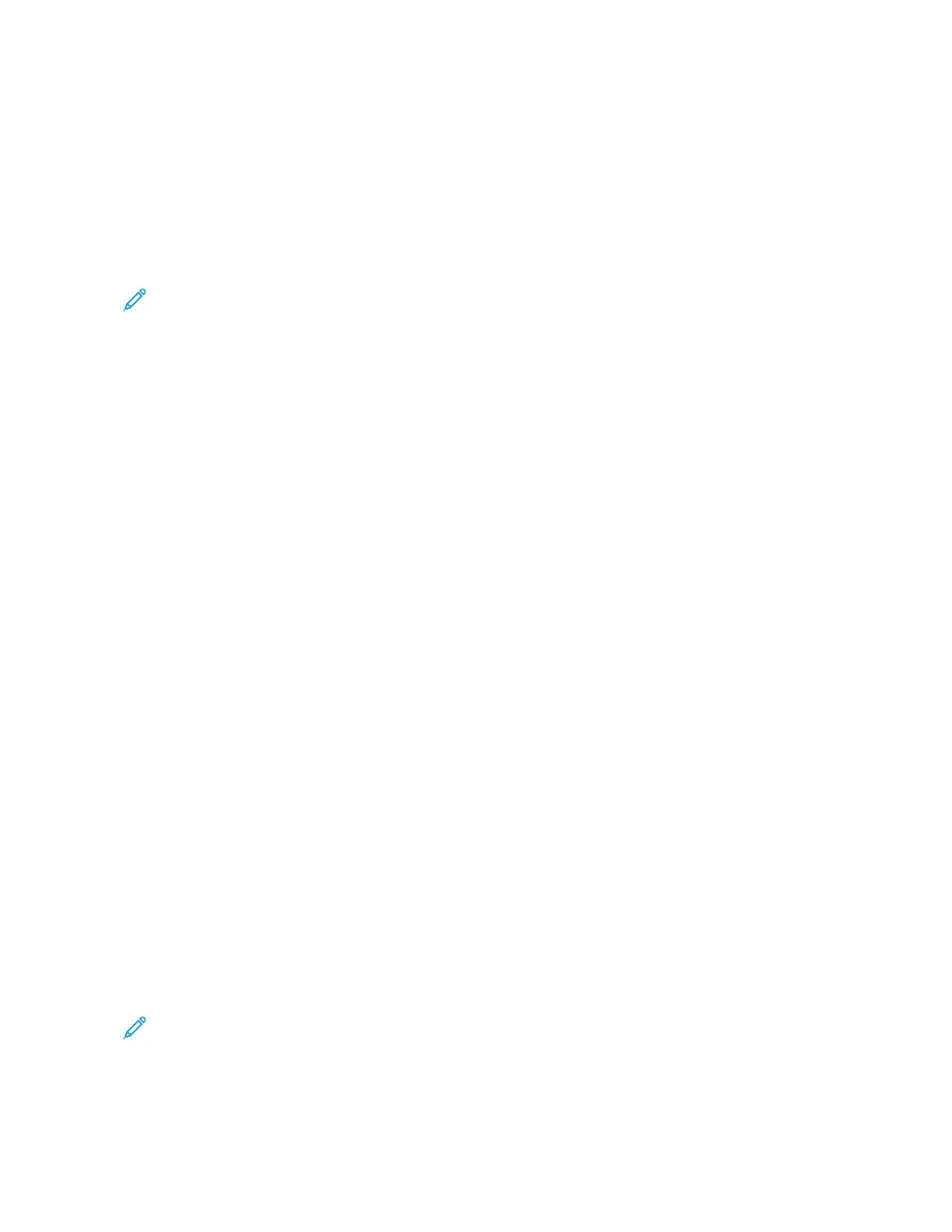Getting Help
HELP ON THE XEROX WEB SITE
For technical product support, Xerox supplies, customer documentation, and answers to frequently-asked questions,
go to www.xerox.com. You will find the latest documentation and the knowledge base under Support & Drivers.
Use the Contact link for specific contact information/telephone numbers in your area.
Note: Be sure to periodically check this website for the latest information on your product.
It may be helpful to know your press serial number before calling for support. The press serial number is shown on
the Device Information tab: Machine Status > Device Information.
PRINT SERVER CUSTOMER DOCUMENTATION
The Fiery Print Server Help menu on the Command WorkStation window is designed to provide information on
specific work flows when using the Command WorkStation. Additional user documentation supplied by Fiery is
available to you from www.xerox.com under the Customer Support > Support and Drivers link.
XXeerrooxx EEaassyy VViittaallss
Fiery
®
Print Servers version 3.0, FS600, introduces a new feature called Easy Vitals. It is a dashboard available in
the printer server, showing graphical and numeric indicators of key elements of the digital press. The dashboard
also shows warning messages associated with the press. The key elements in the Easy Vitals dashboard include:
• Temperature and Humidity
• Toner levels
• Waste toner bottle status
• High Frequency Service Items (HFSI) status
You can access Easy Vitals dashboard from Fiery Command WorkStation. From the print server menu, click Easy
Vitals. Data on the Easy Vitals dashboard is updated shortly after the print engine has cycled down. Temperature
and Humidity data are from sensors inside the print engine and can vary from the operating environment of the
press.
For more information, refer to Fiery - Xerox Versant 280 Press.
XXeerrooxx
®®
FFrreeeeFFllooww
®®
VViissiioonn CCoonnnneecctt
Xerox
®
FreeFlow
®
Vision Connect is a Web-based software solution that offers real-time, at-a-glance visibility and
control of production operations. The dashboard screen monitors, tracks, and benchmarks performance across
printers and sites. To access FreeFlow
®
Vision Connect web application, install the Vision Connect Printer Agent on
your Fiery Print Server. For more information, refer to Xerox
®
FreeFlow
®
Vision Connect Web Application User Guide
available at Workplace and Digital Printing Solutions | Xerox.
Note: Xerox
®
FreeFlow
®
Vision Connect web application is not available for the integrated print server,
Xerox
®
EX-i 280 Print Server, Powered by Fiery
®
.
Xerox
®
Versant
®
280 Press User Documentation 33
Learning About
