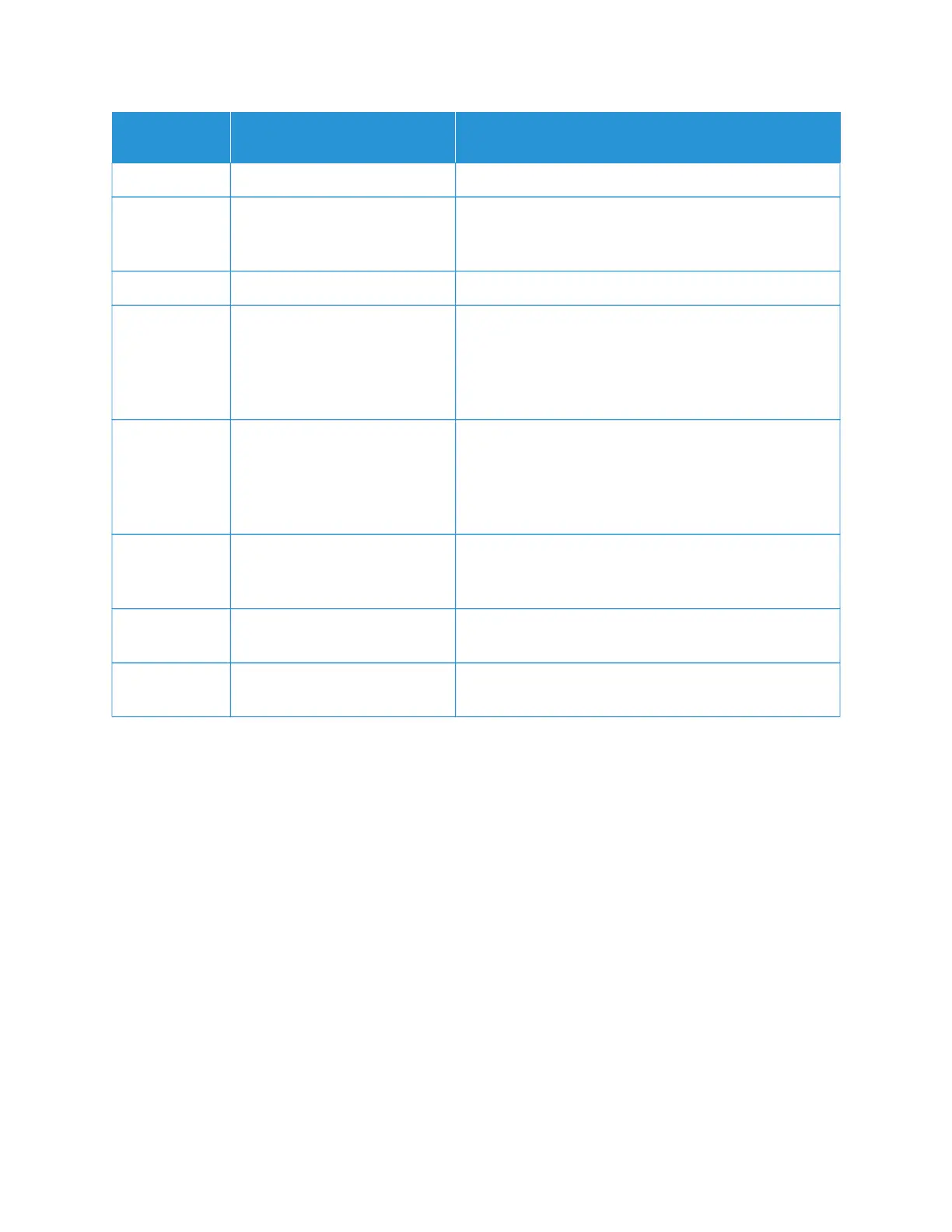ITEM
NUMBER
NAME
DESCRIPTION
does not place the press in Power Saver mode.
8 Clear All button Use this button to return all selections to the same state
as when the press was powered on. Press once to clear a
current entry. Press twice to return to default settings.
9 Stop button Press to stop and pause the print or copy job in progress.
10 Start button Use this button to perform certain functions, such as
scanning and copying a document or printing a selected
report from the print engine. This button is also used by
the Customer Service Engineer (CSE) during diagnostic
routine procedures.
11 Interrupt button Use this button to suspend a copy or print job in progress
and have the press stop to process another job. During the
Interrupt mode, the Interrupt button lights. Pressing the
Interrupt button again exits the Interrupt mode and
resumes the suspended job.
12 Numeric Keypad Use to enter alphanumeric characters. The C (Cancel)
Entry cancels the previous entry made on the numeric
keypad.
13 Language button Use to select a different language for the touch screen
options.
14 Help button Displays the Help System, this feature may not be
available in all marketplaces.
Features
Login
There are two login levels:
• Guest/Operator: This is the default login user. You are automatically logged on as Guest.
• Administrator: This login level is required to customize the system and network defaults for your press and to
customize print jobs by setting or changing the parameters for certain features. Press the Guest button (or the
Log in button on the User Interface) to access the Login screen.
Xerox
®
Versant
®
280 Press User Documentation 21
Learning About
