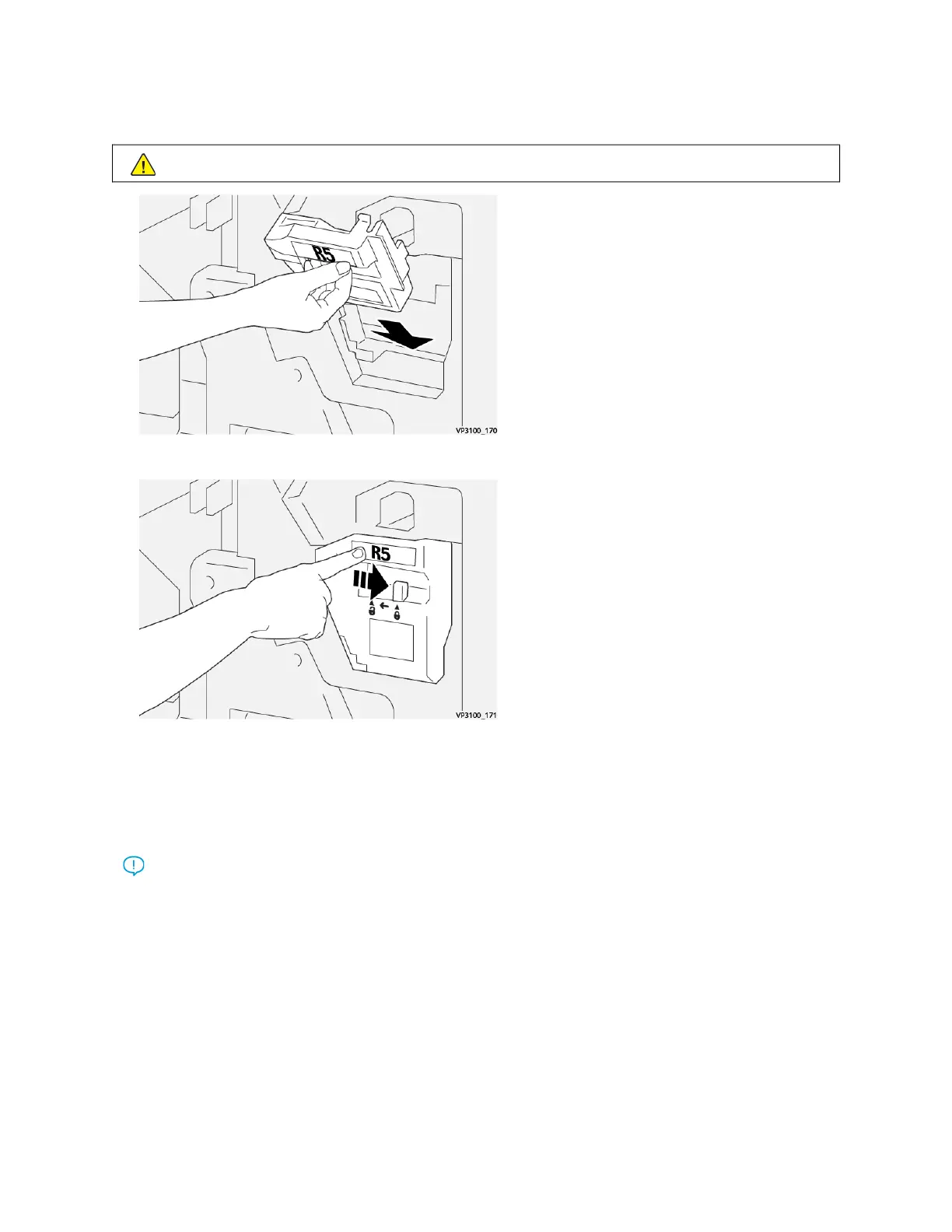5. Insert the new staple waste container by lowering it into position and gently pushing it into place.
WARNING: To prevent injury, do not put your fingers on top of the container.
6. Move the lock lever under R5 toward the right to the closed-lock mark.
7. Close the finisher front cover.
Emptying the Hole Punch Waste Container
The press displays a message when hole punch waste container is full. When the message appears, empty the
container of all paper scraps.
Important:
• Before you perform this procedure, ensure that the press is not running.
• When you empty the container, keep the press powered on. If the press is powered off, it does not recognize
that the container was emptied, and the full message remains displayed.
• To ensure that the press continues running after you empty the container, close the finisher front cover.
268
Xerox
®
Versant
®
280 Press User Documentation
Working With
