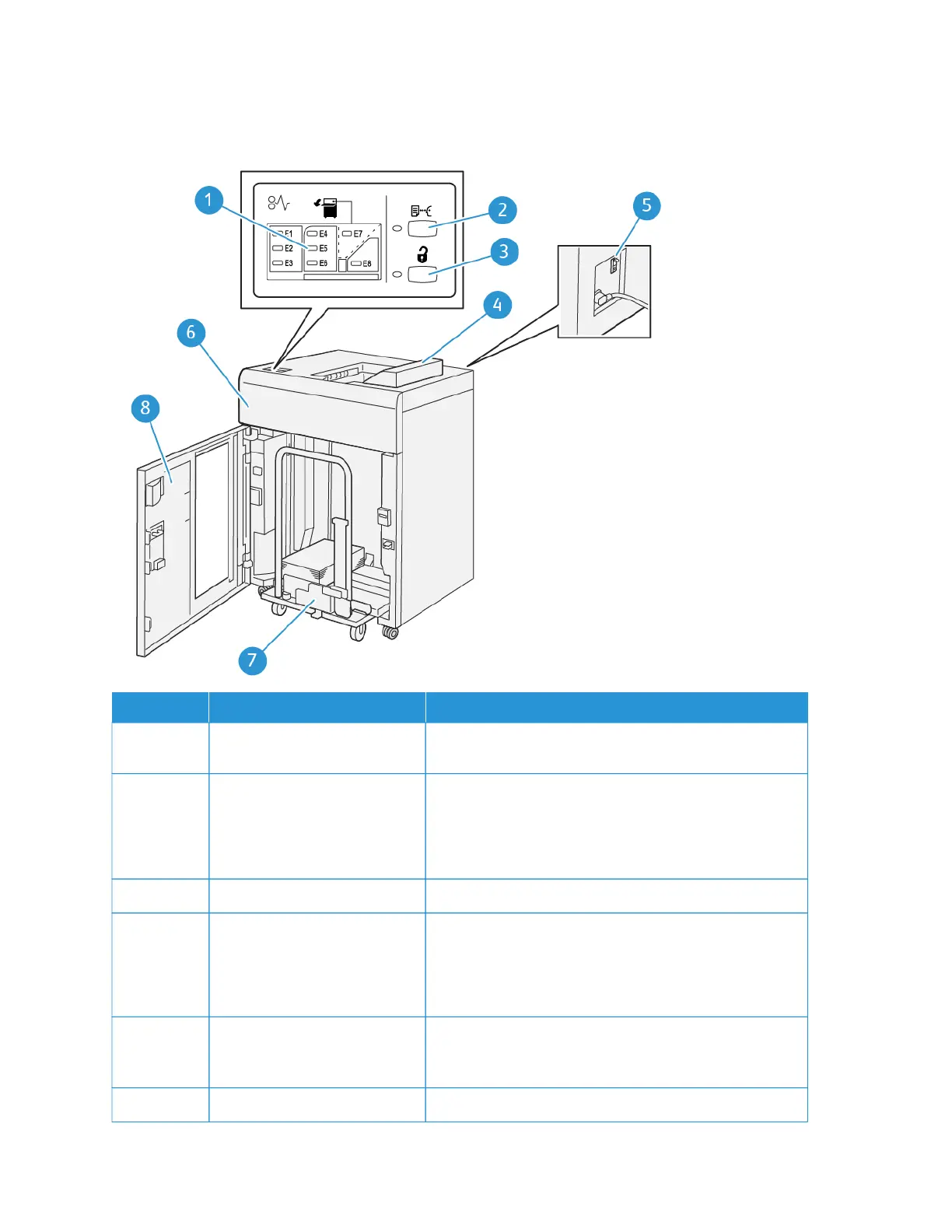High Capacity Stacker (HCS) Components
NUMBER COMPONENT DESCRIPTION
1 Paper jam and error indicators These indicators light when a paper jam occurs in HCS
areas E1-E8.
2 Sample button Press this button to have the HCS deliver a sample sheet
to the top tray.
The indicator to the left of the button blinks until a
sample sheet is delivered to the top tray.
3 Unload button Press this button to stop printing and remove paper.
4 Top tray Receives the printed output. Sample sheets also are
delivered here.
Holds a maximum of 500 sheets (13 x 19.2 in., 330 x 488
mm).
5 Circuit breaker switch The circuit breaker switch is located on the rear of the
HCS. This switch automatically shuts off electricity in the
event of electrical failure or a short circuit.
6 Top cover Open this cover to clear paper jams.
188
Xerox
®
Versant
®
280 Press User Documentation
Working With
