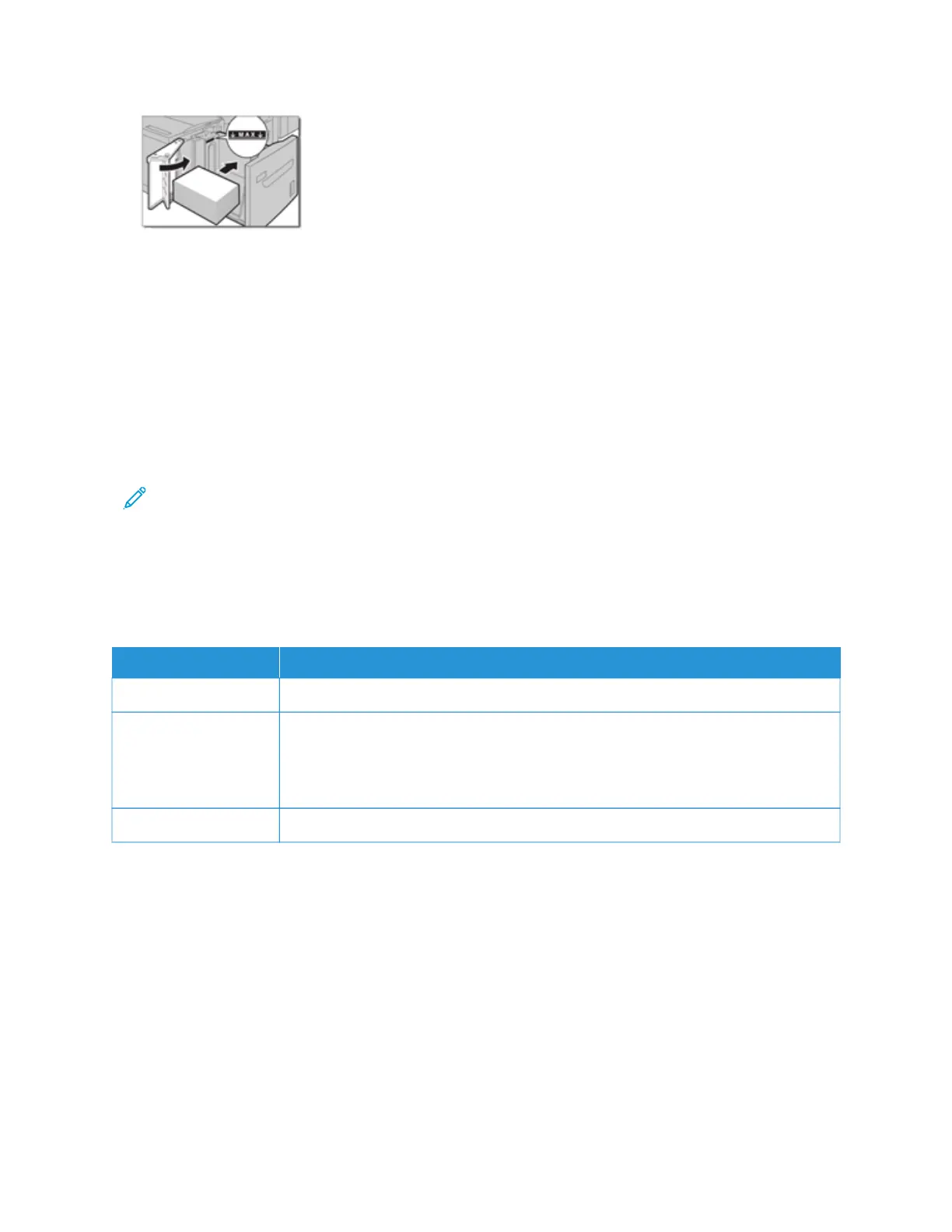a. Align the edge of the paper against the right edge of the tray.
b. Move the paper guides so that they just touch the edges of the paper stack.
Do not load materials above the MAX line.
6. Gently push in the tray until it stops.
If enabled by your system administrator, the Paper Tray settings screen is displayed on the user interface.
7. If changes are made to the paper tray, select Change Settings, otherwise, proceed to the next step.
a. Select the required settings for Paper Type/Paper Weight, Paper Size, andPaper Color.
b. If necessary, make the required changes to the paper curl and alignment adjustment settings.
Note: Refer to the System Administrator Guide for detailed information on the paper curl and alignment
adjustment options.
c. Select Save repeatedly, until you return to the tray settings window.
8. To close the window, select Confirm.
Tray 6 Specifications
ITEM
SPECIFICATION
Paper Capacity 2,000 sheets
Sheet Size 8.5 x 11 in. or A4
B5 and Executive (7.25 x 10.5 in.), but requires NVM change for default size settings.
Contact your customer support representative.
Paper Weight 64–220 g/m
2
uncoated or coated paper
ADVANCED OVERSIZED HIGH CAPACITY FEEDER, TRAYS 6 AND 7
Trays 6 and 7 Overview
The Oversized High Capacity Feeder (OHCF) is available in a 1-tray or 2-tray option. The OHCF feeds a variety of
stock sizes, including standard and oversized stock up to 13 x 19.2 in./330.2 x 488 mm. Each tray holds 2,000
sheets.
Xerox
®
Versant
®
280 Press User Documentation 131
Working With
