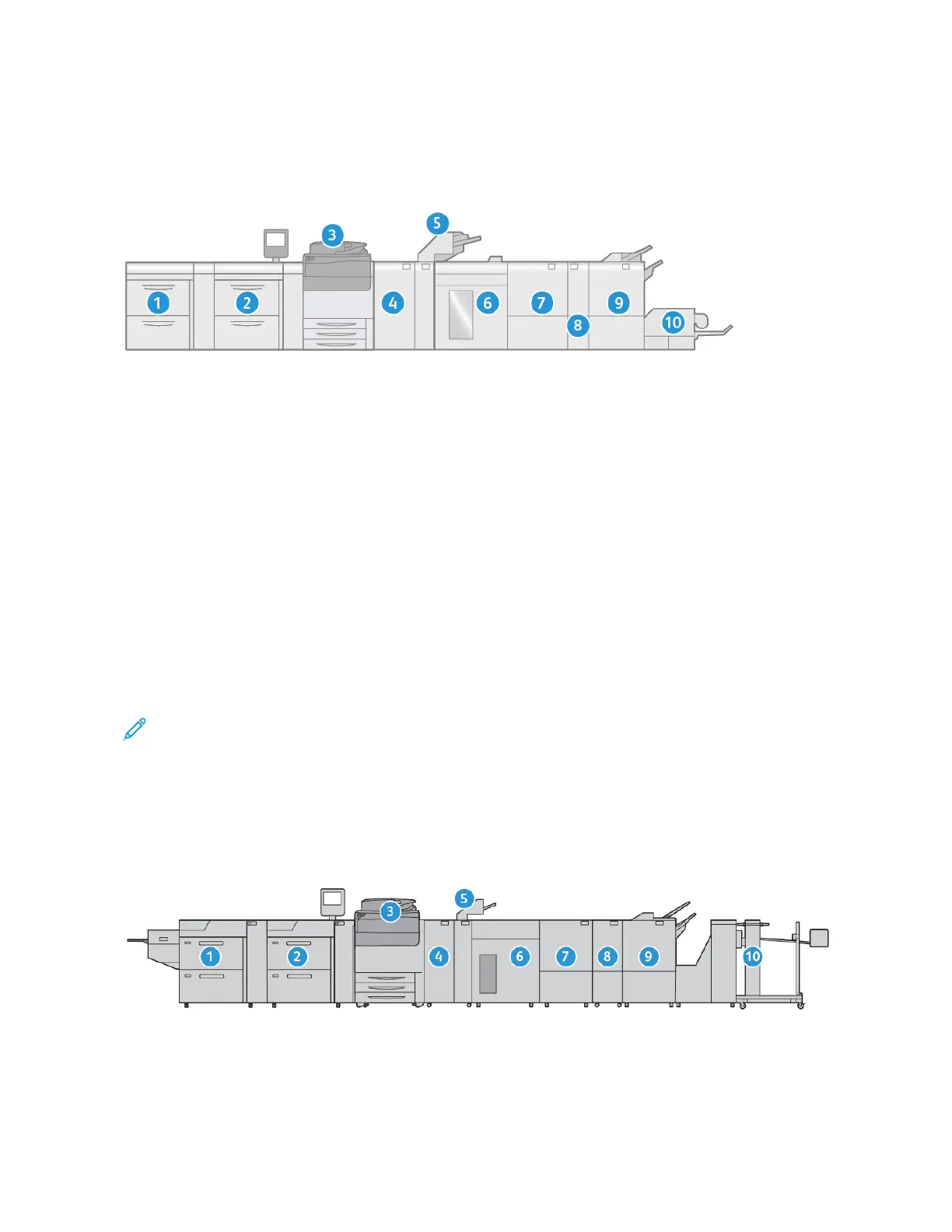Press with Full System Configuration
This is an example of a full system configuration of the press with optional devices attached.
1. Dual Advanced Oversized High-Capacity Feeder (Trays 8 and 9) (Optional)
2. Advanced Oversized High-Capacity Feeder (Trays 6 and 7) (Optional)
3. Press
4. Interface Decurler Module (IDM) (Optional)
5. Inserter Module (Optional)
6. High-Capacity Stacker (Optional)
7. Two-sided Trimmer (Optional)
8. C/Z Folder (Optional)
9. Production Ready (PR) Finisher (Optional)
10. SquareFold
®
Trimmer (Optional)
Note: Full system configurations vary depending on which optional devices are attached to the press. For
detailed information about an optional device, refer to the appropriate section in this guide.
PPrreessss CCoonnffiigguurraattiioonn wwiitthh OOtthheerr OOppttiioonnaall DDeevviicceess AAttttaacchheedd
This is another example of a full system configuration with optional devices attached, such as Dual High-Capacity
XLS Vacuum Feeder and Plockmatic MPS XL.
1. Dual High-Capacity XLS Vacuum Feeder (Trays 8 and 9) (Optional)
2. High-Capacity Vacuum Feeder (Trays 6 and 7) (Optional)
18
Xerox
®
Versant
®
280 Press User Documentation
Learning About
