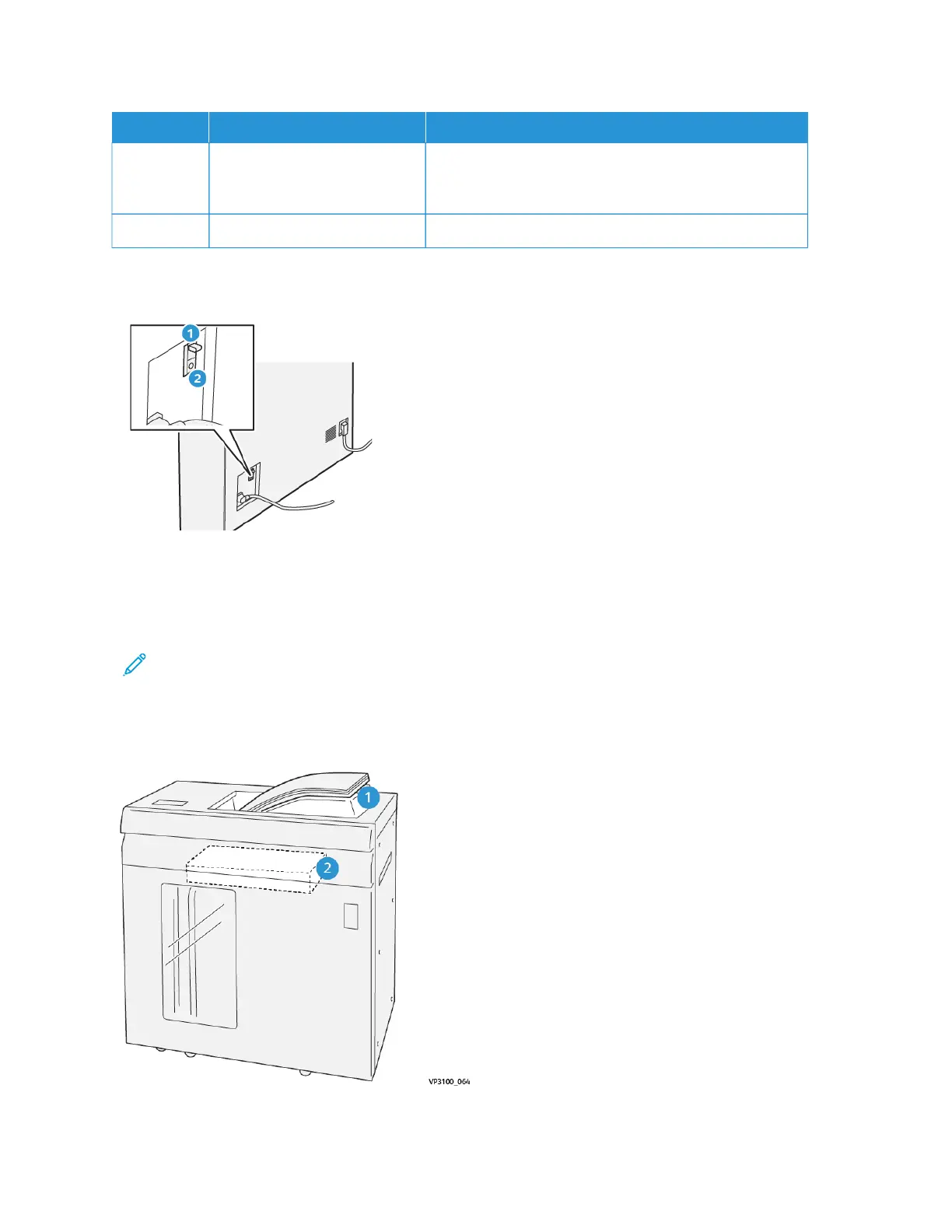NUMBER COMPONENT DESCRIPTION
7 Stacker tray/cart Collated sets (up to a total of 5000 sheets) are
transported to the stacker tray, which is located on a
movable stacker cart.
8 Front door Open this door to remove paper/printed output.
HCS Circuit Breaker
The HCS circuit breaker is located on the rear of the HCS unit.
1. On or Off Switch
2. Test Button
The circuit breaker switch is normally in the ON position.
Note: When an electrical interruption is detected, the circuit breaker automatically switches off to
discontinue the electrical flow to the HCS. For electrical information, refer to Safety.
Output Trays
The High Capacity Stacker (HCS) has two output trays.
Xerox
®
Versant
®
280 Press User Documentation 189
Working With
