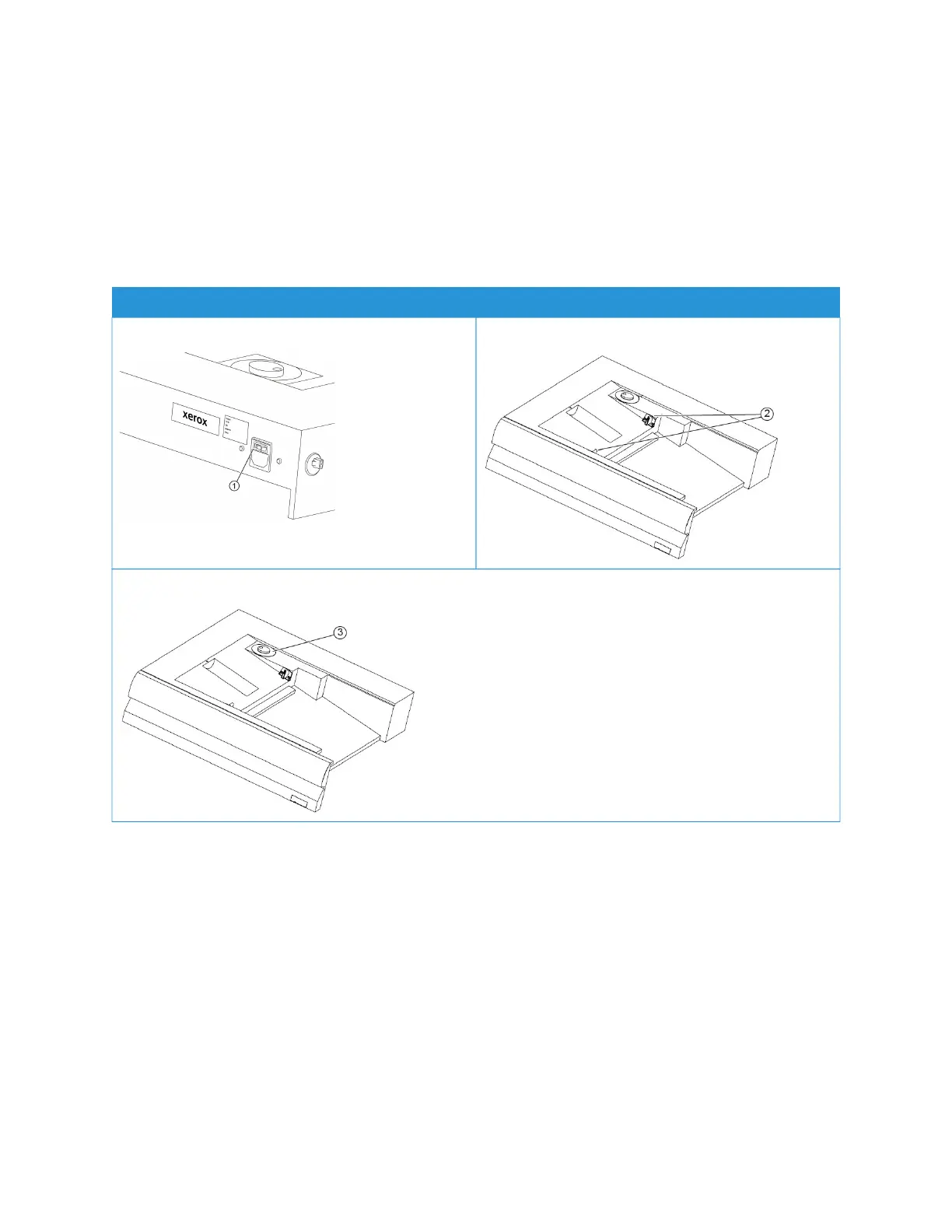Xerox
®
XLS Automatic Feeding Kit
Using the Xerox
®
XLS Automatic Feeding Kit
The optional Xerox
®
XLS Automatic Feeding Kit fluffs the media in the Multi-Sheet Inserter using blower fans. The
Xerox
®
XLS Automatic Feeding Kit can improve sheet feed accuracy for long media and heavyweight media.
If the power switch for the Xerox
®
XLS Automatic Feeding Kit is in the On position, when you add media to the
Multi-Sheet Inserter, the blower fans power on automatically.
XEROX
®
XLS AUTOMATIC FEEDING KIT COMPONENTS
1. Power Switch
2. Blower Fans
3. Speed Dial
1. To power on the Xerox
®
XLS Automatic Feeding Kit, move the power switch to the On position. The power
switch is located on the rear side of the Multi-Sheet Inserter tray.
2. Load media into the Multi-Sheet Inserter tray. The blower fans power on automatically.
Xerox
®
Versant
®
280 Press User Documentation 145
Working With
