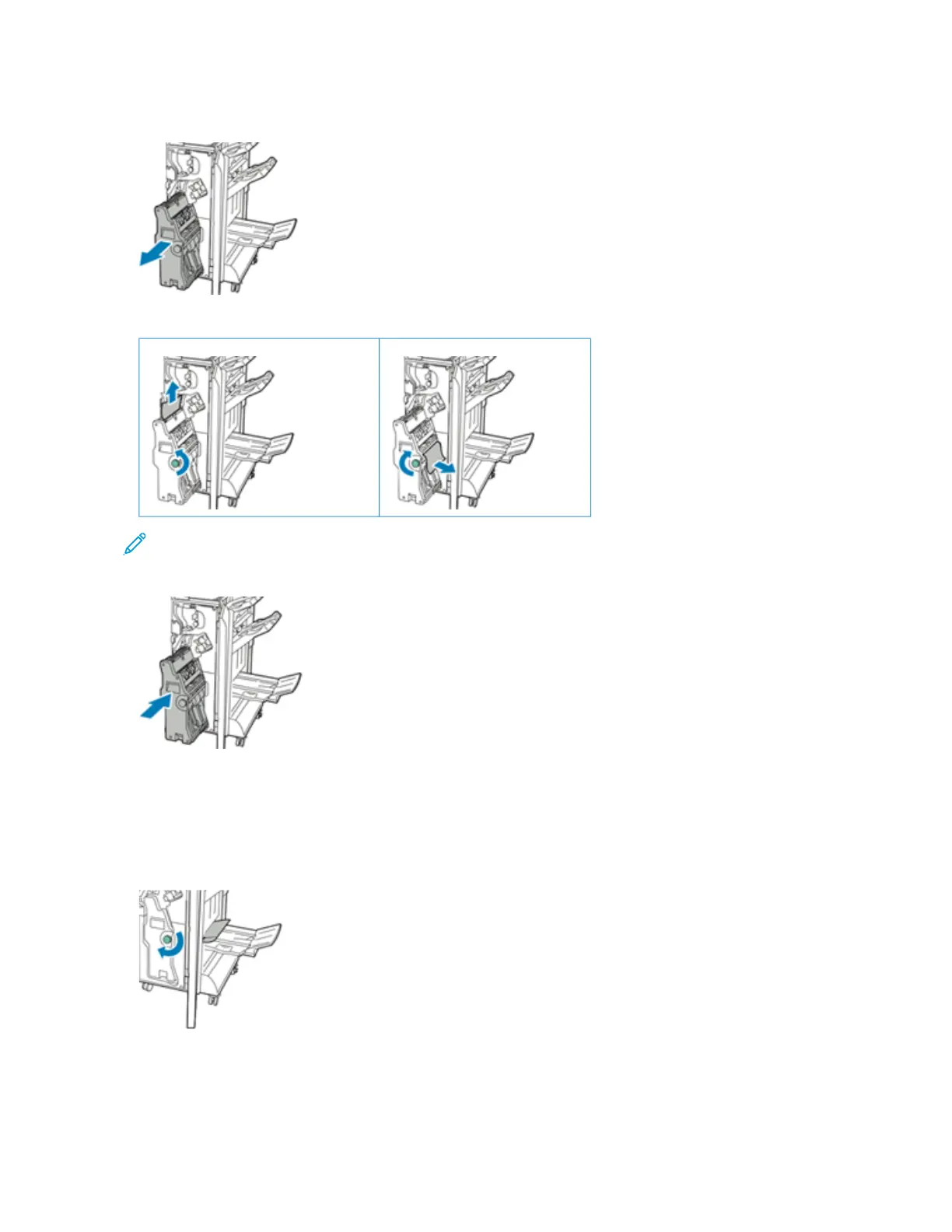2. Using the green handle, pull out unit 4until it stops.
3. To remove the jammed paper, turn green knob 4 in either direction as shown.
Note: If the paper is torn, remove all torn pieces from the finisher.
4. Return unit 4 to its original position.
5. Close the front door of the Business Ready Finisher.
Clearing Jams in the Booklet Tray
1. Open the front door of the Business Ready Finisher.
2. To release the jammed paper, turn green knob 4 in the direction shown.
352 Xerox
®
Versant
®
280 Press User Documentation
Troubleshooting
