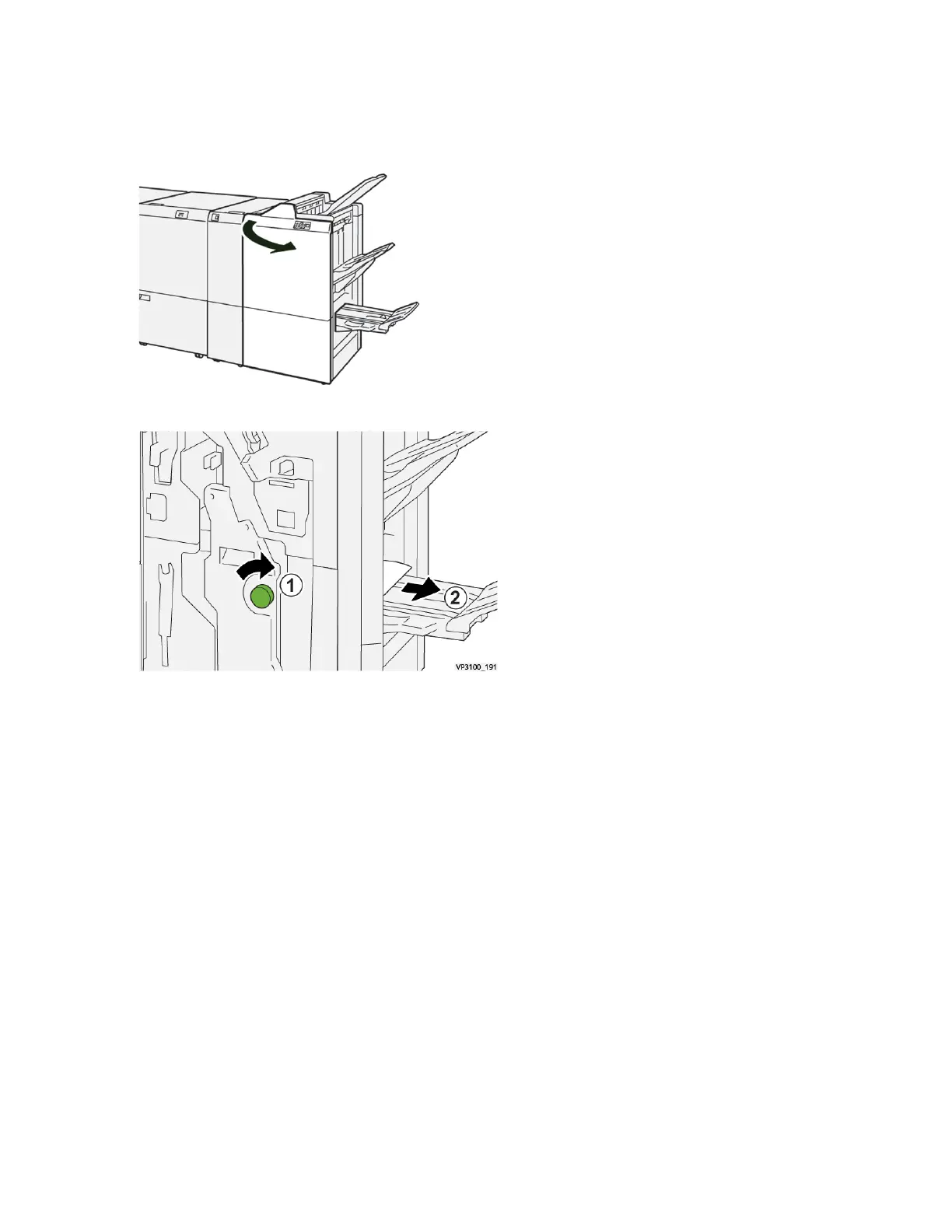Clearing Paper Jams from Finisher Booklet Area E9
1. Open the finisher front cover.
2. Rotate knob 3b clockwise (1) and remove the jammed paper from the booklet tray area (2).
3. Close the finisher front cover.
Production Ready Finisher Plus Troubleshooting
Clearing Paper Jams in PR Finisher Plus, Areas E1-E6
Refer to the following procedures for clearing paper jams the PR Finisher Plus, Finisher Module areas E1–E6:
• Clearing Paper Jams from Finisher Area E1
• Clearing Paper Jams from Finisher Area E2
• Clearing Paper Jams from Finisher Area E3
• Clearing Paper Jams from Finisher Area E4
• Clearing Paper Jams from Finisher Area E5
• Clearing Paper Jams from Finisher Area E6
404
Xerox
®
Versant
®
280 Press User Documentation
Troubleshooting
