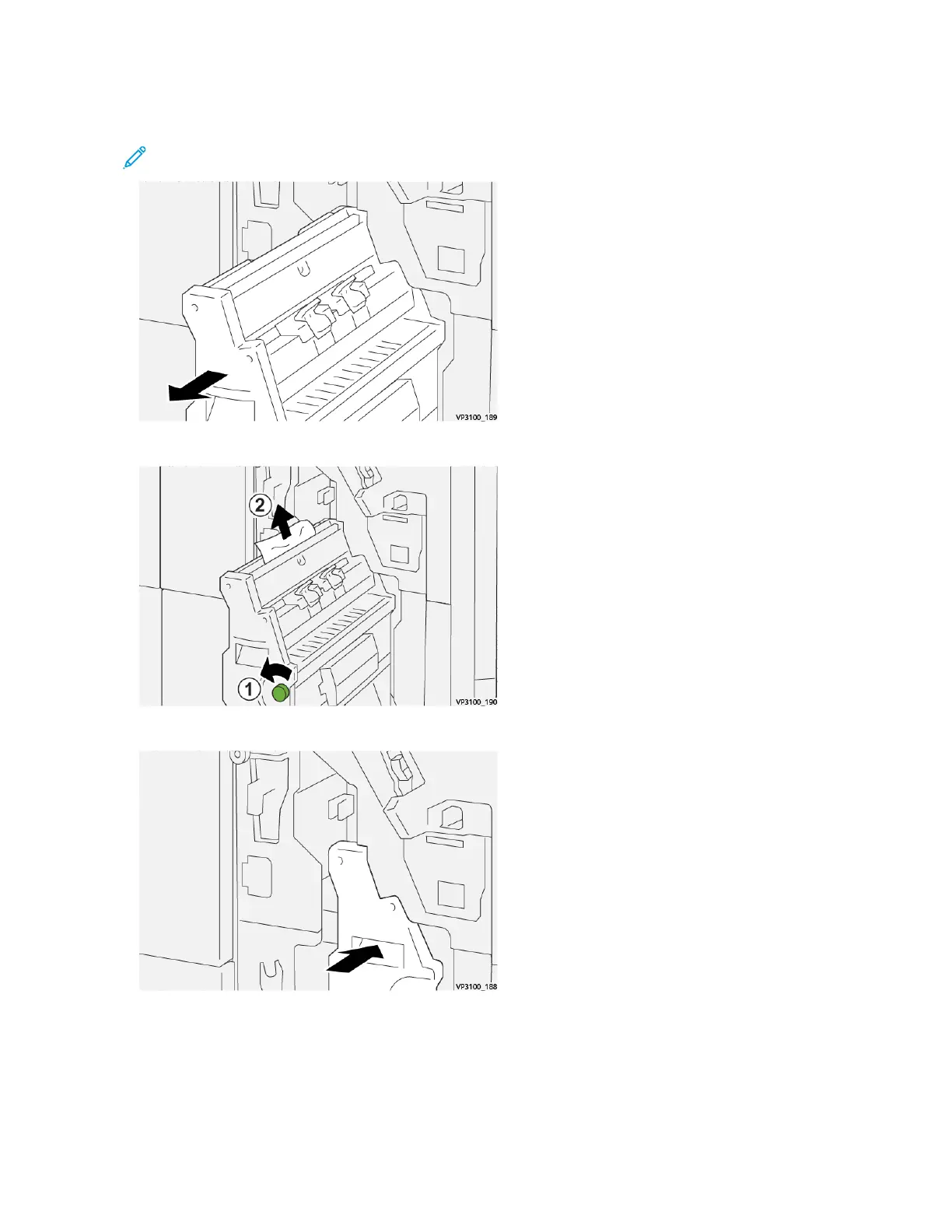2. Pull out the Saddle Stitch Unit 3 toward you until it stops.
Note: Check lever 3a for paper jam before pulling out the unit.
3. Rotate knob 3b counterclockwise (1) and remove the jammed paper (2).
4. Gently push in the Saddle Stitch Unit 3 until it stops.
5. Close the finisher front cover.
Xerox
®
Versant
®
280 Press User Documentation 403
Troubleshooting
