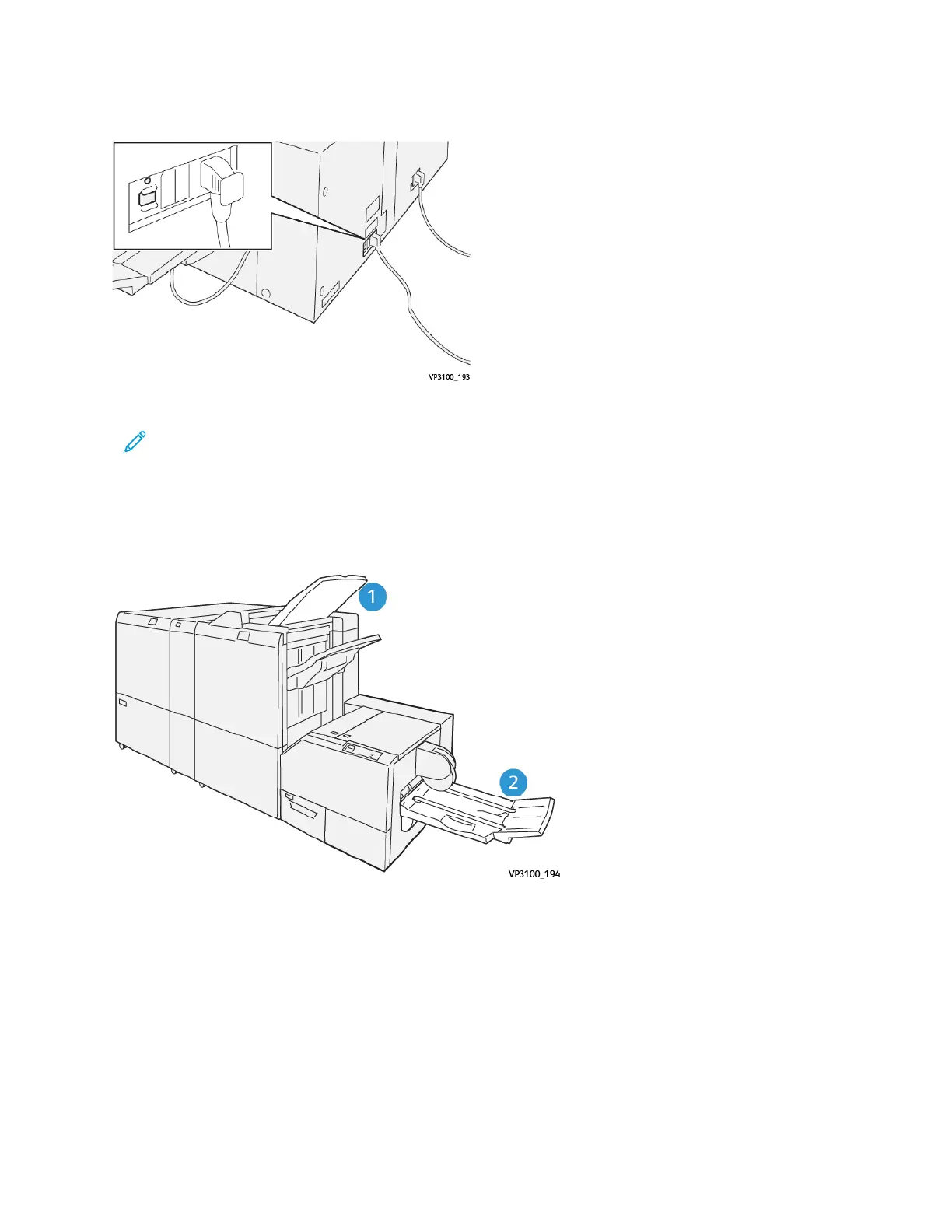SquareFold
®
Trimmer Circuit Breaker
The circuit breaker is located on the rear of the device. The circuit breaker is normally in the ON position.
Note: When an electrical interruption is detected, the circuit breaker automatically switches off to
discontinue the electrical flow to the device. For electrical information, refer to Safety.
Under normal operating conditions, this switch should not be touched. If the press is moved, press this button to
switch off power to the device.
Output Trays
1. Finisher Output Tray: Unused sheets that are purged by the press are ejected to this output tray.
2. Booklet Tray: Saddle Stitch/Bi-fold and Trim/Square-fold jobs are delivered only to this tray.
Xerox
®
Versant
®
280 Press User Documentation 211
Working With
