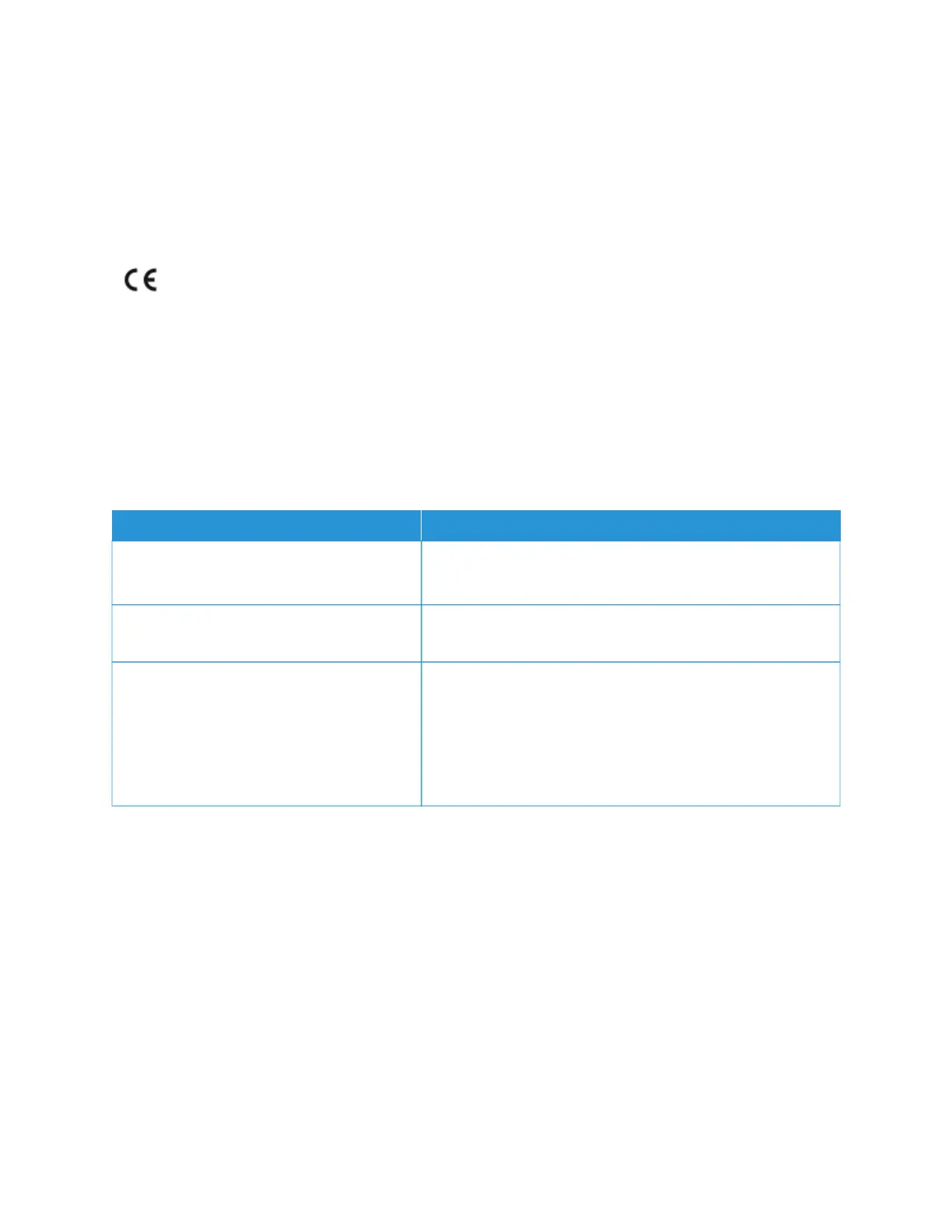1. l’appareil ne doit pas produire de brouillage, et
2. l’utilisateur de l’appareil doit accepter tout brouillage radioélectrique subi, même si le brouillage est susceptible
d’en compromettre le fonctionnement.
European Union and European Economic Area Compliance
The CE mark applied to this product indicates compliance to applicable EU Directives. You
can find the full text of the EU Declaration of Conformity in www.xerox.com/environment_
europe.
European Union Lot 4 Imaging Equipment Agreement
Xerox
®
has agreed to design criteria for energy efficiency and environmental performance of our products that are
in scope of the European Union (EU) Energy Related Products Directive, specifically the Lot 4 - Imaging Equipment.
In scope products include Household and Office equipment that meet the following criteria:
• Standard monochrome format products with a maximum speed less than 66 A4 images per minute.
• Standard color format products with a maximum speed less than 51 A4 images per minute.
TO LEARN MORE ABOUT GO TO
• Power Consumption and Activation Times
• Default Power Saver Settings
User Documentation or Systems Administrators Guide
www.xerox.com/VERSANT_280docs
• Benefits of purchasing ENERGY STAR
®
qualified products
www.energystar.gov
• Environmental Benefits of Duplex Printing
• Benefits of using lighter paper weights (60
g/m
2
) and Recyclability
• Cartridge disposal and treatment
• Xerox participation in sustainability
initiatives
www.xerox.com/environment or www.xerox.com/environment_
europe
European Union Lot 19 Ecodesign Directive
Per European Commission Ecodesign Directive, the light source contained within this product or its components is
intended to be used for Image Capture or Image Projection only, and is not intended for use in other applications.
EPEAT
This device is registered in the EPEAT directory for meeting the ecolabel properties. Included is the factory defaulted
Sleep mode enablement. In Sleep mode the printer uses less than 1 Watt of power.
To learn more about Xerox participation in sustainability initiatives, go to: www.xerox.com/about-xerox/
environment/enus.html or www.xerox.co.uk/about-xerox/environment/engb.html.
36
Xerox
®
Versant
®
280 Press User Documentation
Learning About
