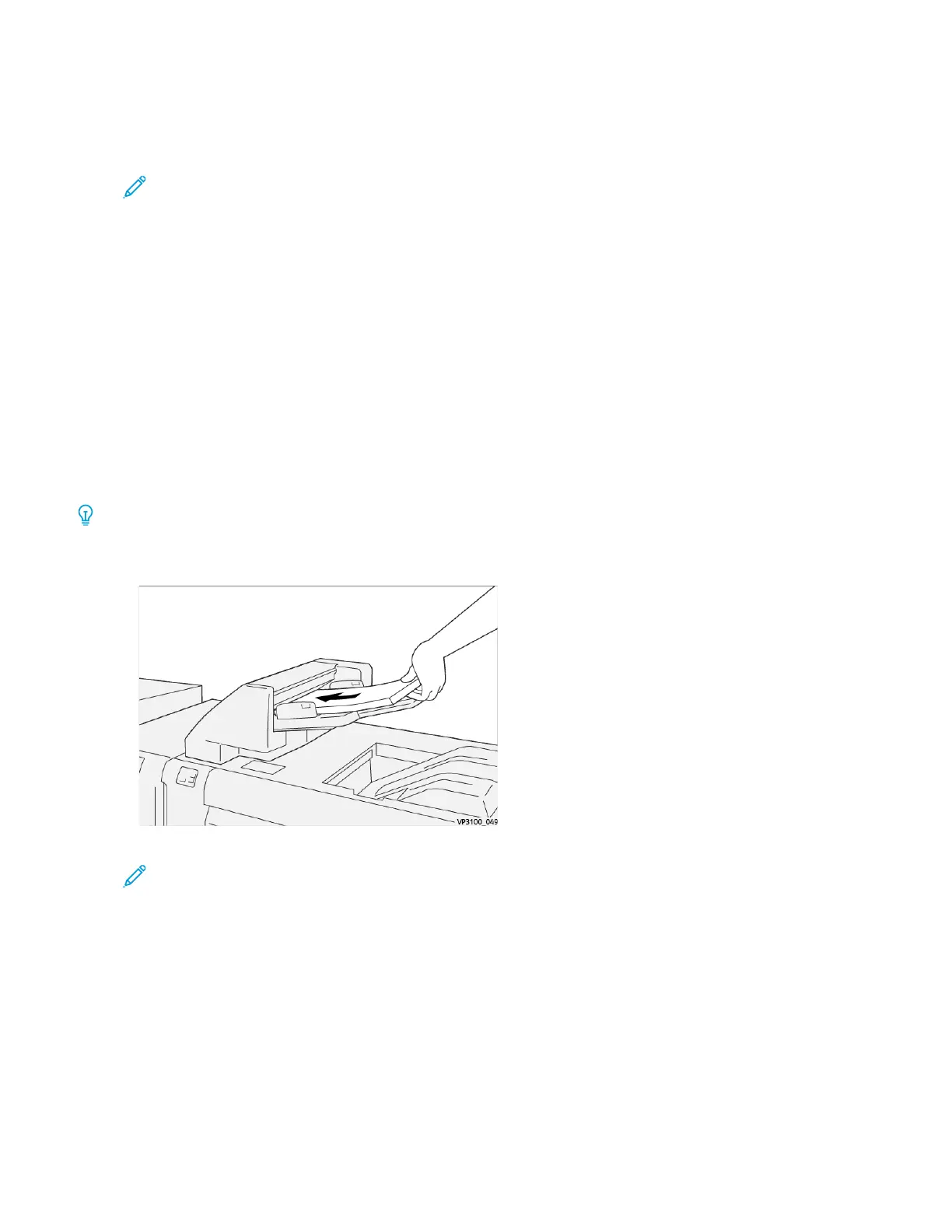• Coated paper that weighs 127 g/m
2
or less
• Blank sheets or unprinted paper that weighs 80 g/m
2
or less
Note: If a tray other than Tray 5 is used, the combination can cause misalignment of folding positions and
wrinkle.
Loading Paper in Inserter Tray T1
Before using tray T1, review the following guidelines:
• Remove any remaining paper from the tray.
• Load all the paper required for the job into the tray.
• To use saddle stitch / bi-fold options, ensure that the paper loaded in the main feeding tray (for example, tray 1)
is the same size as the paper loaded in tray T1.
• For supported paper information, refer to Supported Paper for the Inserter Tray T1.
To insert separator sheets or cover sheets, such as blank or preprinted sheets, use the Inserter Tray T1. Paper loaded
in tray T1 is inserted into the finished / printed output. A maximum of 250 sheets (Colotech+90) may be loaded in
tray T1.
Tip: Paper fed from the Inserter device is not printed on; however, the paper is placed into the printed output at
selected locations.
1. Load the paper, aligning all edges.
If the paper is preprinted, load the paper with the printed side facing up.
Note: Do not load paper above the maximum fill line. It may cause paper jams or press malfunctions.
Xerox
®
Versant
®
280 Press User Documentation 183
Working With
