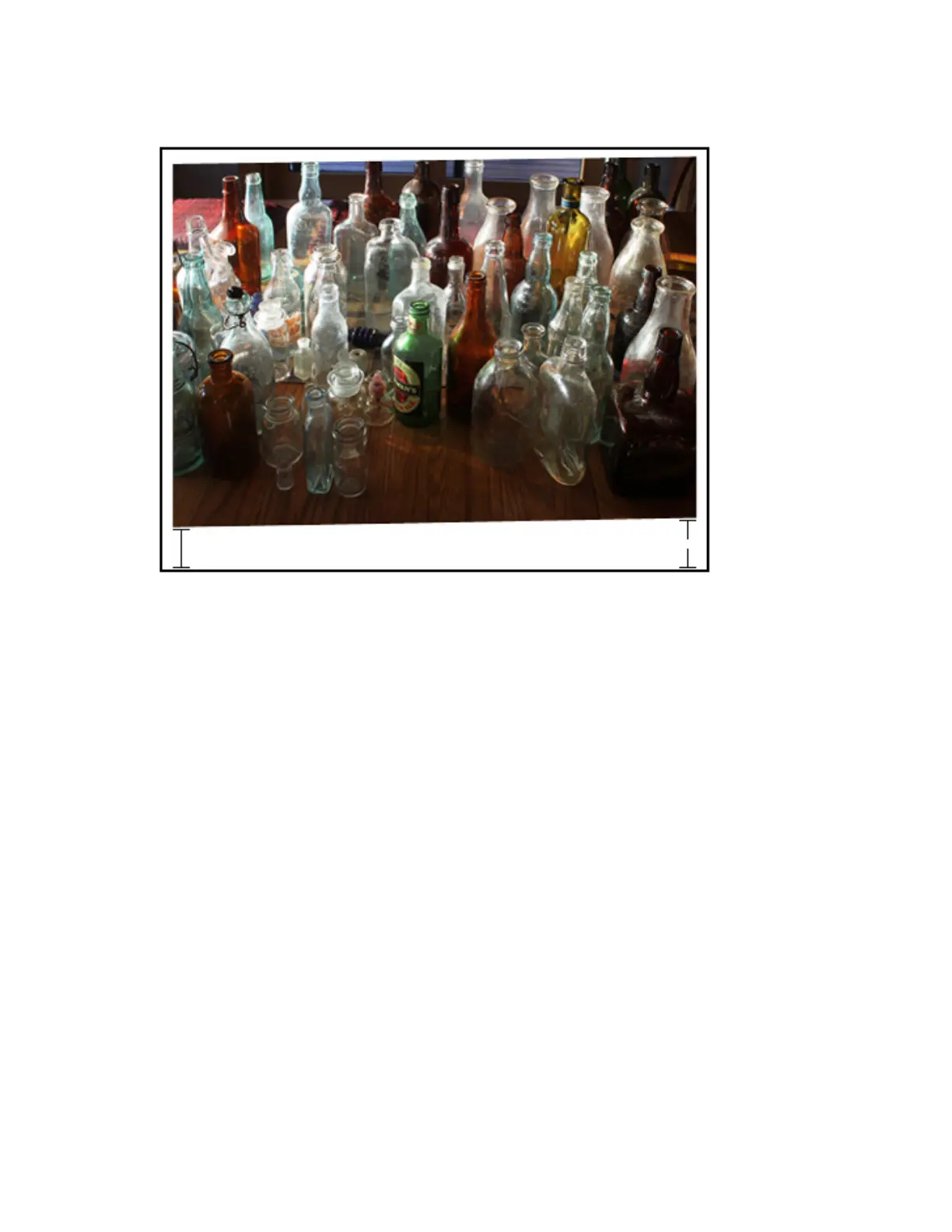SSoolluuttiioonn
• Ensure the paper tray guides are against the edges of the loaded paper.
• Create or use an existing Alignment Profile.
• Perform the Auto Alignment Adjustment procedure. For instructions, refer to the System Administrator Guide,
Simple Image Quality (SIQA).
• Refer to the Image Registration, Perpendicularity, Skew, and Magnification.
UNFUSED PRINTS OR FUSER OFFSET
PPrroobblleemm
The image is not properly fused. Dry ink/toner on print is not permanent, smears, flakes, or rubs off.
Xerox
®
Versant
®
280 Press User Documentation 293
Troubleshooting
