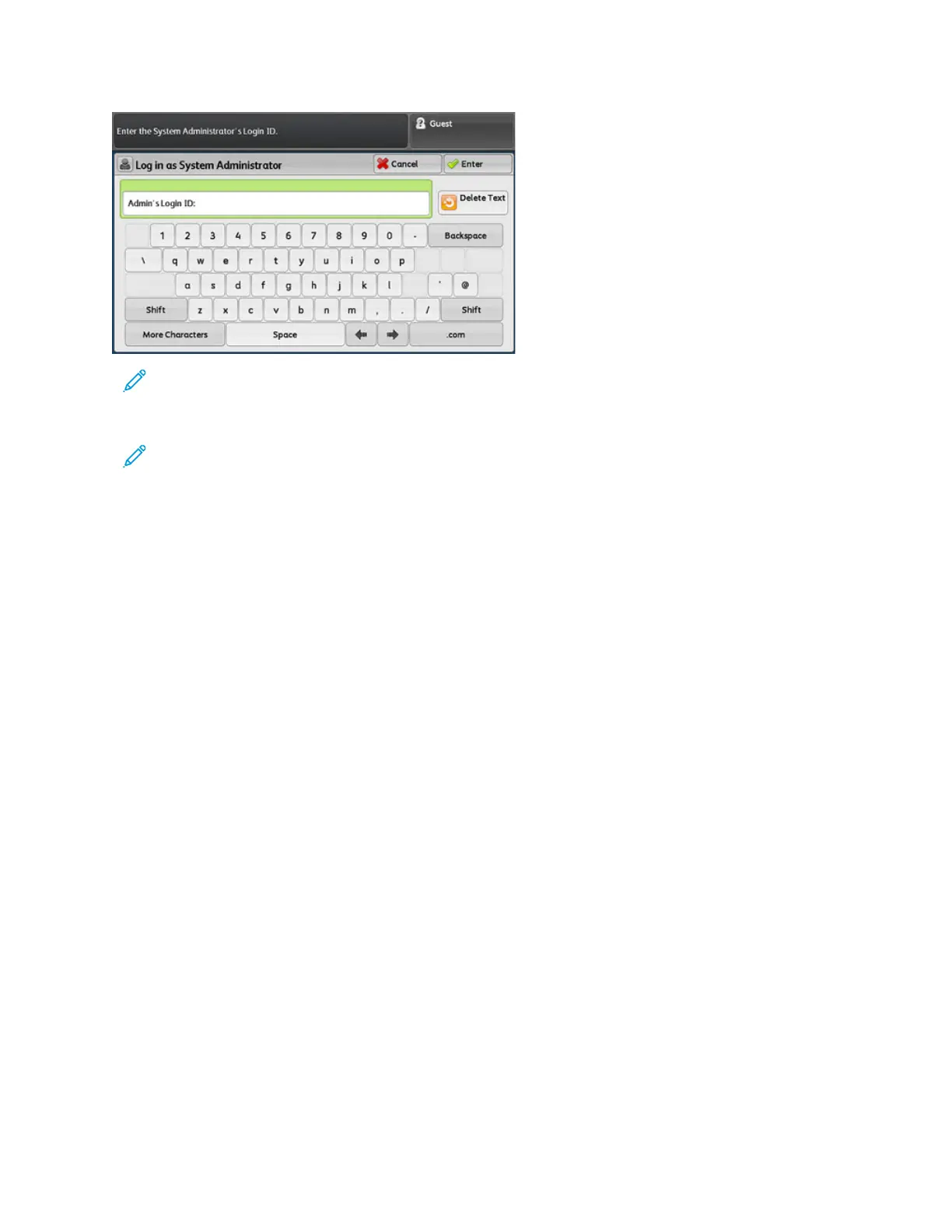Note: Refer to the System Administrator Guide for more information on the Administrator features.
Language
Note: The number of languages available on your system depends on what was installed during the initial
installation process.
Selecting a particular language immediately changes the language on the User Interface. No confirmation is
required.
CChhaannggiinngg tthhee LLaanngguuaaggee
1. Press the Language button on the User Interface.
The Language window displays on the touch screen.
2. Choose one of the following:
• Select the desired language from the list, then select Save. The language on the screen changes to the new
language and closes the Language window.
• Select the Cancel button to return to the main screen.
22
Xerox
®
Versant
®
280 Press User Documentation
Learning About
