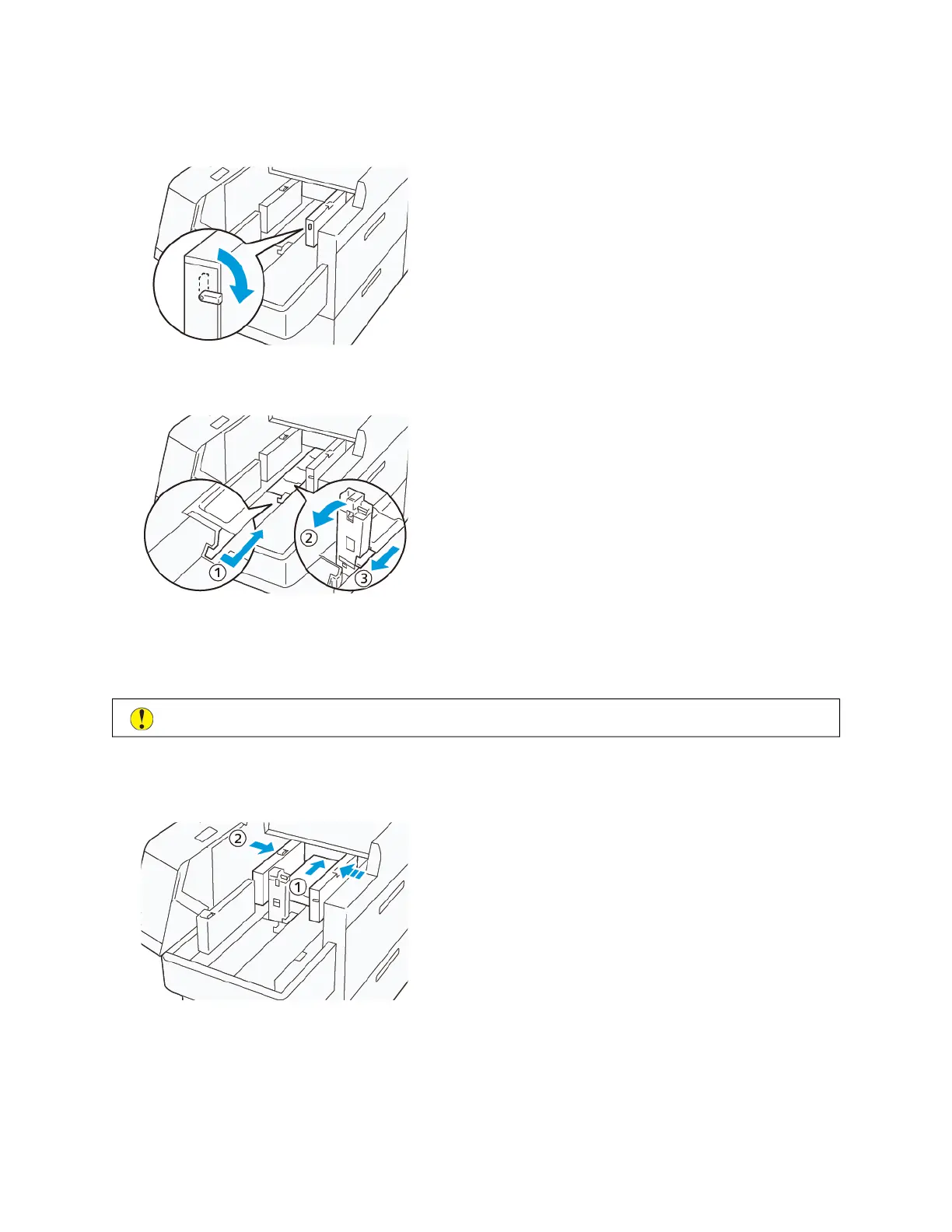2. On the left of the side guides at the long edge of the paper, lower the lever. Remove any paper remaining in
the tray.
3. If the end guide is stored, open the end guide shutter, then rotate the end guide to latch in the vertical
position.
a. Pinch the lever and open the shutter (1).
b. Hold the paper guide and pull it up (2). Pull the paper guide toward you until it clicks in place.
c. Pinch the lever (3) and close the shutter.
Caution: Do not hold the paper guide clip to pull up the paper guide. The guide clip can break.
4. Load 100–500 sheets of paper with the paper edges aligned in the direction shown (1). For preprinted media,
load the paper with the printed side facing up. Hold the side guides by its grip, then move it to touch the edges
of the paper lightly (2).
Xerox
®
Versant
®
280 Press User Documentation 163
Working With
