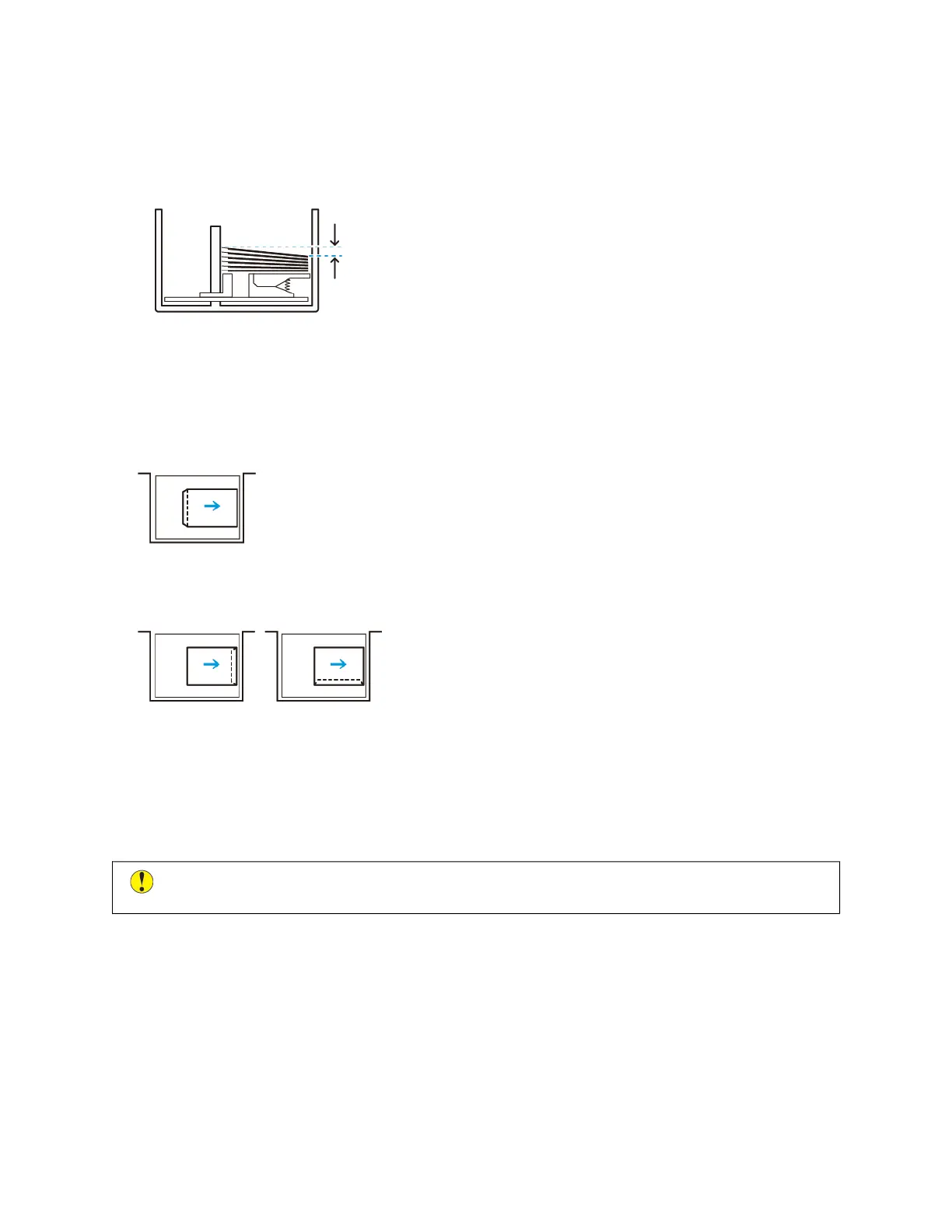• Ensure that the top surface of the loaded envelopes is flattened. The height difference between the front and
back edge of the envelope can be no more than 1 cm., with the front edge of the envelope on the lower side.
This guideline applies only when the Large Envelope Kit is not used.
Within 1 cm.
LLooaaddiinngg aanndd OOrriieennttaattiioonn IInnffoorrmmaattiioonn
• Loading side: Load envelopes with the printable side face up.
• Load direction with the flap open: Place the envelope with the flap facing to the left, when you are at the front
of the device.
• Load direction with the flap closed: Place the envelope with the flap facing to the right, when you are at the
front of the device.
• When loading self-seal envelopes, fold the flaps.
• If the weight of each envelope is different, a multifeed is detected.
• If the printed output is not as expected, due to the image orientation or the flaps being open or closed, change
the image orientation at the print server. While changing the image orientation at the print server, do not
change the direction of loading paper.
Caution: If envelopes are loaded above the maximum fill line or the top of the envelope stack is not
level, a device malfunction can occur.
If any of the following fault codes appear, reduce the number of envelopes loaded:
• Tray 6: 078-250
• Tray 7: 078-260
• Tray 8: 178-250
• Tray 9: 178-260
Xerox
®
Versant
®
280 Press User Documentation 157
Working With
