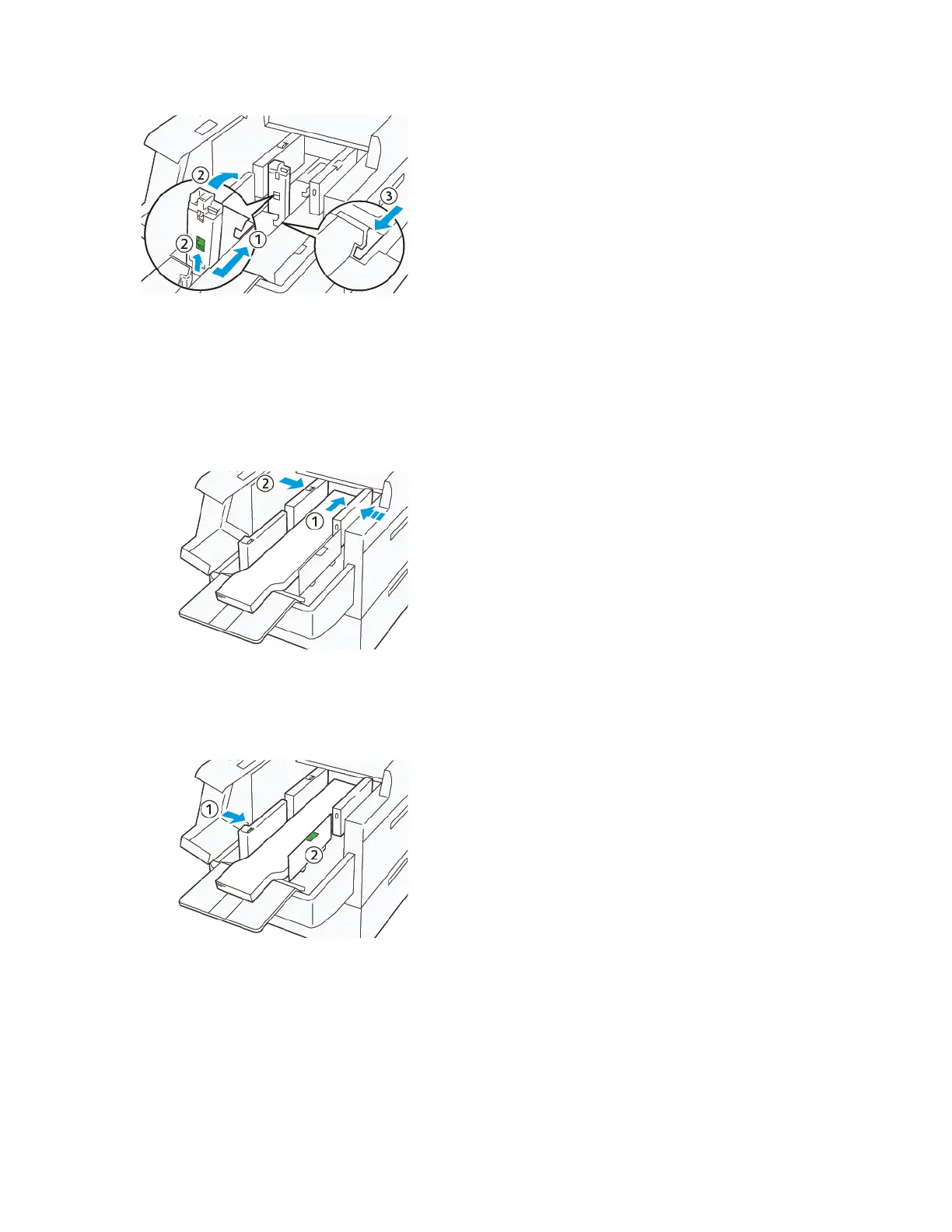a. Pinch the lever and open the shutter (1).
b. Hold the release lever and lay down the paper guide (2).
c. Pinch the lever (3) and close the shutter.
6. Load 100 or less sheets of paper with the paper edges aligned in the direction shown (1). For preprinted media,
load the paper with the printed side facing up. Hold the rear-side guide by its grip, then move it to touch the
edges of the paper lightly (2).
7. Hold the XLS rear-side guide by its grip, then move it to touch the edges of the paper lightly (1). Place the XLS
front side guide to fit the loaded paper (2).
The XLS front side guide is removable. Install the front side guide in the direction that ensures that the metal
surface touches the paper.
168 Xerox
®
Versant
®
280 Press User Documentation
Working With
