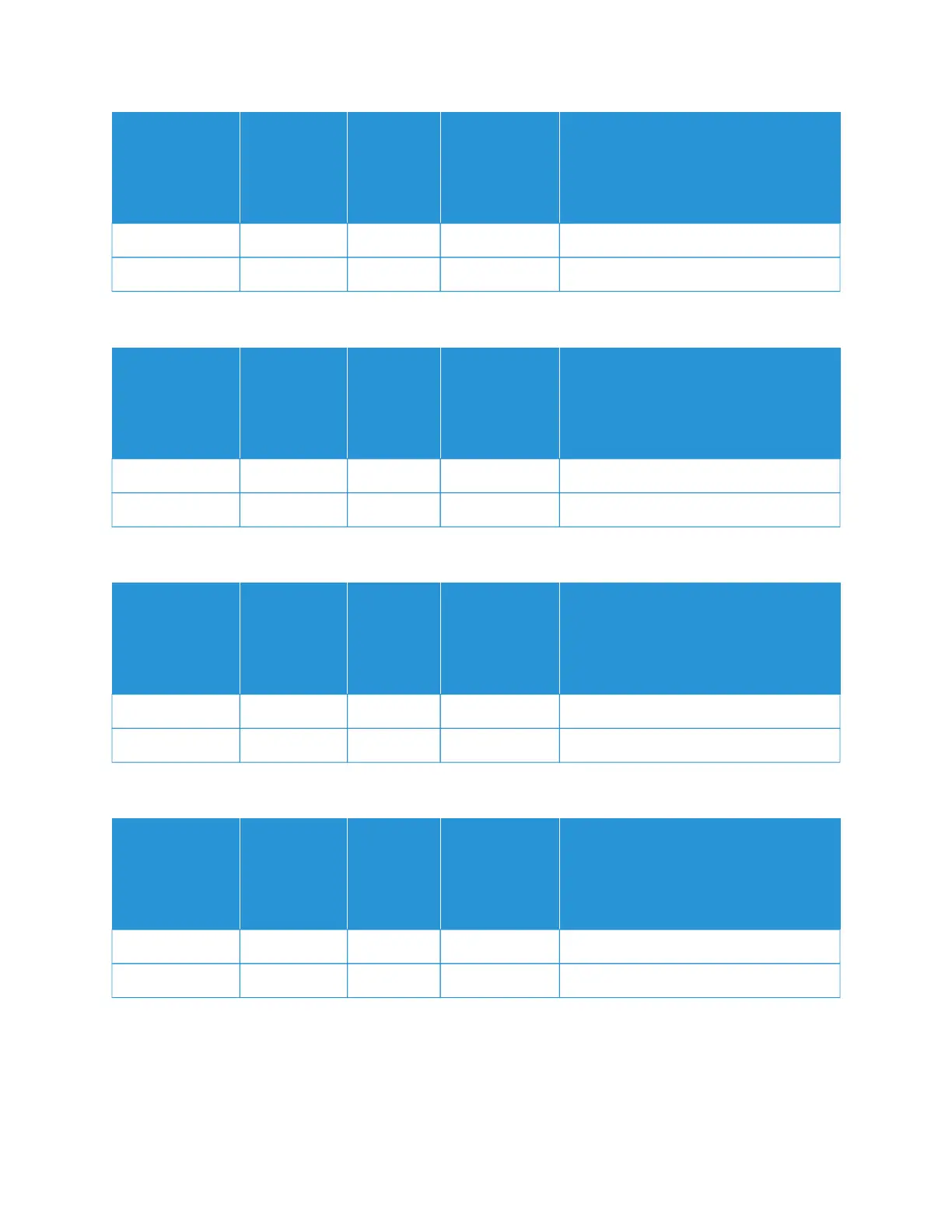OPTION OR
SETTING
DEFAULT
VALUE
ADJUST-
MENT
STEP
INCRE-
MENTS
AVAILABLE
RANGE
RECOMMENDED INCREMENTAL
ADJUSTMENT
Left of Fold 0.0 0.1 0.0 – 20.0 mm Determined by test print output
Right of Fold 0.0 0.1 0.0 – 20.0 mm Determined by test print output
TTaabbllee 33..88 CC--FFoolldd
OPTION OR
SETTING
DEFAULT
VALUE
ADJUST-
MENT
STEP
INCRE-
MENTS
AVAILABLE
RANGE
RECOMMENDED INCREMENTAL
ADJUSTMENT
“A” Length 0.0 0.1 0.0 – 20.0 mm Determined by test print output
“B” Length 0.0 0.1 0.0 – 20.0 mm Determined by test print output
TTaabbllee 33..99 ZZ--FFoolldd
OPTION OR
SETTING
DEFAULT
VALUE
ADJUST-
MENT
STEP
INCRE-
MENTS
AVAILABLE
RANGE
RECOMMENDED INCREMENTAL
ADJUSTMENT
“A” Length 0.0 0.1 0.0 – 20.0 mm Determined by test print output
“B” Length 0.0 0.1 0.0 – 20.0 mm Determined by test print output
TTaabbllee 33..1100 ZZ--FFoolldd HHaallff SShheeeett
OPTION OR
SETTING
DEFAULT
VALUE
ADJUST-
MENT
STEP
INCRE-
MENTS
AVAILABLE
RANGE
RECOMMENDED INCREMENTAL
ADJUSTMENT
“A” Length 0.0 0.1 0.0 – 20.0 mm Determined by test print output
“B” Length 0.0 0.1 0.0 – 20.0 mm Determined by test print output
Xerox
®
Versant
®
280 Press User Documentation 309
Troubleshooting
