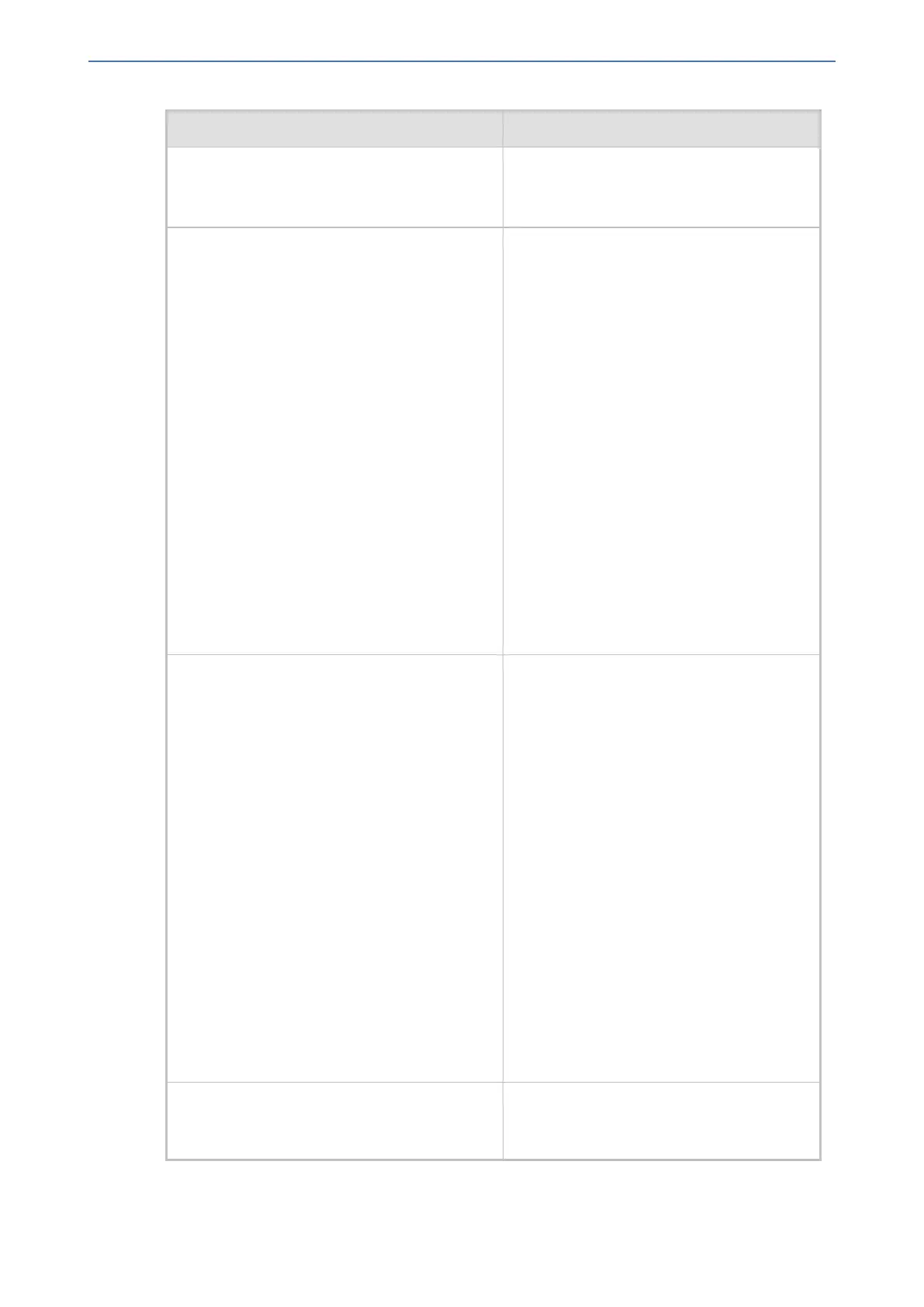CHAPTER68 Configuration Parameters Reference
Mediant 1000 Gateway & E-SBC | User's Manual
Parameter Description
■ [3] Network Provided
Note: The parameter is applicable only to
digital interfaces.
'Set IP-to-Tel Redirect Reason'
configure voip > gateway
manipulation settings > ip2tel-
redir-reason
[SetIp2TelRedirectReason]
Defines the redirect reason for IP-to-Tel
calls. If redirect (diversion) information is
received from the IP, the redirect reason is
set to the value of the parameter before the
device sends it on to the Tel.
■ [-1] Not Configured (default)
■ [0] Unkown
■ [1] Busy
■ [2] No Reply
■ [3] Network Busy
■ [4] Deflection
■ [9] DTE out of Order
■ [10] Forwarding DTE
■ [13] Transfer
■ [14] PickUp
■ [15] Systematic/Unconditional
Note: The parameter is applicable only to
digital interfaces.
'Set Tel-to-IP Redirect Reason'
configure voip > gateway
manipulation settings > tel2ip-
redir-reason
[SetTel2IpRedirectReason]
Defines the redirect reason for Tel-to-IP
calls. If redirect (diversion) information is
received from the Tel, the redirect reason is
set to the value of the parameter before the
device sends it on to the IP.
■ [-1] Not Configured (default)
■ [0] Unkown
■ [1] Busy
■ [2] No Reply
■ [3] Network Busy
■ [4] Deflection
■ [9] DTE out of Order
■ [10] Forwarding DTE
■ [13] Transfer
■ [14] PickUp
■ [15] Systematic/Unconditional
Note: The parameter is applicable only to
digital interfaces.
'Send Screening Indicator to IP'
[ScreeningInd2IP]
Overrides the calling party's number (CPN)
screening indication in the received ISDN
SETUP message for Tel-to-IP calls.
- 1320 -