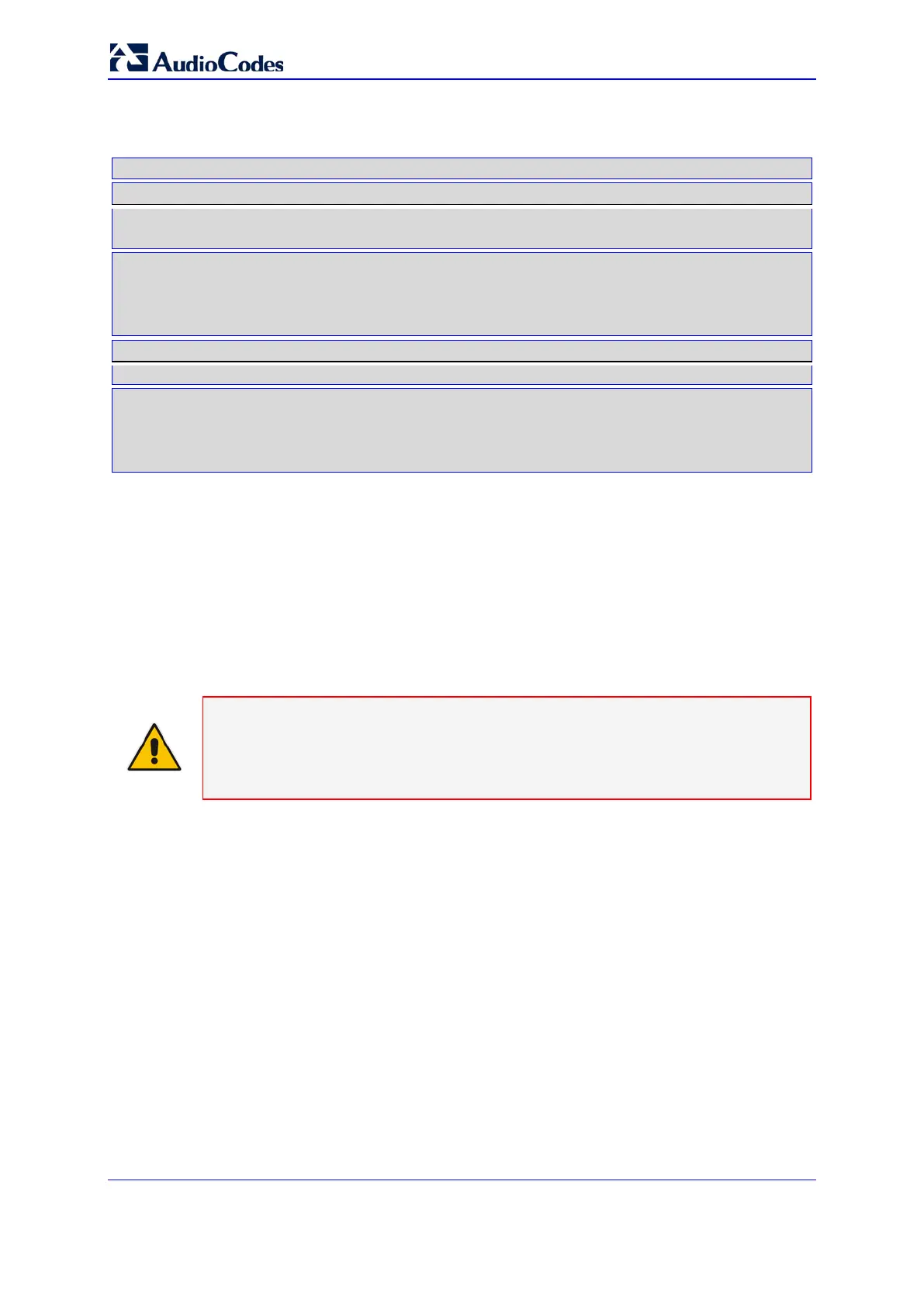Installation & Operation Manual 174 Document # LTRT-92224
Mediant 8000
11. A summary of the settings is displayed.You are prompted to Start configuring.
To commence the configuration, type y and press Enter.
Configuration Summary:
Enable IPSec : 0 (No)
SNMP Mode : 0 (SNMPv2)
EMS Server IP Address : 10.7.6.21
SNMP Read Community : ******
SNMP Write Community : ******
Start configuring ([y]/n) [n]: y
>>> configure IPSEC...
>>> configure SNMP V2...
>>> creating new cli_server configuration file...
After completing the SNMP protocol configuration on the Media Gateway, you must
configure the EMS Server in exactly the same way. Do it as follows:
If Media Gateway is already listed in the MG Tree, right-Click it and choose
Details from the menu. Otherwise add Media Gateway to the MG Tree by right-
clicking on the proper Region and choosing Add MG from the menu.
In MG Information screen, configure SNMP parameters of the Media Gateway.
Provide the same answers as entered when running the tools ems script on the
Media Gateway. Press OK button when finished.
Note: EMS Server will be able to successfully connect to the Media Gateway, only
when the SNMP Protocol parameters configured in the Media Gateway via the tools
ems script fully match SNMP parameters configured in the EMS in the MG
Information screen.
