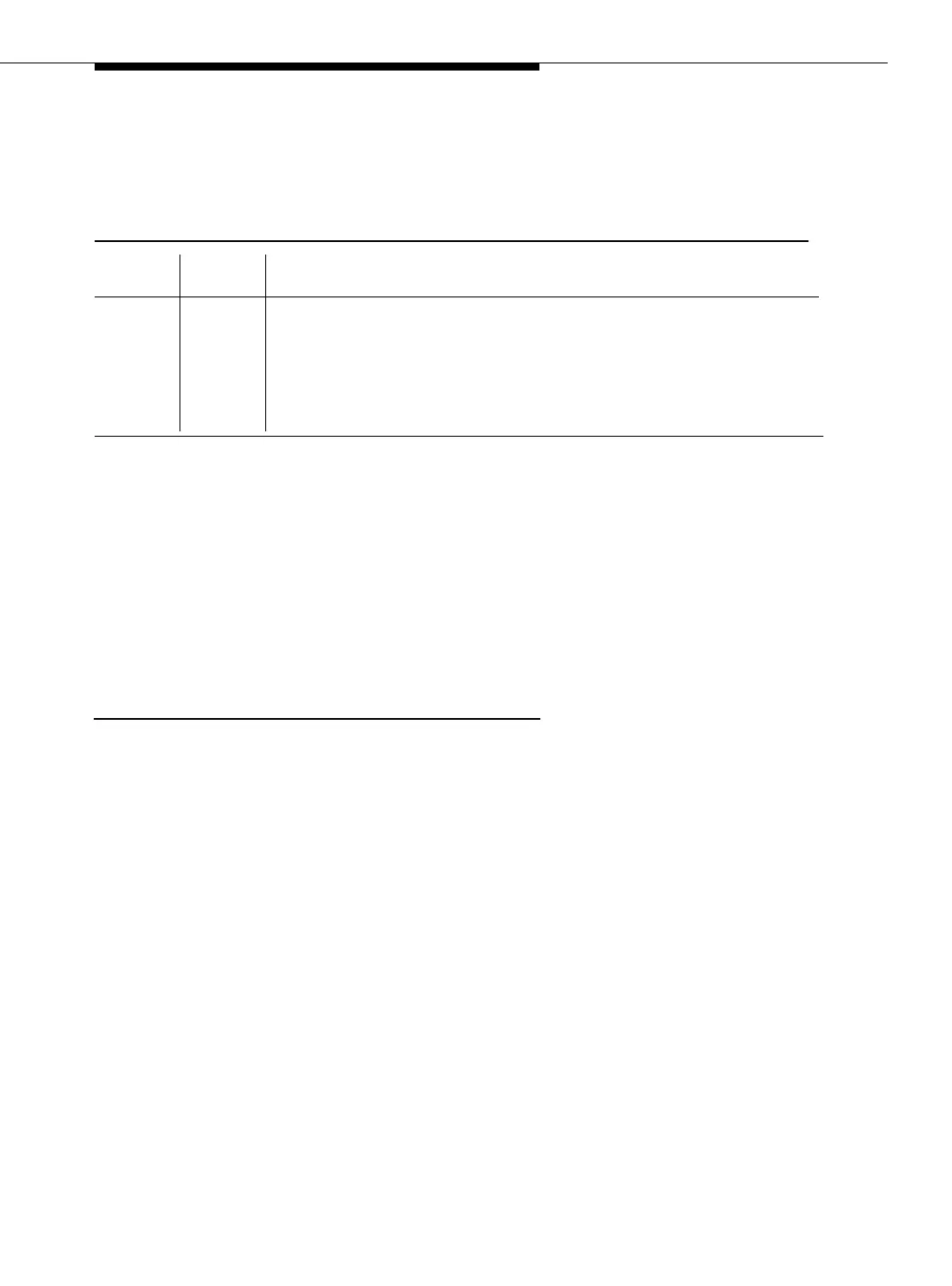How to use the Maintenance book
Issue 4 May 2002
1-5 555-233-123
14. Look in Table 1-3 for Test #35, then “61472” in the Error Code column, and
“FAIL” in the Test Result column. See the Description/Recommendation
information.
15. Perform both steps in the Description/Recommendation column.
16. Test the port (test port 01C1008 long and press
Enter) after all of the
recommendations are exhausted.
17. If all tests pass, wait approximately 3-5 minutes for the Alarm and Error
logs to clear.
18. Type display alarms and press
Enter twice.
19. Check that the DID-TRK alarm does not appear in the log.
Field descriptions
Table 1-3. TEST #35 Port Diagnostic Test
Error
Code
Tes t
Result Description/Recommendation
61472 FAIL Battery feed test failed. A problem with the incoming CO line was detected.
1. Check the incoming CO line for proper operation. If warranted,
refer the problem to the CO.
2. If the CO line checks out Ok, the failure must be on the DID
port. Replace the circuit pack.
Error type
Enter error type, or blank
Error List
active-alarms, errors, or cleared-errors
Interval
h(our), d(ay), w(eek), m(onth), a(ll)
From:/To:
Specify time interval by date and time
Cabinet
Enter cabinet number (1 - 44)
Port Network
Enter port network number (1 - 44)
Board Number
Enter 5-character board number in UUCSS format:
cabinet (1-44), carrier (A-E), slot (0-20)
Port
Enter 7-character port address in UUCSSss format:
cabinet (1-44), carrier (A-E), slot (0-20), circuit (01-31)
Category
Enter category name (choose 1 from the list below:
adm-conn announce bri/asai cdr data-mod
detector dup-spe environ exp-intf ext-dev
generatr inads-link infc maint mass-st