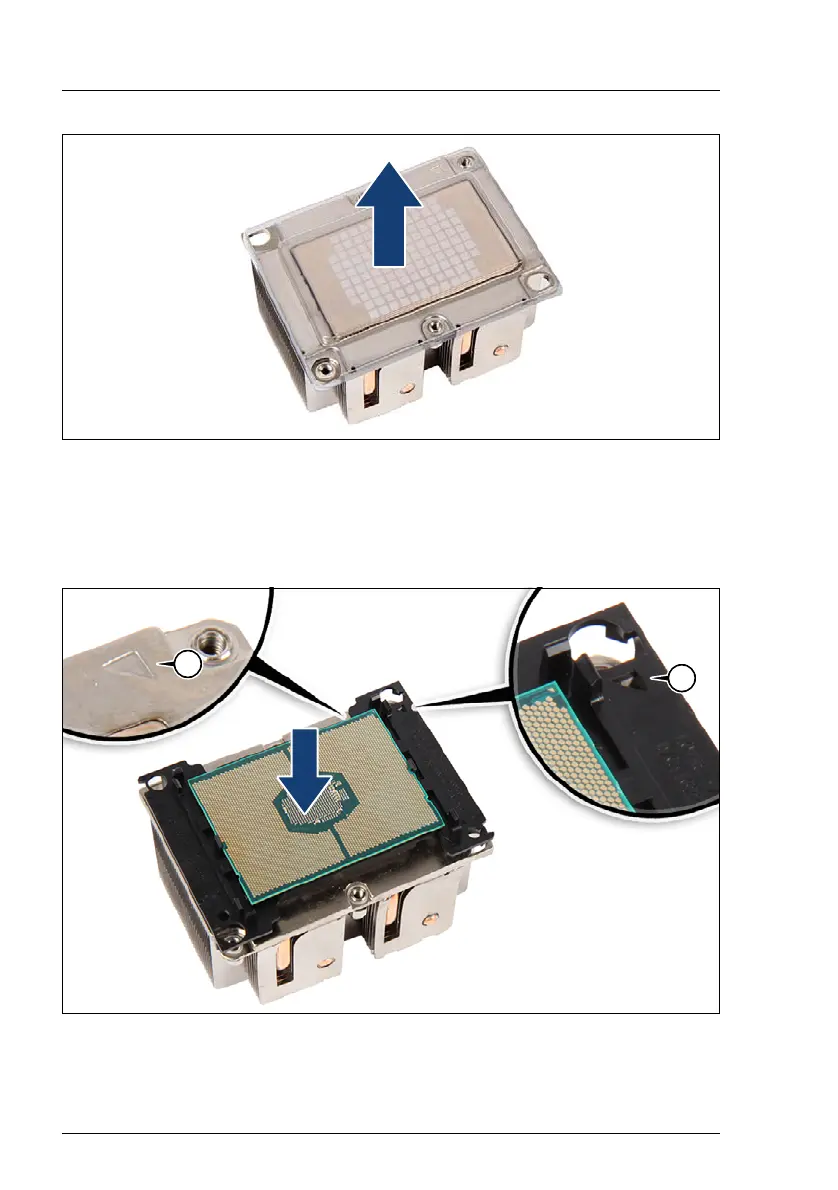352 Upgrade and Maintenance Manual RX2540 M4
Figure 232: Removing the protective cover
Ê If applicable, remove the protective cover from the heat sink.
Ê If re-using a heat sink, clean residual thermal paste from the heat sink
surface using a lint-free cloth.
Figure 233: Installing the CPU frame on the heat sink (A)
Ê Place the CPU frame onto the heat sink. Ensure that the triangle marks on
heat sink (A) and on CPU frame (B) are on the same edge.
