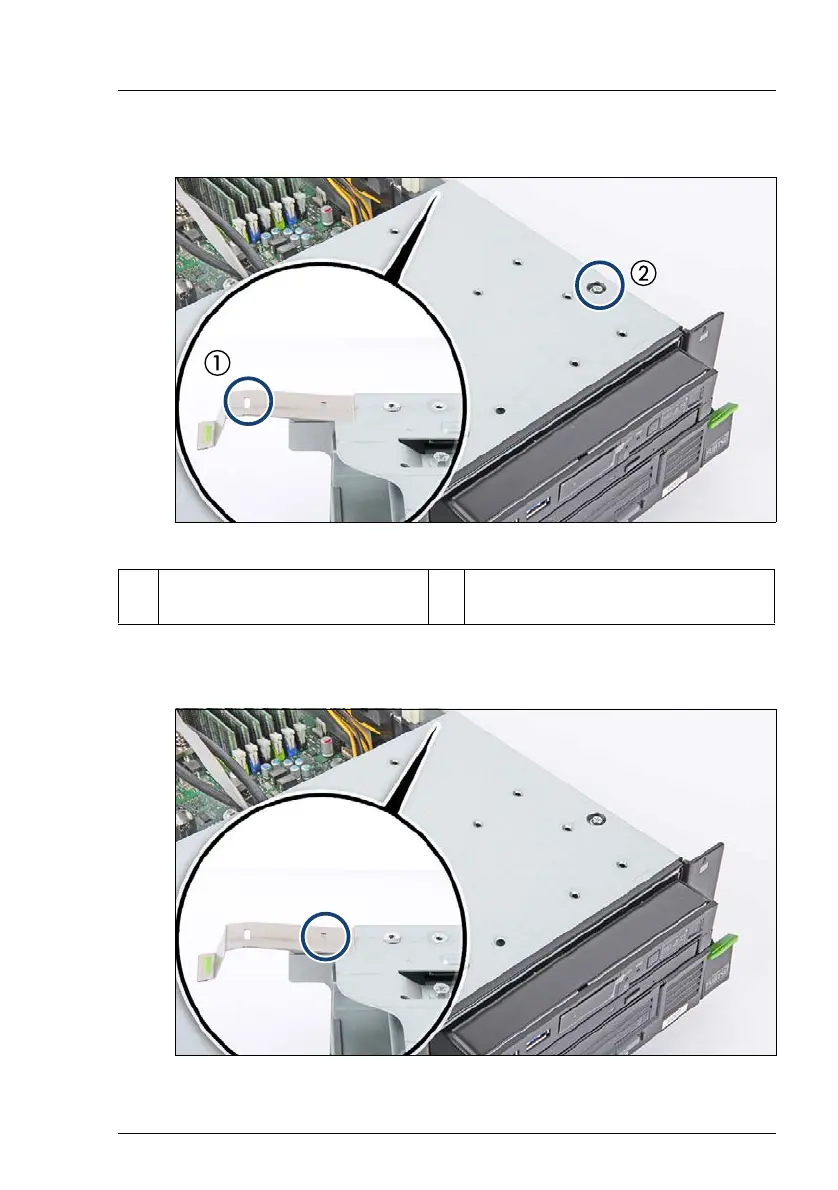RX2540 M4 Upgrade and Maintenance Manual 447
For Installations with LTO drive
Figure 328: Lock and screw for installations with LTO drive
For installations without LTO drive
Figure 329: Lock for installations without LTO drive
1 Lock 2 screw to fasten the front panel cage
when a LTO drive is installed.
