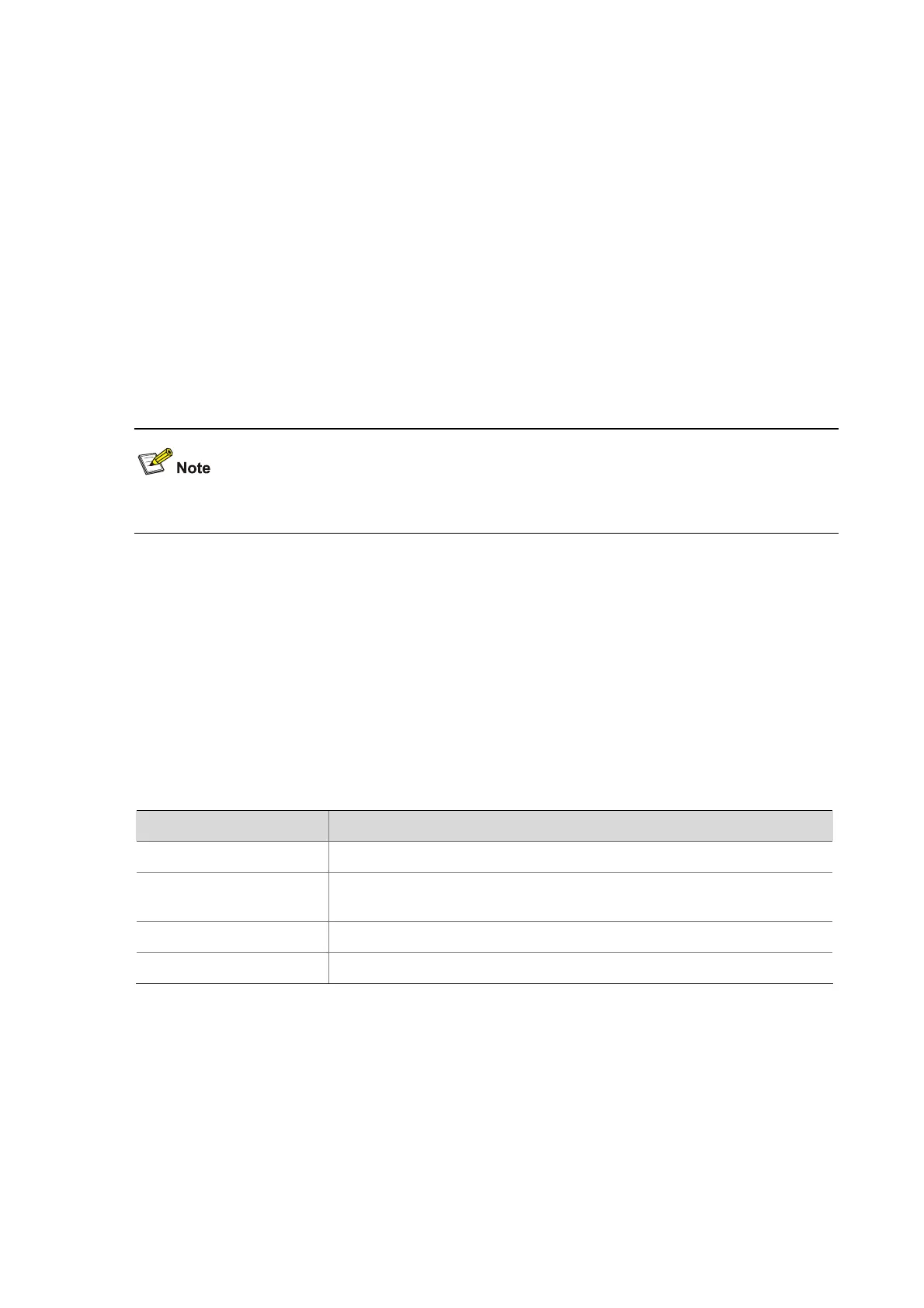1-3
Parameters
username: SSH username, a string of 1 to 80 characters.
Description
Use the display ssh user-information command on an SSH server to display information about one or
all SSH users.
Note that:
z This command displays only information about SSH users configured through the ssh user
command on the SSH server.
z With the username argument not specified, the command displays information about all SSH
users.
Related commands: ssh user.
This command is also available on an SFTP server.
Examples
# Display information about all SSH users.
<Sysname> display ssh user-information
Total ssh users : 2
Username Authentication-type User-public-key-name Service-type
yemx password null stelnet|sftp
test publickey pubkey sftp
Table 1-3 display ssh user-information command output description
Field Description
Username Name of the user
Authentication-type
Authentication method. If this field has a value of password, the next
field will have a value of null.
User-public-key-name Public key of the user
Service-type Service type
ssh server authentication-retries
Syntax
ssh server authentication-retries times
undo ssh server authentication-retries
