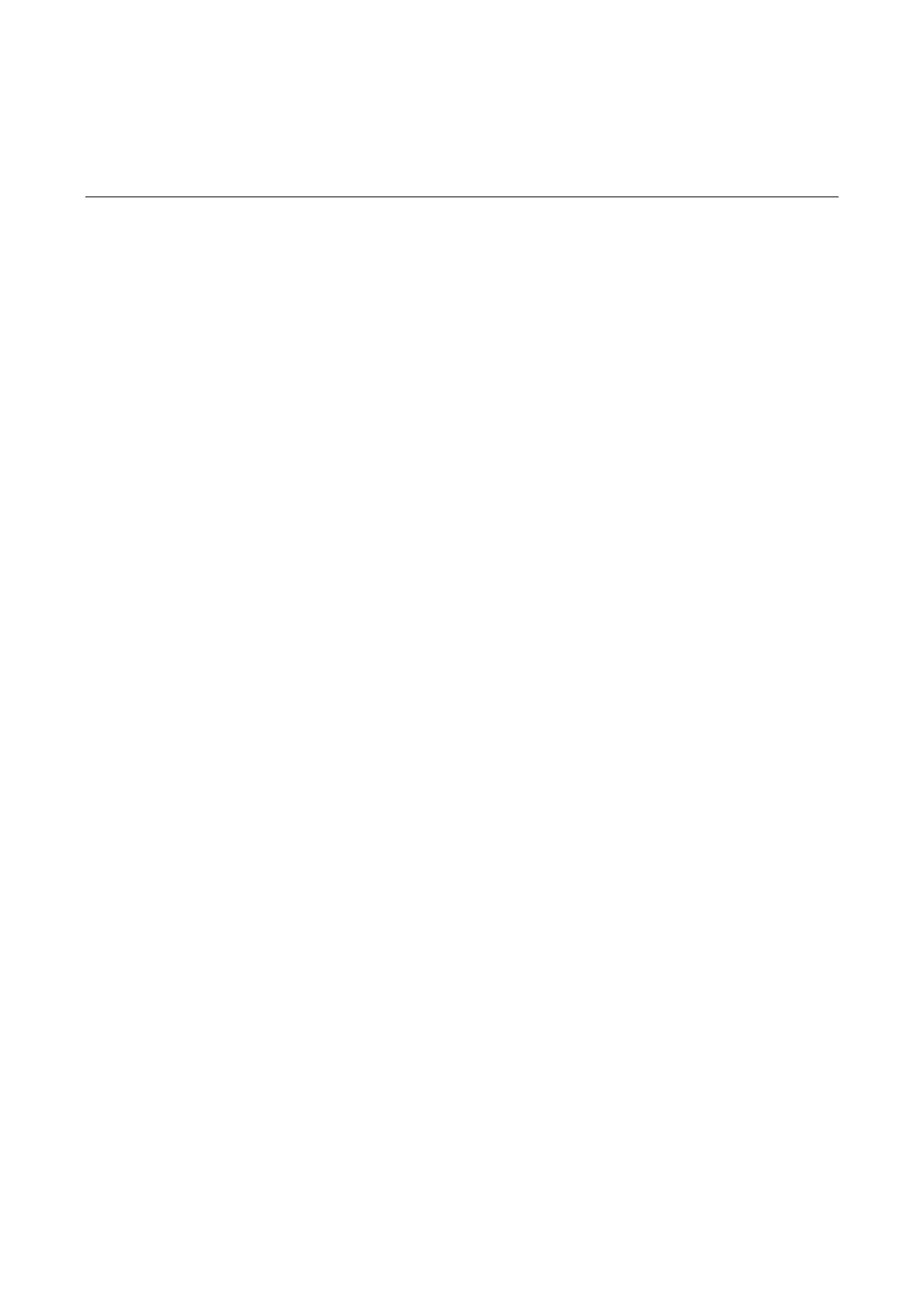1-1
1 Device Management Commands
Device Management Commands
boot-loader
Syntax
boot-loader file file-url { main | backup }
View
User view
Default Level
2: System level
Parameters
file file-url: Specifies a file name, a string of 1 to 63 characters, If you enter a relative path here, the
system automatically converts it to an absolute path. The absolute path should contain no more than 63
characters; otherwise, the command cannot be successfully executed. The file name is in the format of
[drive:/]file-name, where
z The items in square brackets [ ] are optional.
z drive specifies the storage medium of the file. The value is the name of the storage medium. If a
device has only one storage medium, you can execute this command without providing this
argument.
z file-name specifies the filename, which is usually suffixed by .bin. Suffixes vary with devices.
main: Specifies a file as a main boot file. A main boot file is used to boot a device.
backup: Specifies a file as a backup boot file. A backup boot file is used to boot a device only when a
main boot file is unavailable.
Description
Use the boot-loader command to specify a boot file for the next boot.
Related commands: display boot-loader.
Examples
# Specify the main boot file for the next device boot as test.bin. (The output of this command varies with
devices.)
<Sysname> boot-loader file test.bin main
This command will set the boot file. Continue? [Y/N]:y
The specified file will be used as the main boot file at the next reboot on sl
ot 1!
