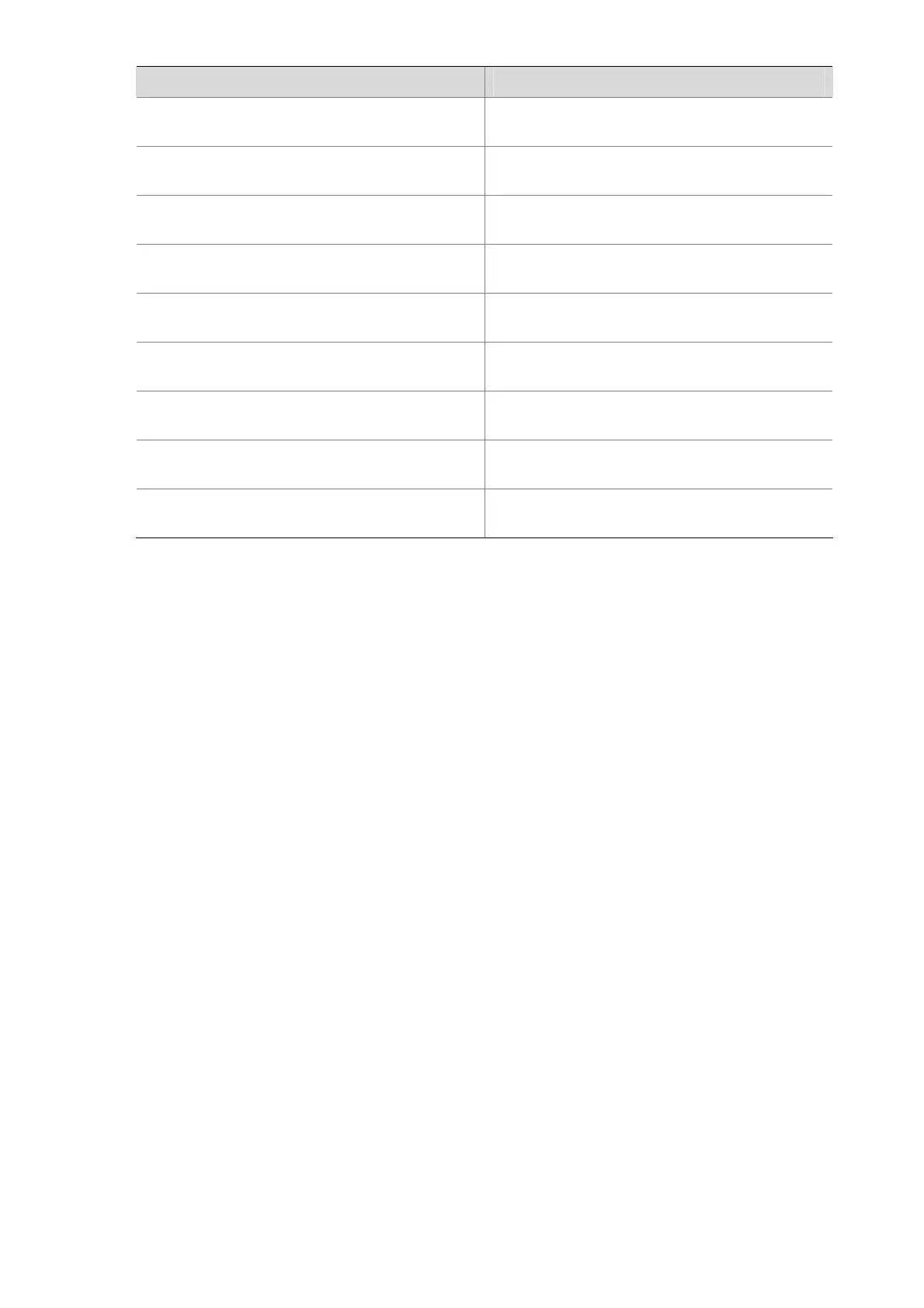1-7
Field Description
MIB objects altered successfully
Number of MIB objects that have been
successfully modified
GetRequest-PDU accepted and processed
Number of get requests that have been received
and processed
GetNextRequest-PDU accepted and processed
Number of getNext requests that have been
received and processed
GetBulkRequest-PDU accepted and processed
Number of getBulk requests that have been
received and processed
GetResponse-PDU accepted and processed
Number of get responses that have been
received and processed
SetRequest-PDU accepted and processed
Number of set requests that have been received
and processed
Trap PDUs accepted and processed
Number of traps that have been received and
processed
Alternate Response Class PDUs dropped
silently
Number of dropped response packets
Forwarded Confirmed Class PDUs dropped
silently
Number of forwarded packets that have been
dropped
display snmp-agent sys-info
Syntax
display snmp-agent sys-info [ contact | location | version ] *
View
Any view
Default Level
1: Monitor level
Parameters
contact: Displays the contact information of the current network administrator.
location: Displays the location information of the current device.
version: Displays the version of the current SNMP agent.
Description
Use the display snmp-agent sys-info command to display the current SNMP system information.
If no keyword is specified, all SNMP agent system information will be displayed.
Examples
# Display the current SNMP agent system information.
<Sysname> display snmp-agent sys-info
The contact person for this managed node:
Hangzhou H3C Technologies Co., Ltd.
