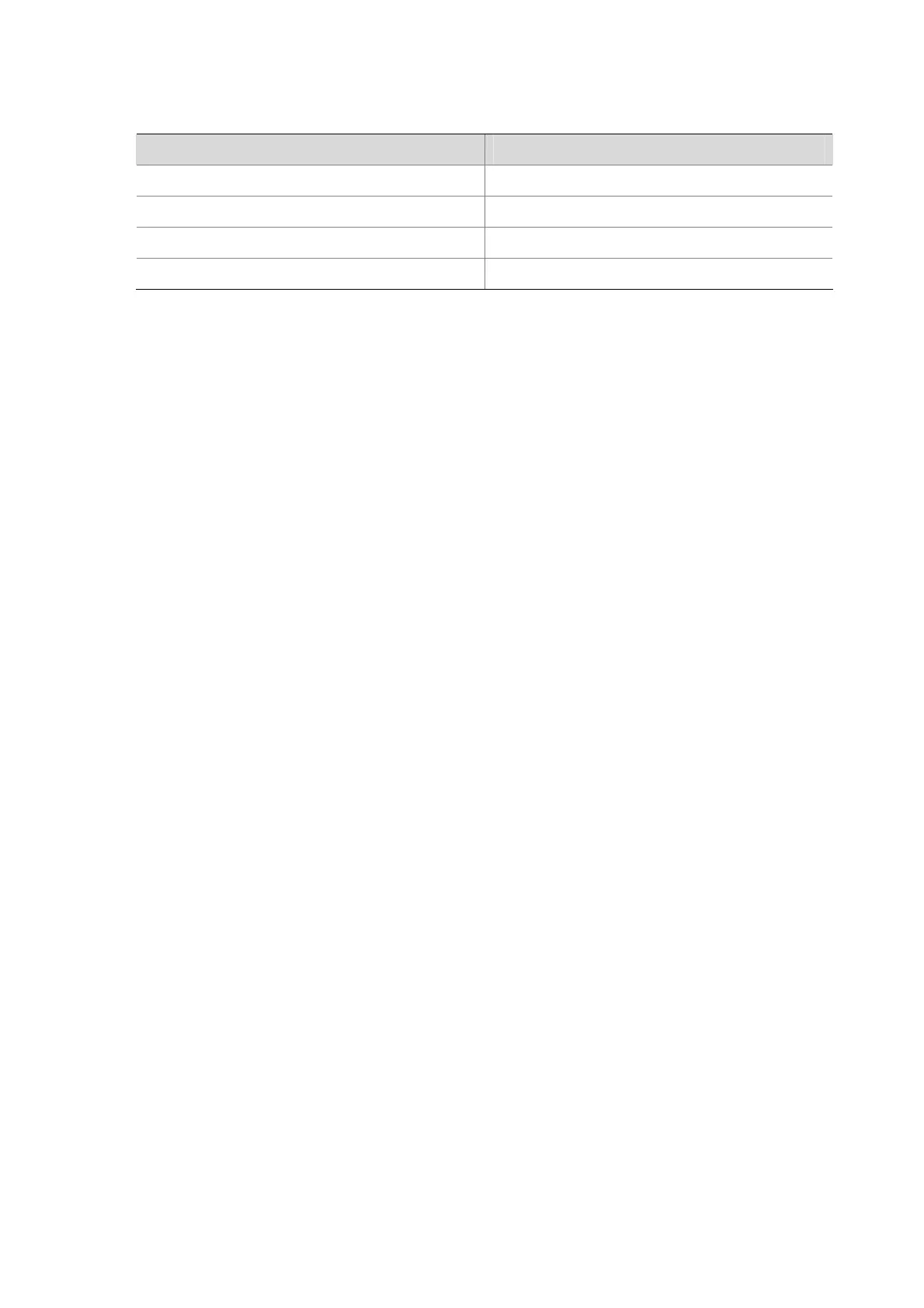2-2
7 : 7
Table 2-1 display qos map-table command output description
Field Description
MAP-TABLE NAME Name of the mapping table
TYPE Type of the mapping table
IMPORT Input values of the mapping table
EXPORT Output values of the mapping table
import
Syntax
import import-value-list export export-value
undo import { import-value-list | all }
View
Priority mapping table view
Default Level
2: System level
Parameters
import-value-list: List of input values.
export-value: Output value.
all: Deletes all the mappings in the priority mapping table.
Description
Use the import command to configure a mapping from one or multiple input values to an output value.
Use the undo import command to restore the specified or all mappings to the default mappings.
Related commands: display qos map-table.
Examples
# Configure the 802.1p-precedence-to-local-precedence mapping table to map 802.1p precedence
values 4 and 5 to local precedence 1.
<Sysname> system-view
[Sysname] qos map-table dot1p-lp
[Sysname-maptbl-dot1p-lp] import 4 5 export 1
qos map-table
Syntax
qos map-table { dot1p-dot1p | dot1p-dscp | dot1p-lp | dscp-dot1p | dscp-dscp | dscp-lp }
