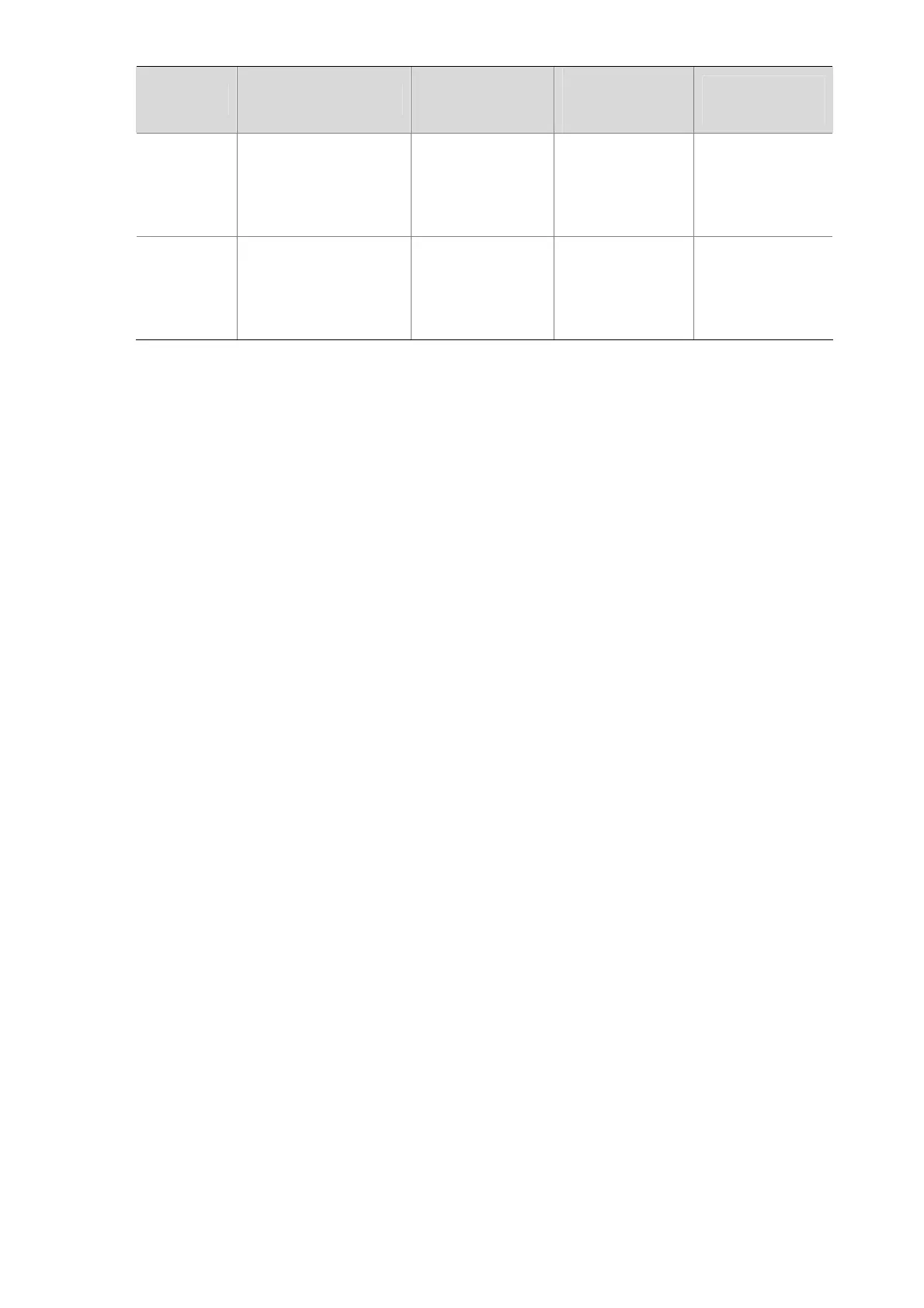1-29
Link speed Duplex state
Path cost in
802.1d-1998
standard
Path cost in
IEEE 802.1t
standard
Path cost in
private standard
1000 Mbps
Single Port
Aggregate Link 2 Ports
Aggregate Link 3 Ports
Aggregate Link 4 Ports
4
4
4
4
20,000
10,000
6,666
5,000
20
18
16
14
10 Gbps
Single Port
Aggregate Link 2 Ports
Aggregate Link 3 Ports
Aggregate Link 4 Ports
2
2
2
2
2,000
1,000
666
500
2
1
1
1
Related commands: stp cost, display stp.
Examples
# Configure the device to calculate the default path cost for ports based on IEEE 802.1d-1998.
<Sysname> system-view
[Sysname] stp pathcost-standard dot1d-1998
stp point-to-point
Syntax
stp point-to-point { auto | force-false | force-true }
undo stp point-to-point
View
Layer 2 Ethernet port view, port group view, Layer 2 aggregate port view
Default Level
2: System level
Parameters
auto: Specifies automatic detection of the link type.
force-false: Specifies the non-point-to-point link type.
force-true: Specifies the point-to-point link type.
Description
Use the stp point-to-point command to configure the link type of the current port(s).
Use the undo stp point-to-point command to restore the system default.
The default setting is auto; namely the MSTP-enabled device automatically detects whether a port
connects to a point-to-point link.
Note that:
z Configured in Layer 2 Ethernet port view, the setting takes effect on the current port only;
configured in port group view, the setting takes effect on all member ports in the port group.
