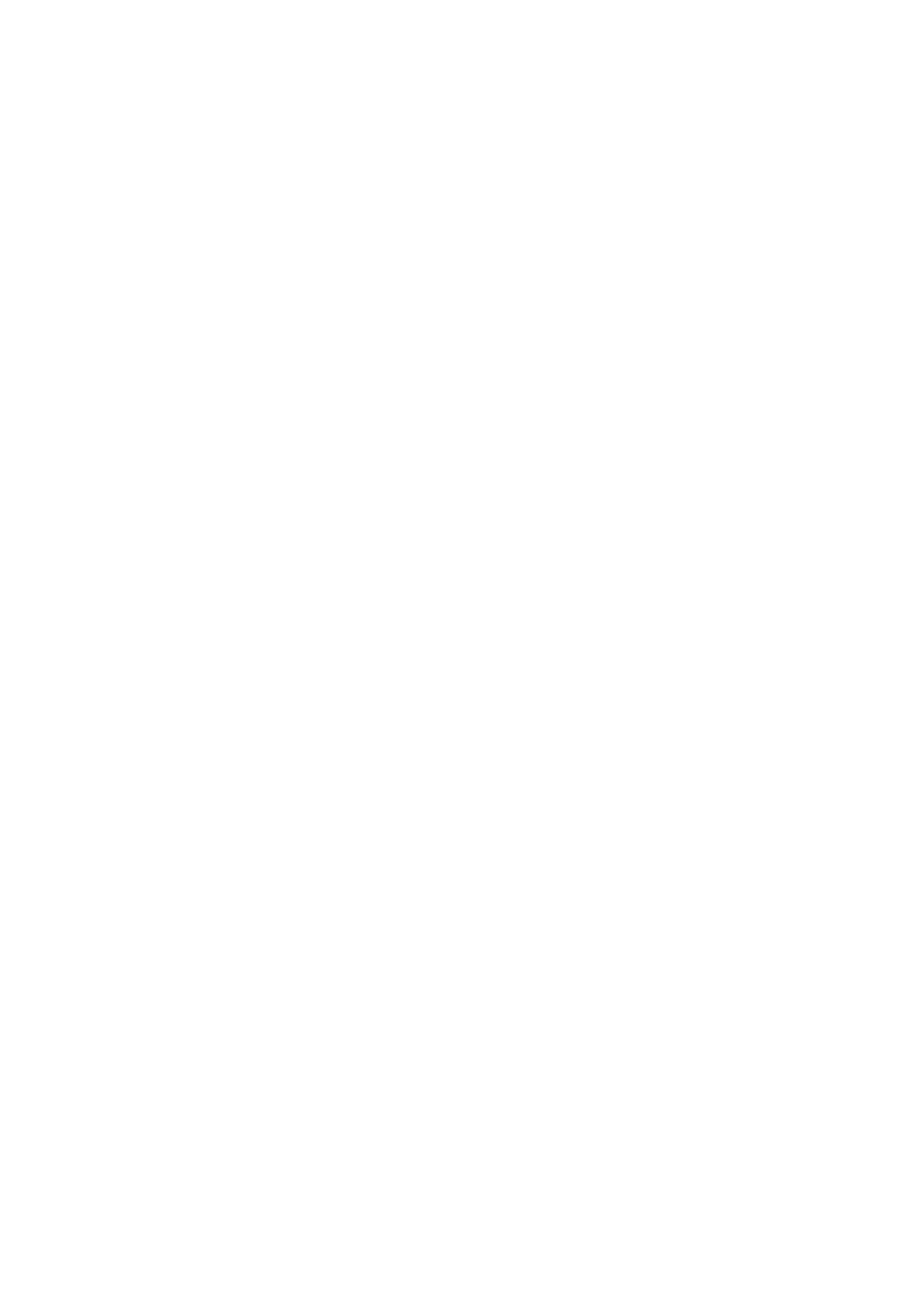1-12
View
User view
Default Level
3: Manage level
Parameters
None
Description
Use the pwd command to display the current path.
Examples
# Display the current path.
<Sysname> pwd
flash:
rename
Syntax
rename fileurl-source fileurl-dest
View
User view
Default Level
3: Manage level
Parameters
fileurl-source: Name of the source file or folder.
fileurl-dest: Name of the target file or folder.
Description
Use the rename command to rename a file or folder.
The target file name must be unique under the current path.
Examples
# Rename file sample.txt as sample.bat.
<Sysname> rename sample.txt sample.bat
Rename flash:/sample.txt to flash:/sample.bat? [Y/N]:y
% Renamed file flash:/sample.txt to flash:/sample.bat
