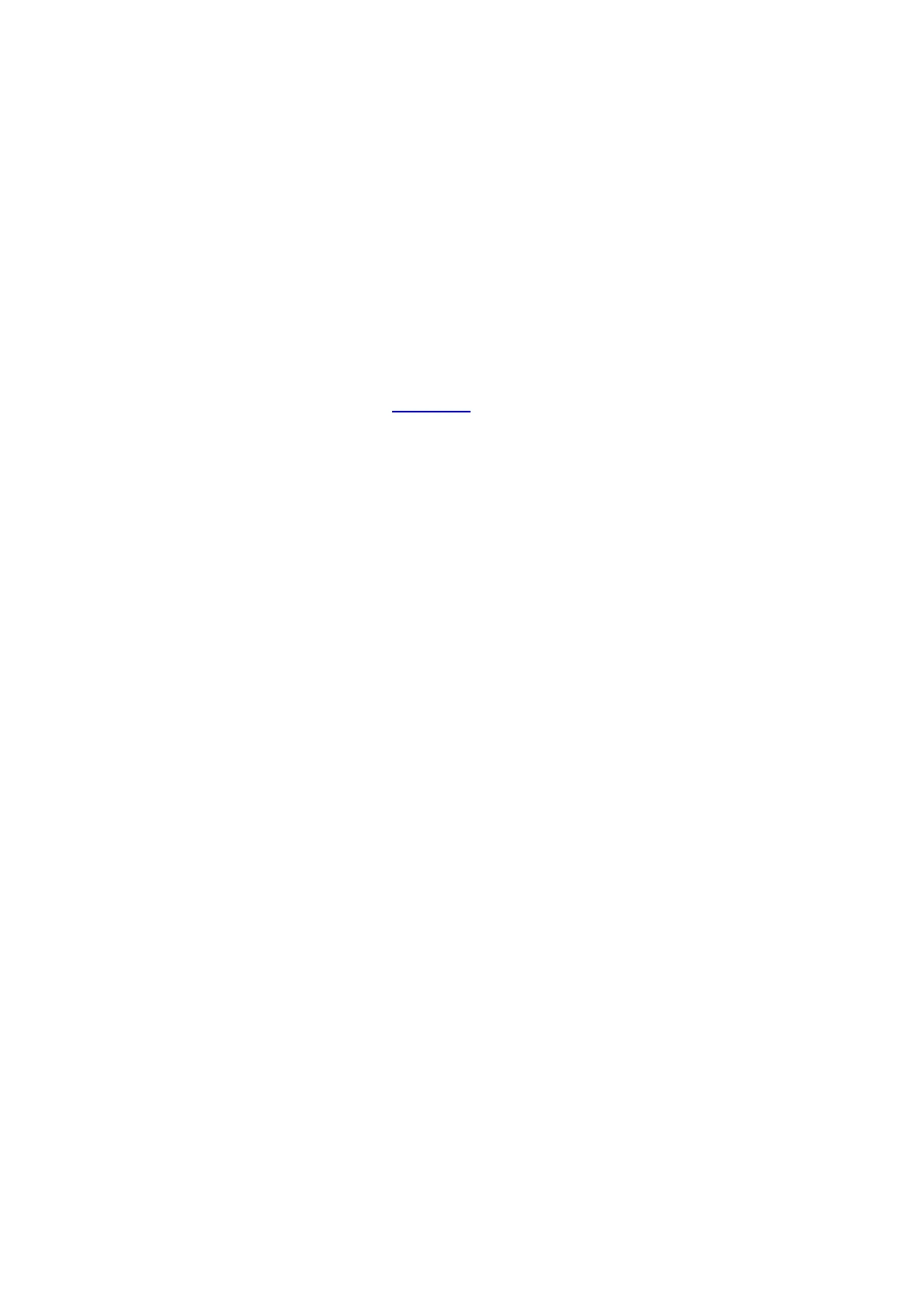1-2
bootrom
Syntax
bootrom update file file-url
View
User view
Default Level
2: System level
Parameters
update file file-url: Upgrades Boot ROM, where file-url is a string of 1 to 63 characters and represents
name of the file to be upgraded. See boot-loader
.
Description
Use the bootrom command to upgrade the Boot ROM program on a device(s).
Examples
# Read the Boot ROM program.
<Sysname> bootrom update file a.btm
This command will update bootrom file, Continue? [Y/N]:y
Now updating bootrom, please wait...
BootRom file updating finished!
bootrom-update security-check enable
Syntax
bootrom-update security-check enable
undo bootrom-update security-check enable
View
System view
Default Level
2: System level
Parameters
None
Description
Use the bootrom-update security-check enable command to enable the validity check function.
Use the undo bootrom-update security-check enable command to disable the validity check
function.
By default, the validity check function is enabled at the time of upgrading Boot ROM.
