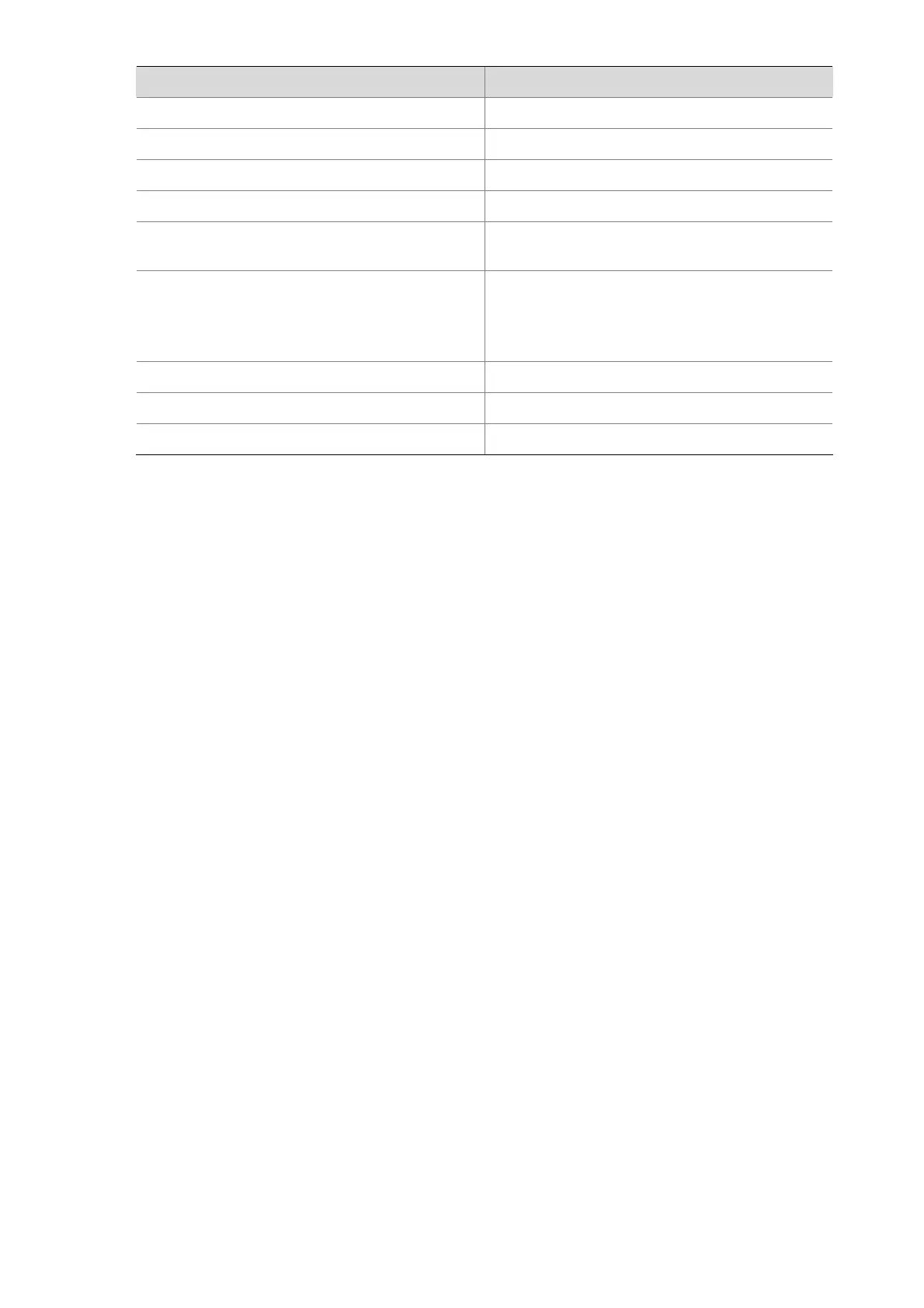1-14
Field Description
Issuer CA issuing the CRLs
Last Update Last update time
Next Update Next update time
CRL extensions Extensions of CRL
X509v3 Authority Key Identifier
CA issuing the CRLs. The certificate version is
X.509 v3.
keyid
ID of the public key
A CA may have multiple key pairs. This field
indicates the key pair used by the CRL’s
signature.
Revoked Certificates Revoked certificates
Serial Number Serial number of the revoked certificate
Revocation Date Revocation date of the certificate
fqdn
Syntax
fqdn name-str
undo fqdn
View
PKI entity view
Default Level
2: System level
Parameters
name-str: Fully qualified domain name (FQDN) of an entity, a case-insensitive string of 1 to 127
characters.
Description
Use the fqdn command to configure the FQDN of an entity.
Use the undo fqdn command to remove the configuration.
By default, no FQDN is specified for an entity.
An FQDN is the unique identifier of an entity on a network. It consists of a host name and a domain
name and can be resolved into an IP address.
Examples
# Configure the FQDN of an entity as pki.domain-name.com.
<Sysname> system-view
[Sysname] pki entity 1
[Sysname-pki-entity-1] fqdn pki.domain-name.com
