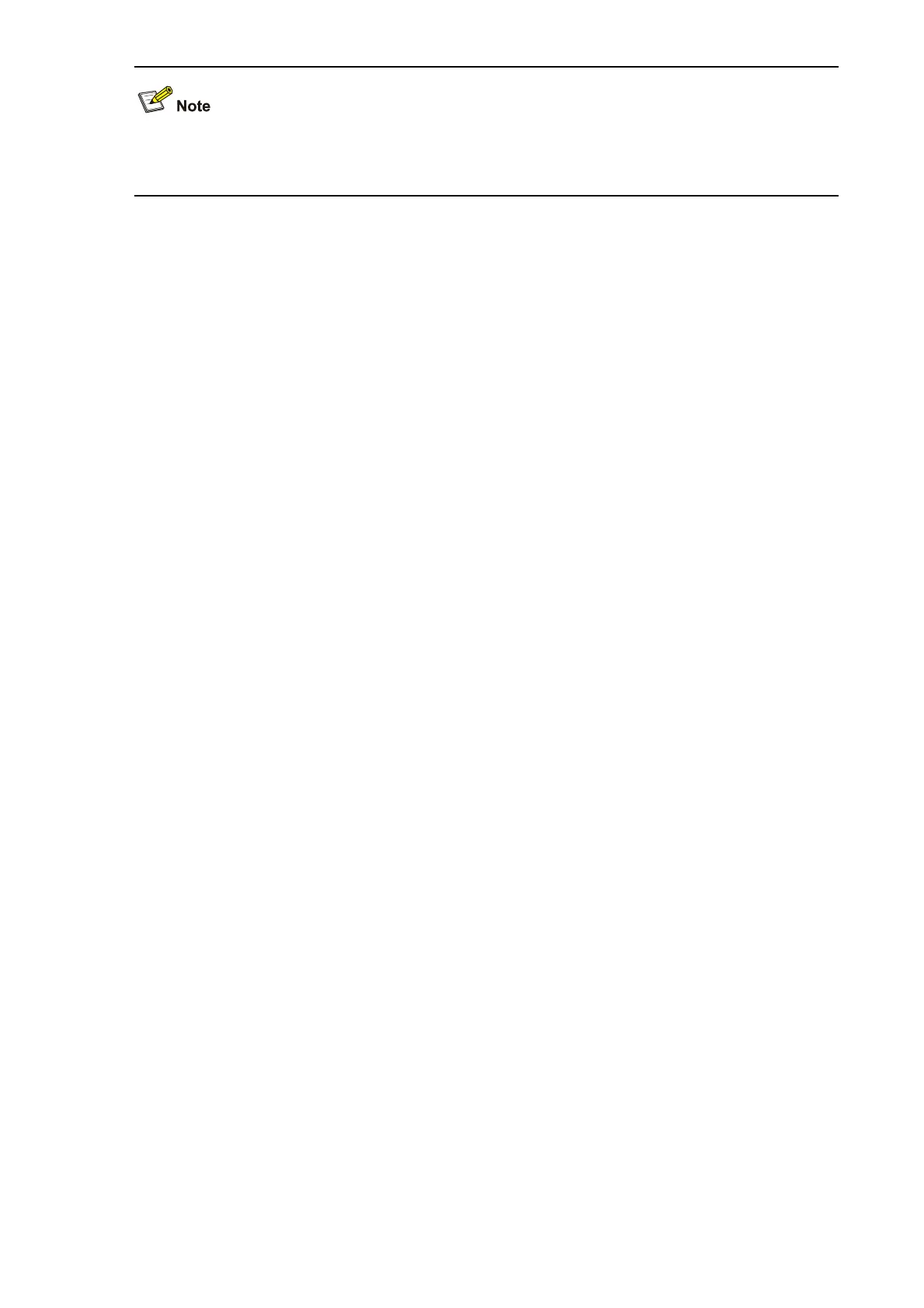1-16
z You can use the cd .. command to return to the upper-level directory.
z You can use the cd / command to return to the root directory of the system.
Examples
# Change the working path to new1.
sftp-client> cd new1
Current Directory is:
/new1
cdup
Syntax
cdup
View
SFTP client view
Default Level
3: Manage level
Parameters
None
Description
Use the cdup command to return to the upper-level directory.
Examples
# From the current working directory /new1, return to the upper-level directory.
sftp-client> cdup
Current Directory is:
/
delete
Syntax
delete remote-file&<1-10>
View
SFTP client view
