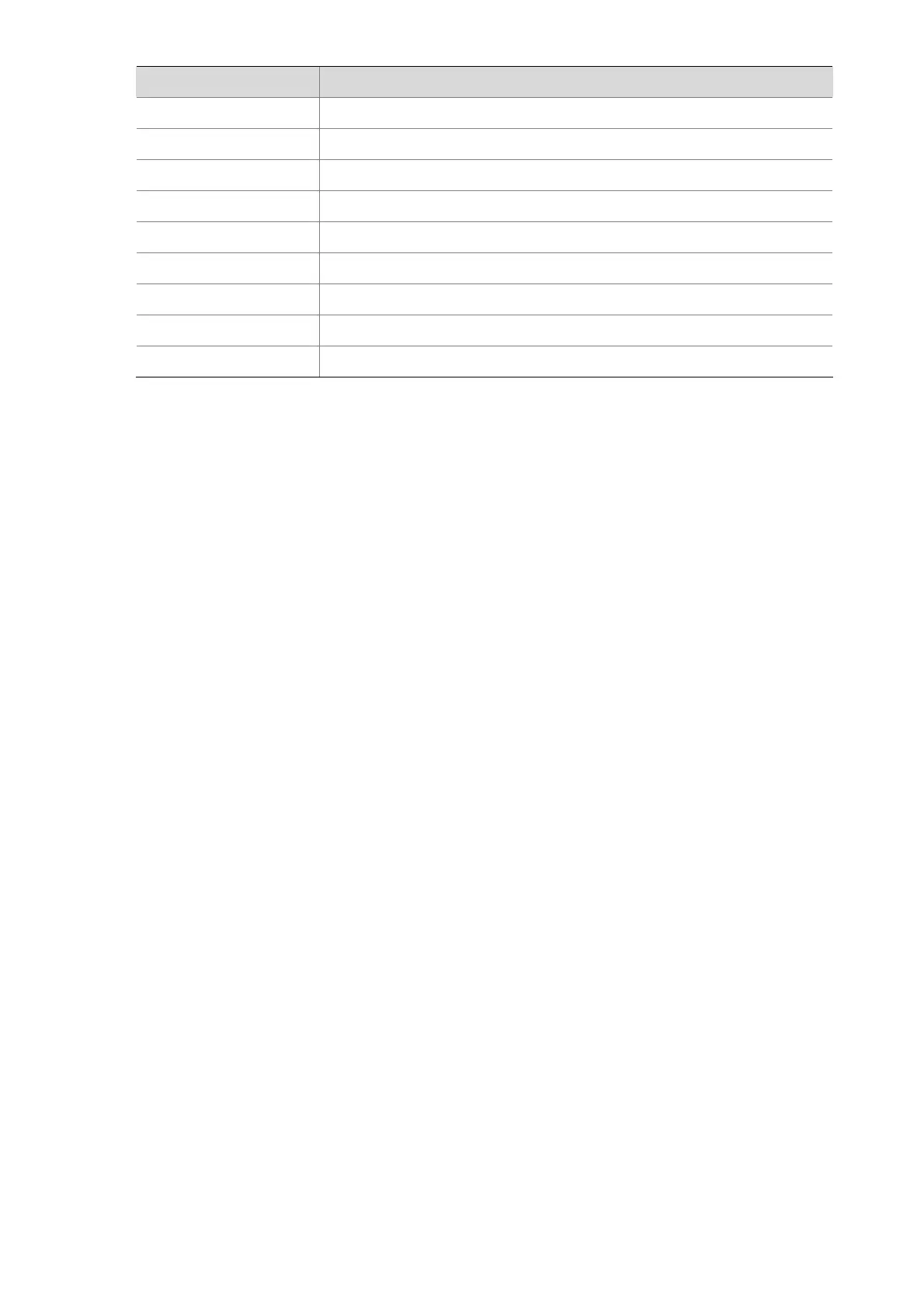1-8
Field Description
Protocol Status MSTP protocol status
Protocol Std. MSTP protocol standard
Version MSTP protocol version
CIST Bridge-Prio. The device’s priority in the CIST
MAC address MAC address of the device
Max age(s) Aging timer for BPDUs (in seconds)
Forward delay(s) Port state transition delay (in seconds)
Hello time(s) Interval for the root bridge to send BPDUs (in seconds)
Max hops Maximum hops in the MSTI
display stp abnormal-port
Syntax
display stp abnormal-port
View
Any view
Default Level
1: Monitor level
Parameters
None
Description
Use the display stp abnormal-port command to view the information about abnormally blocked ports.
Any of the following reasons may cause a port to be abnormally blocked:
z Root guard function
z Loop guard function
z MSTP BPDU format incompatibility protection function
Examples
# View information about abnormally blocked ports.
<Sysname> display stp abnormal-port
MSTID Blocked Port Reason
1 GigabitEthernet1/0/1 ROOT-Protected
2 GigabitEthernet1/0/2 LOOP-Protected
2 GigabitEthernet1/0/3 Formatcompatibility–Protected
