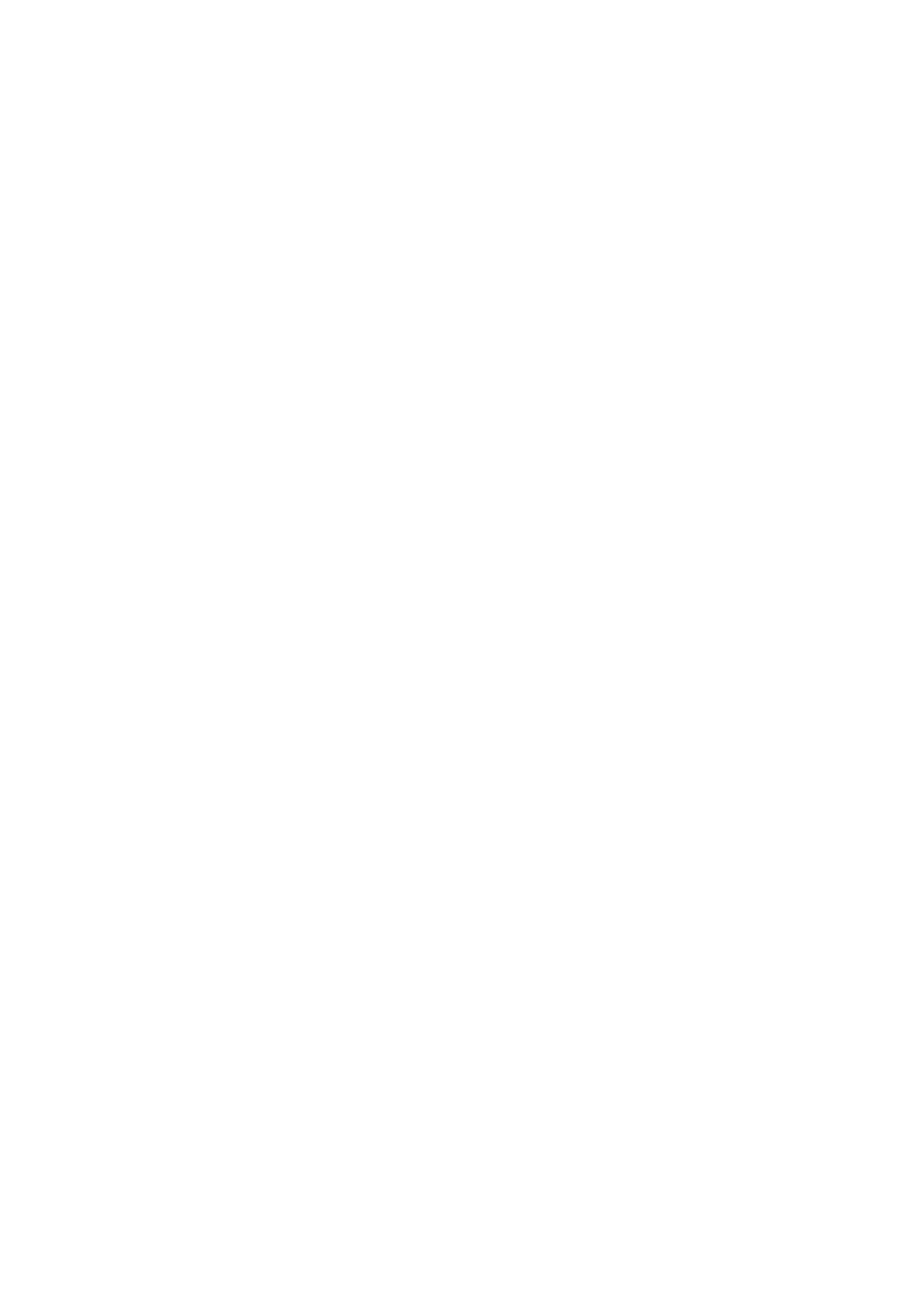1-15
z You cannot map the same VLAN to different MSTIs. If you map a VLAN that has been mapped to
an MSTI to a new MSTI, the old mapping will be automatically removed.
z After configuring this command, you need to run the active region-configuration command to
activate the VLAN-to-instance mapping.
Related commands: display stp region-configuration, check region-configuration, active
region-configuration.
Examples
# Map VLAN 2 to MSTI 1.
<Sysname> system-view
[Sysname] stp region-configuration
[Sysname-mst-region] instance 1 vlan 2
region-name
Syntax
region-name name
undo region-name
View
MST region view
Default Level
2: System level
Parameters
name: MST region name, a string of 1 to 32 characters.
Description
Use the region-name command to configure the MST region name.
Use the undo region-name command to restore the default MST region name.
By default, the MST region name of a device is its MAC address.
Note that:
z The MST region name, the VLAN-to-instance mapping table and the MSTP revision level of a
device jointly determine the MST region to which the device belongs.
z After configuring this command, you need to run the active region-configuration command to
activate the configured MST region name.
Related commands: instance, revision-level, vlan-mapping modulo, display stp
region-configuration, check region-configuration, active region-configuration.
Examples
# Set the MST region name of the device to hello.
<Sysname> system-view
[Sysname] stp region-configuration
[Sysname-mst-region] region-name hello
