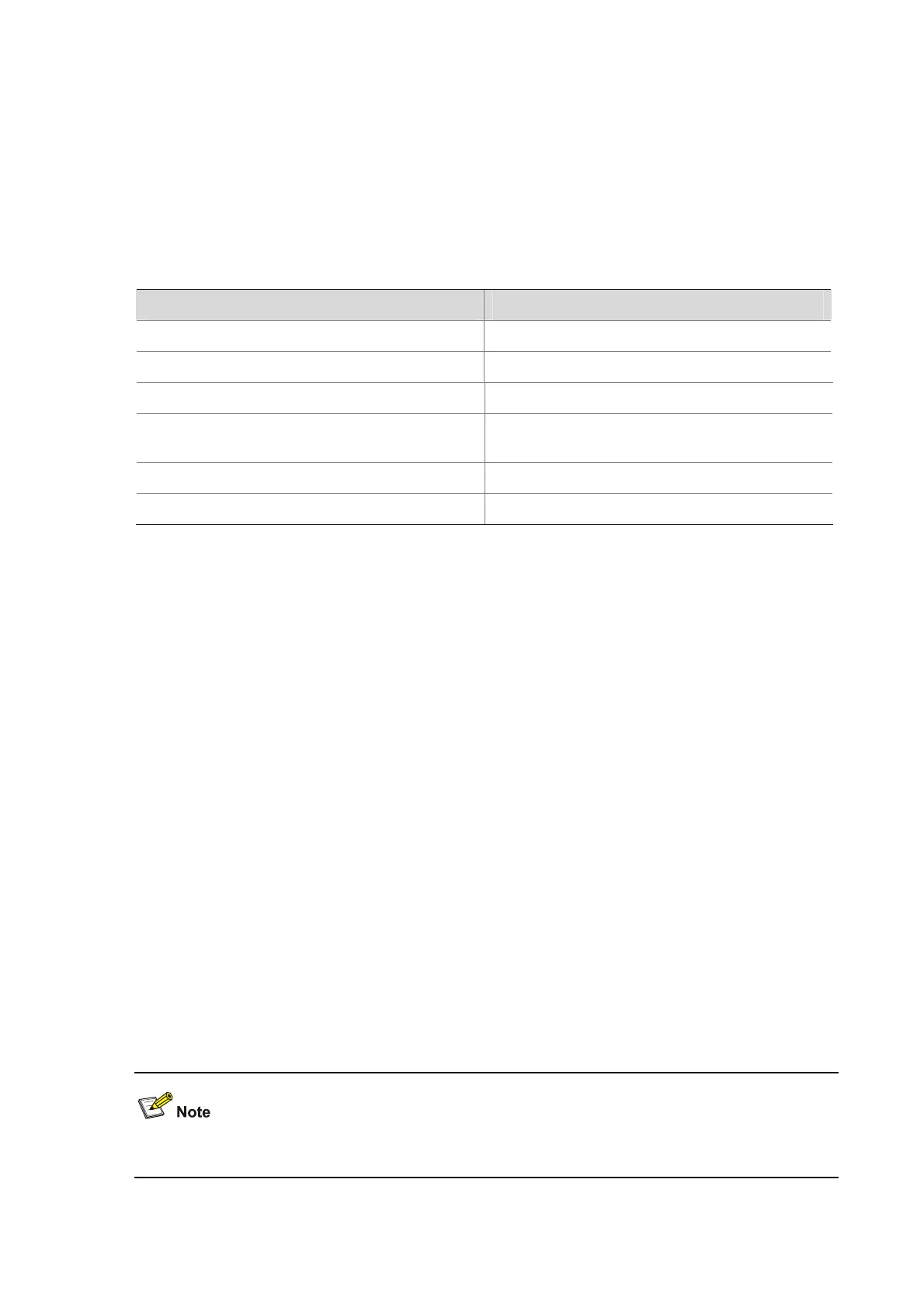1-7
User Defined Behavior Information:
Behavior: 2
Redirect enable:
Redirect type: interface
Redirect destination: GigabitEthernet1/0/4
Behavior: 1
Filter enable: deny
Table 1-3 display traffic behavior user-defined command output description
Field Description
User Defined Behavior Information User-defined behavior information.
Behavior Name of a behavior.
Redirect enable Traffic redirecting configuration information.
Redirect type
Traffic redirecting type, which can be redirecting
to an interface.
Redirect destination Traffic redirecting destination port .
Filter enable Traffic filtering option: permit or deny.
filter
Syntax
filter { deny | permit }
undo filter
View
Traffic behavior view
Default Level
2: System level
Parameters
deny: Drops the packets.
permit: Permits the packet to pass through.
Description
Use the filter command to configure a traffic filtering action for the traffic behavior.
Use the undo filter command to remove the traffic filtering action.
filter deny is mutually exclusive with redirect.
