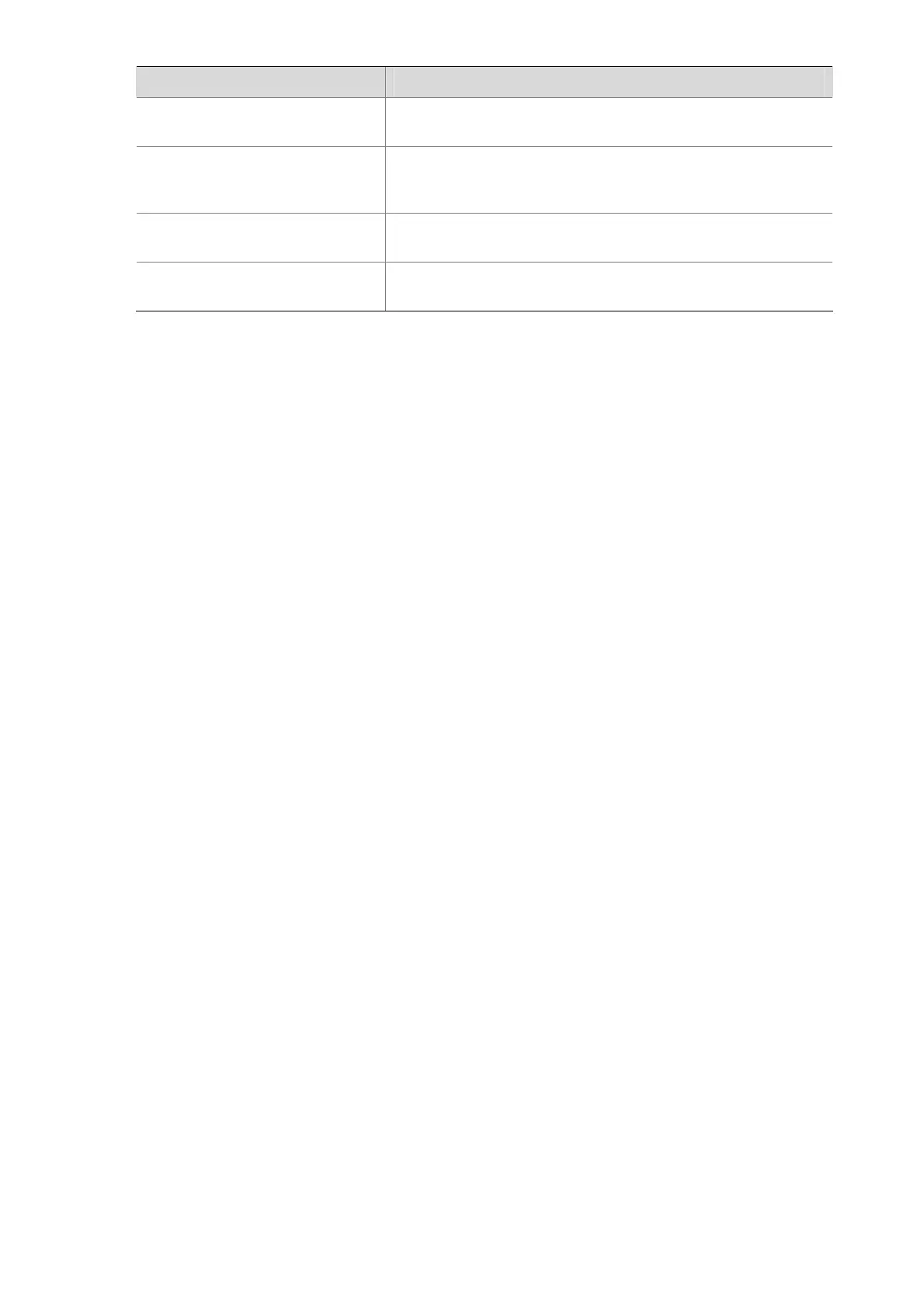1-10
Field Description
collisions
Number of times frames were delayed due to Ethernet
collisions detected during the transmission
late collisions
Number of times frames were delayed due to the detection of
collisions after the first 512 bits of the frames were already on
the network
lost carrier
Number of times the carrier was lost during transmission. This
counter applies to serial WAN interfaces.
no carrier
Number of times the carrier was not present in the
transmission. This counter applies to serial WAN interfaces.
display port-group manual
Syntax
display port-group manual [ all | name port-group-name ]
View
Any view
Default Level
2: System level
Parameters
all: Specifies all the manual port groups.
name port-group-name: Specifies the name of a manual port group, a string of 1 to 32 characters.
Description
Use the display port-group manual command to display the information about a manual port group or
all the manual port groups.
z If you provide the port-group-name argument, this command displays the details for a specified
manual port group, including its name and the Ethernet port ports included.
z If you provide the all keyword, this command displays the details for all manual port groups,
including their names and the Ethernet port ports included.
z Absence of parameters indicates that the names of all the port groups will be displayed.
Examples
# Display the names of all the port groups.
<Sysname> display port-group manual
The following manual port group exist(s):
group1 group2
# Display details of all the manual port groups.
<Sysname> display port-group manual all
<Sysname> display port-group manual all
Member of group1:
GigabitEthernet1/0/3 GigabitEthernet1/0/4 GigabitEthernet1/0/5
