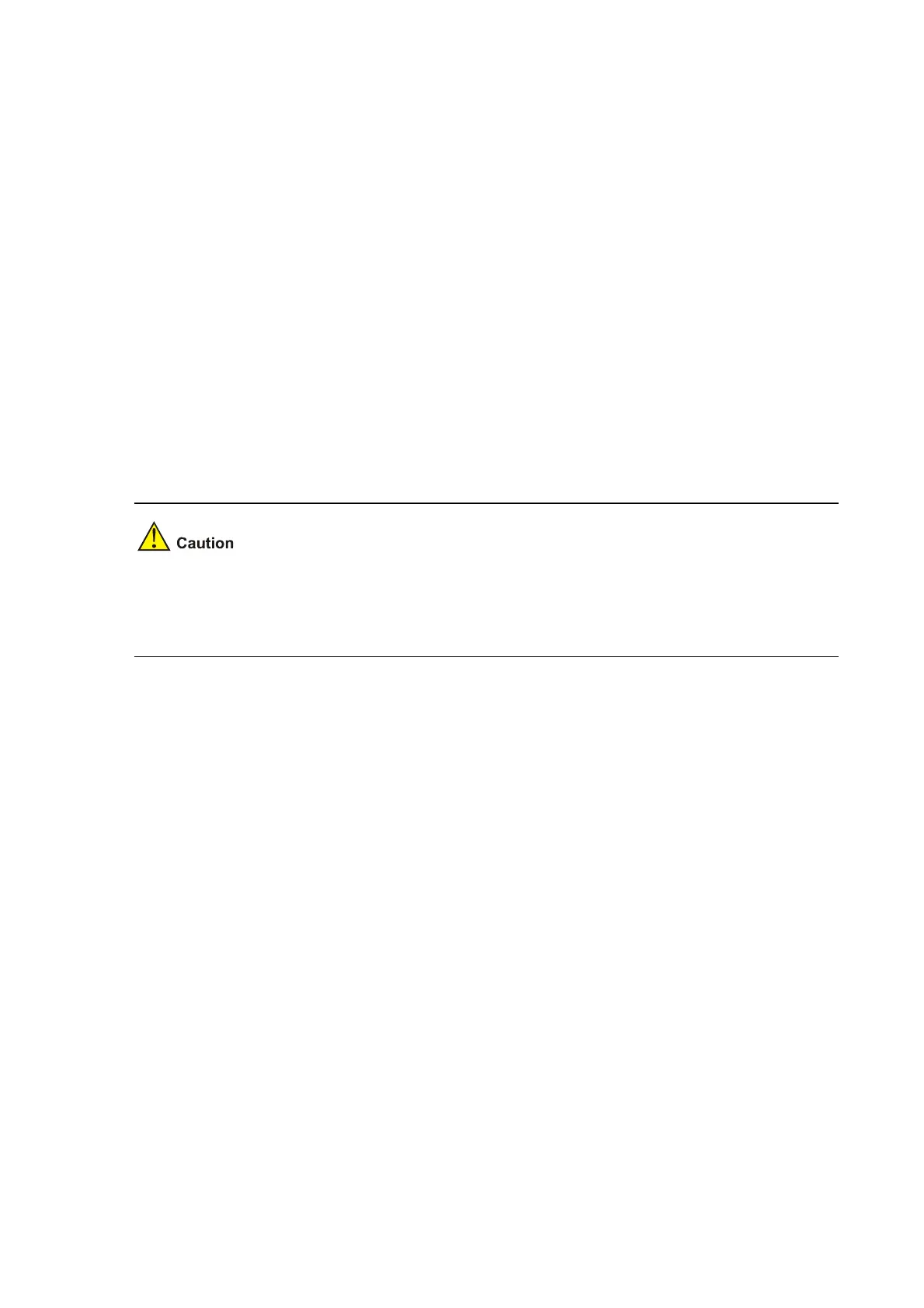1-9
format
Syntax
format device
View
User view
Default Level
3: Manage level
Parameters
device: Name of a storage medium
Description
Use the format command to format a storage medium.
Formatting a storage medium results in loss of all the files on the storage medium and these files cannot
be restored. In particular, if there is a startup configuration file on a storage medium, formatting the
storage medium results in loss of the startup configuration file.
Examples
# Format the flash.
<Sysname> format flash:
All data on flash: will be lost, proceed with format? [Y/N]:y
./
%Format flash: completed.
mkdir
Syntax
mkdir directory
View
User view
Default Level
3: Manage level
Parameters
directory: Name of a folder.
