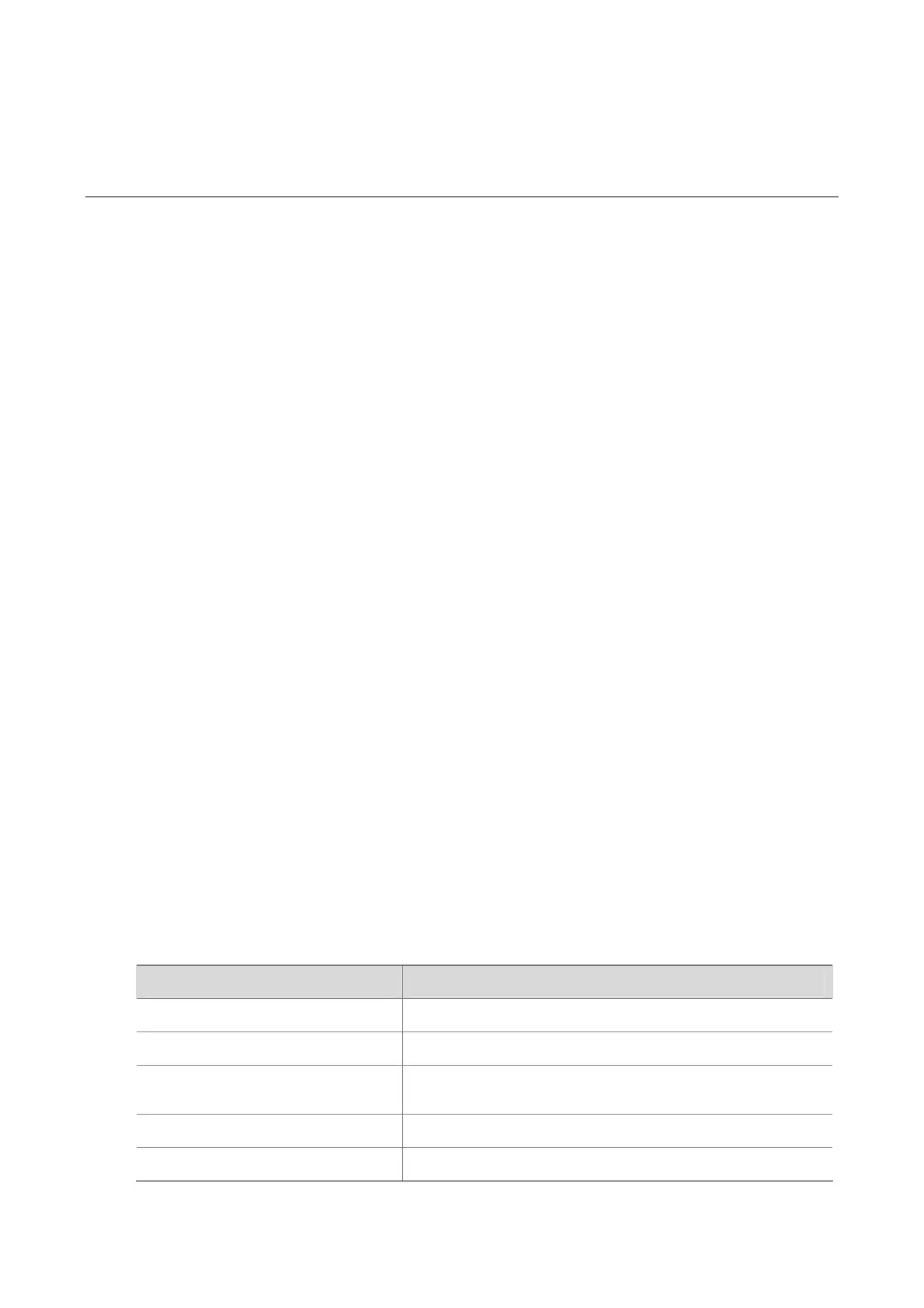2-1
2 HTTPS Configuration Commands
HTTPS Configuration Commands
display ip https
Syntax
display ip https
View
Any view
Default Level
1: Monitor level
Parameters
None
Description
Use the display ip https command to display information about HTTPS.
Examples
# Display information about HTTPS.
<Sysname> display ip https
HTTPS port: 443
SSL server policy: test
Certificate access-control-policy:
Basic ACL: 2222
Current connection: 0
Operation status: Running
Table 2-1 display ip https command output description
Field Description
HTTPS port Port number used by the HTTPS service
SSL server policy The SSL server policy associated with the HTTPS service
Certificate access-control-policy
The certificate attribute access control policy associated with
the HTTPS service
Basic ACL The basic ACL number associated with the HTTPS service
Current connection The number of current connections
