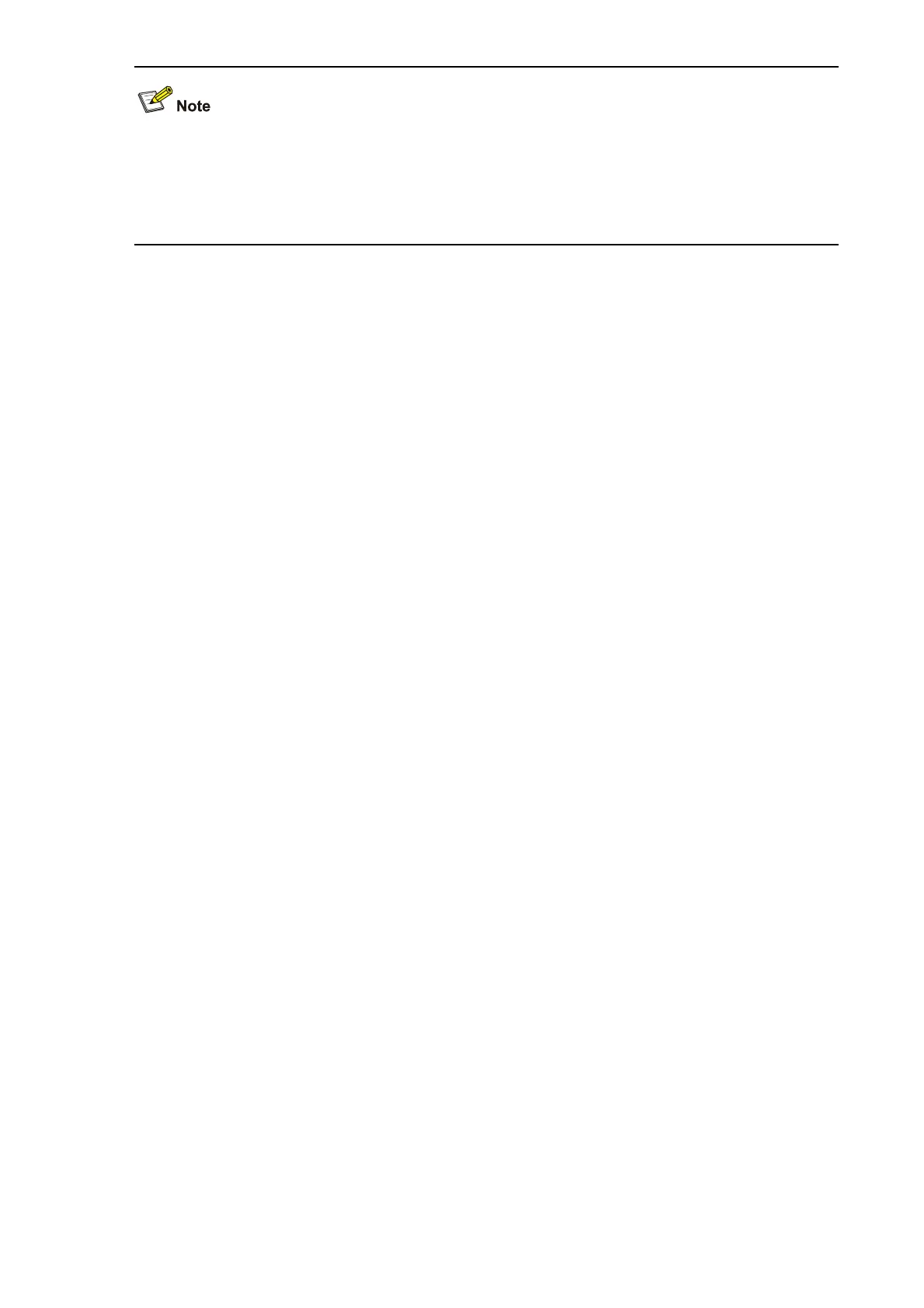1-2
z If you set different suppression ratios in Ethernet port view or port-group view for multiple times, the
latest configuration takes effect.
z Do not use the broadcast-suppression command along with the storm-constrain command.
Otherwise, the broadcast storm suppression ratio configured may get invalid.
Examples
# For Ethernet port GigabitEthernet 1/0/1, allow broadcast traffic equivalent to 20% of the total
transmission capability of GigabitEthernet 1/0/1 to pass.
<Sysname> system-view
[Sysname] interface gigabitethernet 1/0/1
[Sysname-GigabitEthernet1/0/1] broadcast-suppression 20
# For all the ports of the manual port group named group1, allow broadcast traffic equivalent to 20% of
the total transmission capability of each port to pass and suppress excessive broadcast packets.
<Sysname> system-view
[Sysname] port-group manual group1
[Sysname-port-group-manual-group1] group-member gigabitethernet 1/0/1
[Sysname-port-group-manual-group1] group-member gigabitethernet 1/0/2
[Sysname-port-group-manual-group1] broadcast-suppression 20
description
Syntax
description text
undo description
View
Ethernet port view
Default Level
2: System level
Parameters
text: Description of an Ethernet port, a string of 1 to 80 characters. Currently, the device supports the
following types of characters or symbols: standard English characters (numbers and case-sensitive
letters), special English characters, spaces, and other characters or symbols that conform to the
Unicode standard.
