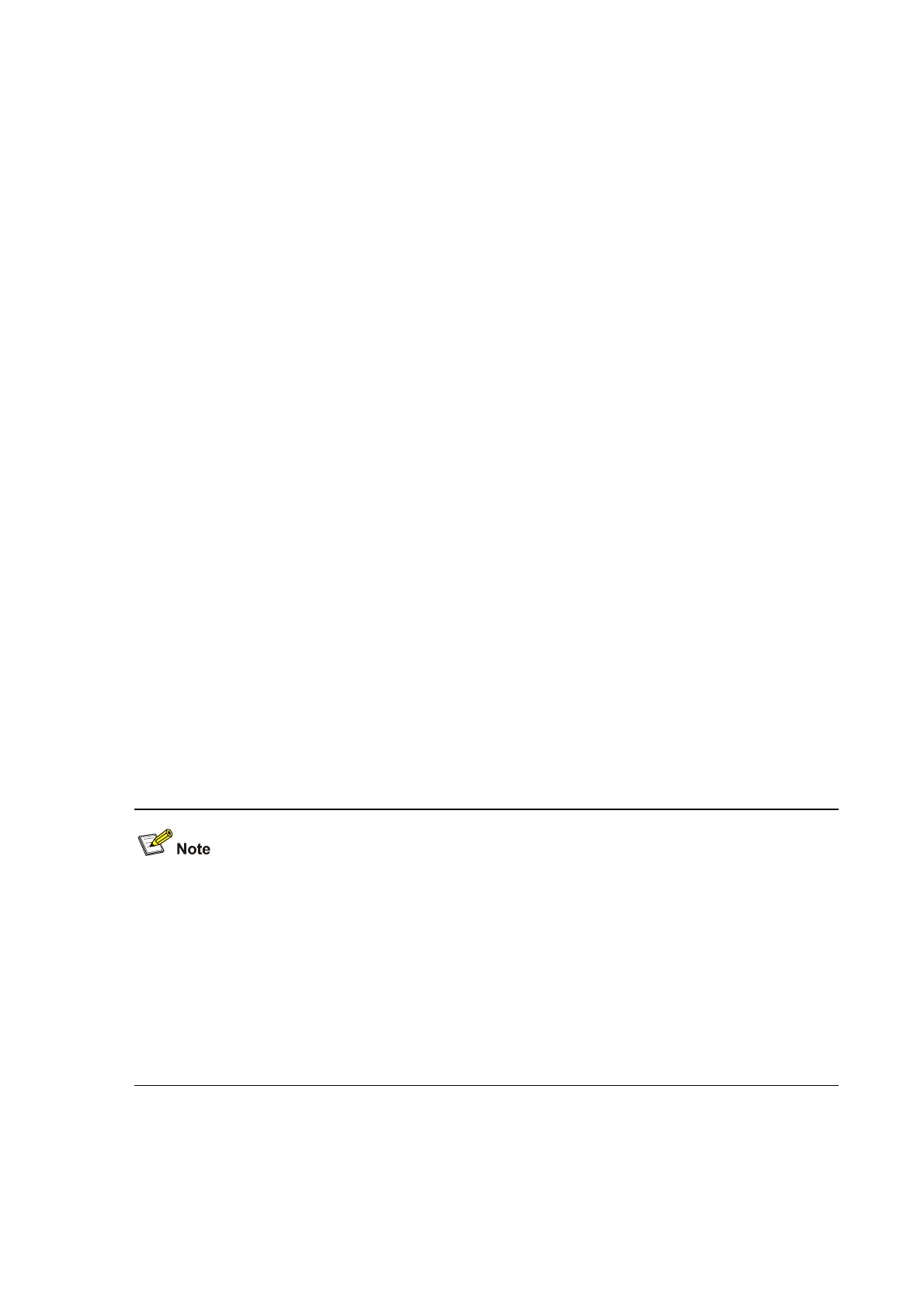1-4
dhcp relay information format
Syntax
dhcp relay information format { normal | verbose [ node-identifier { mac | sysname | user-defined
node-identifier } ] }
undo dhcp relay information format [ verbose node-identifier ]
View
Interface view
Default Level
2: System level
Parameters
normal: Specifies the normal padding format.
verbose: Specifies the verbose padding format.
node-identifier { mac | sysname | user-defined node-identifier }: Specifies access node identifier. By
default, the node MAC address is used as the node identifier.
z mac indicates using MAC address as the node identifier.
z sysname indicates using the device name of a node as the node identifier.
z user-defined node-identifier indicates using a specified character string as the node identifier, in
which node-identifier is a string with 1 to 50 characters.
Description
Use the dhcp relay information format command to specify a padding format for Option 82.
Use the undo dhcp relay information format command to restore the default padding format.
The Option 82 padding format defaults to normal.
z Using the undo dhcp relay information format command without the keyword verbose
node-identifier restores the default normal padding format, or with the keyword verbose
node-identifier restores the mac mode of the verbose padding format.
z If configuring the handling strategy of the DHCP relay agent as replace, you need to configure a
padding format of Option 82. If the handling strategy is keep or drop, you need not configure any
padding format.
z If sub-option 1 (node identifier) of Option 82 is padded with the device name (sysname) of a node,
the device name must contain no spaces. Otherwise, the DHCP relay agent will drop the message.
Related commands: display dhcp relay information.
Examples
# Specify the verbose padding format for Option 82.
